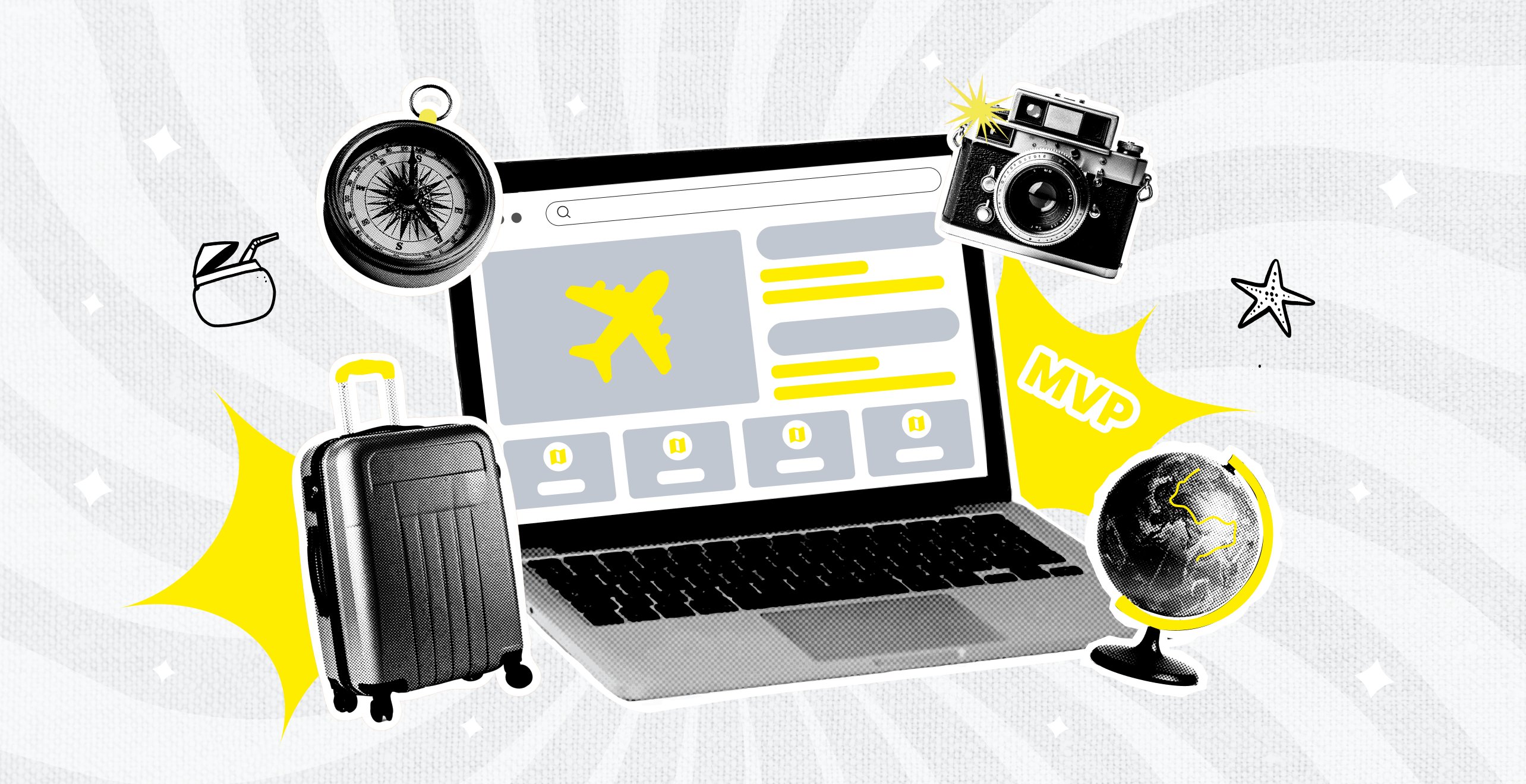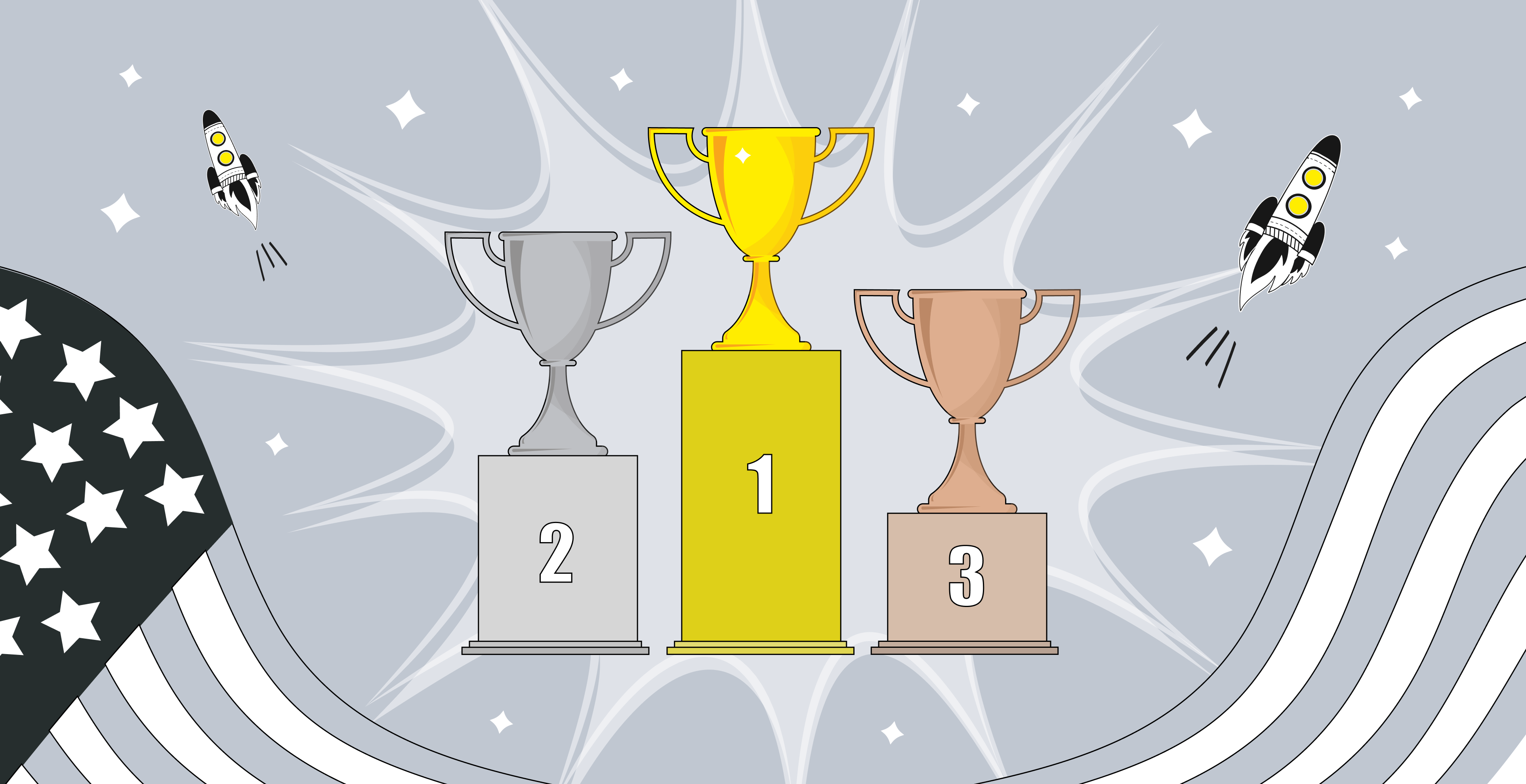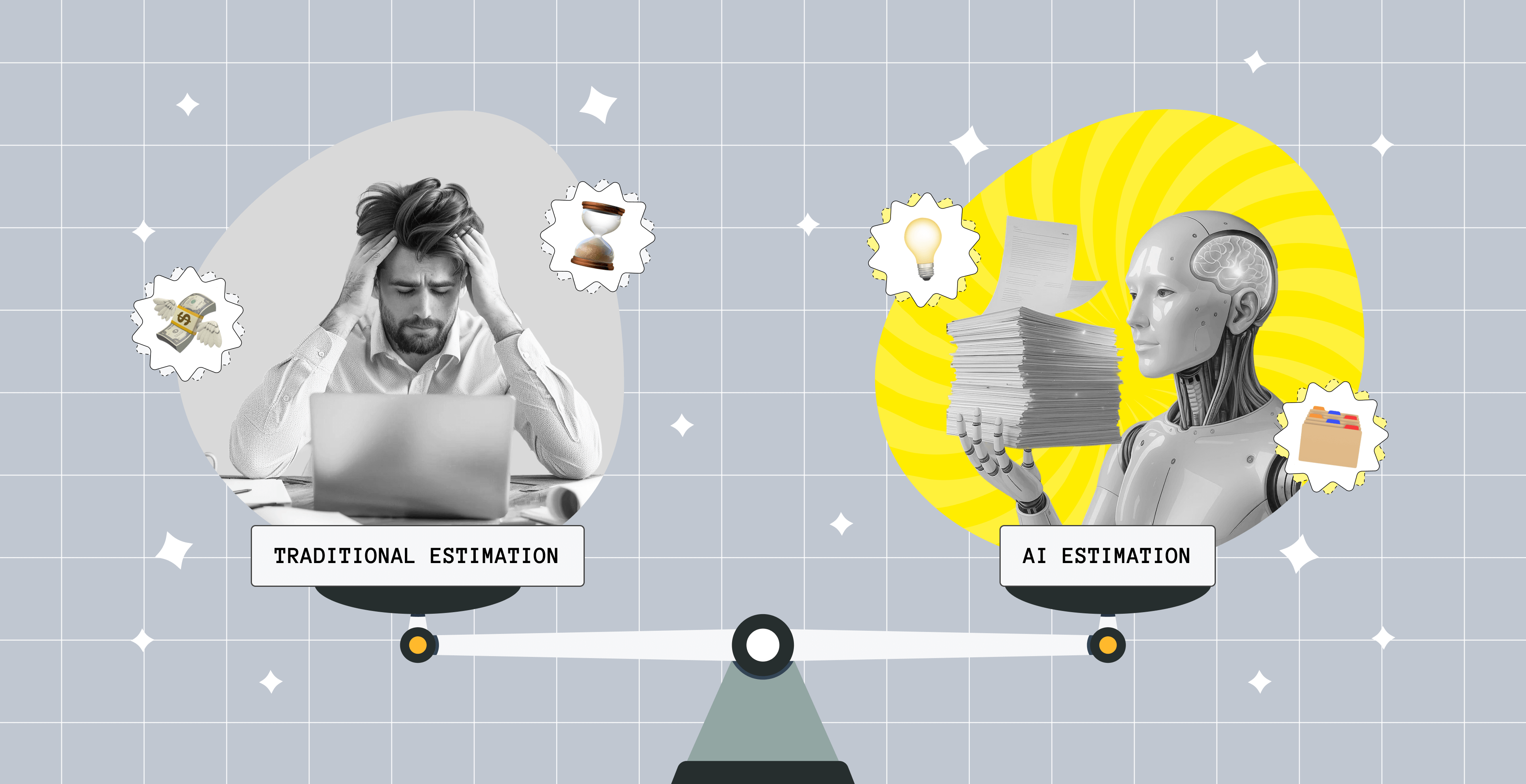50+ Top Tools to Create an MVP from Scratch

Empowering your team with the right tools can really make a difference for your business. They can speed up the creation of an MVP and assist in smoother processes with fewer resources wasted. Certainly, the tools can be selected according to personal preferences, required learning curves, or pricing. Many come at a price and may therefore influence the overall MVP cost, so it's crucial to pick the most optimal set without wasting resources.
On this page, we share a collection of the best startup tools for creating a minimum viable product. We've broken down the list of top MVP tools into 10 categories according to the consequent phases of development to help you find an optimal MVP tool for each step.
User Research and User Persona Tools
The creation of a minimum viable product starts with detailed research, which usually makes up one of the biggest chunks of the discovery phase. At this point, teams gather data about the market state, the existing competitor solutions, trends, and the target audience.
Here are some prominent tools that are useful during this step that includes market research, as well as user and competitor research.

Tools for User Research
As designers and product teams start gathering data, it makes sense to systemize your findings. The following user research tools can be handy:
- Maze (a tool for concept and product idea testing, including features like 5-second testing and rating functionality);
- Ethnio (this participant management platform may help you find people who can participate in your research, store the research session results, and much more);
- CoNote (a progressive user research tool for organizing analysis processes, allocating common themes, and pulling out insights with the use of AI);
- Miro (a collaboration platform that makes it easier for teams to hold brainstorming sessions, it is also applicable for mind mapping);
- Xmind (another application for mind mapping and brainstorming);
- Notion (is perfect for storing and systemizing key information on the project, including the documentation).
Tools for Making User Personas
Having a clear understanding of your target audience's needs, pain points, geographics, and other vitals is fundamental for building a product they'll enjoy. That's why teams commonly spend time creating user personas or buyer personas. This is a rundown of all the peculiarities of a fictional target user or ideal customer who represents the target audience and helps segment your groups. Oftentimes, it's a visually appealing template-created document with one or two pages, which you can later use when writing user stories.
These are a few tools for creating user personas:
- Xtensio (offers simple to customize templates that can be applied to speed up buyer persona creation);
- Make My Persona (this tool by HubSpot facilitates user persona creation, it offers a seamless way to fill out the profile step by step);
- Venngage (you may apply this tool to save time making buyer personas as it offers hundreds of templates you can edit).
Survey and Interview Tools
Interviews and surveys are often included in the user research phase. However, these techniques are equally useful during and after MVP release too. Their major goal is to reach out to potential users or focus groups to ask questions, validate hypotheses, and test ideas.

Which tools can you use for running surveys and holding interviews with users? These are several suggestions if you plan on using polls, questionnaires, or other ways to get feedback at early stages:
- Typeform (a tool whose primary goal is to make survey and form creation a piece of cake, it highlights user-friendliness and helps to collect data);
- SurveyMonkey (is a great option for putting together surveys that offers a large template base and an enormous audience panel that can help you gain insights in minutes);
- Google Forms (can be used to conduct interviews and run surveys or make questionnaires, especially if you don't need a fancy design);
- Sender (a survey builder tool for running surveys via email or SMS send-outs);
- Visme (this platform also has a solution for the creation of forms that can increase conversions and engage your audience).
Landing Page MVP Tools
Teams often opt for MVP types that are as simple as a landing page. This is a common idea validation technique applied to test the feasibility of an idea before the product is created. Its aim is to briefly introduce the product, hook the users, and urge them with calls to action to leave contact details or do something else in order to generate leads. Generally, such pages have appealing and aesthetically pleasing designs and aren't overcluttered with information.

Landing pages can be custom-built or created using no-code tools (i.e., without the necessity to ask designers or developers for help). There are many tools for making landing page MVPs without the need to know how to code or create designs, and here are some popular options:
- Instapage (landing pages are this tool's main area of focus, it can boast of quick page loading time, great UX, and numerous personalization opportunities with over five hundred layouts to select from);
- Strikingly (a zero-code landing page and website builder with customizable templates and an intuitive interface);
- Unbounce (a simple solution for making high-performance landing pages, it also offers a version with AI-based recommendations and tips);
- Carrd (a tool for making responsive on-page sites and landing pages using dozens of templates);
- GetResponse (also has landing page creation functionality, more than 200 templates, and comes with an AI page generator too).
Tools to Prioritize Features and Plan MVP Development
Although you might be excited to roll out all the features at once, that's not what a minimum viable product implies. You'll need to figure out what deserves your attention first to portray the core of your product best. You must dig deep to pinpoint the top functionality that users will appreciate and that'll solve their main problem before you put money and time into further development. Otherwise, it may be hard to experience the actual MVP benefits.

MVP Feature Prioritization Tools
Selecting what to work on first and what to postpone is never easy. However, not doing so and developing excessive things is not a good idea if you're on a budget. Here are a couple of tools that can speed up feature prioritization:
- Productboard (was designed to help teams improve efficiency in picking which features to prioritize);
- Ducalis (a decision-making tool that offers functionality for ranking features to decide on their priority, such as via the RICE framework);
- Jira (is commonly used for rating features and prioritizing the backlog thanks to Atlassian's add-ons, but Jira can definitely be used for planning the entire project ahead, including building workflows, timelines, repetitive processes with Jira templates, task distribution, and documenting the entire process in general).
MVP Planning Tools
After choosing the features, you'll have to settle on your and put together a detailed plan with a timeline, backlog, and task distribution. Defining a clean-cut strategy for further development is crucial if you'd like to have all departments and team members on track and tasks done on time. These are some product development roadmap and MVP planning tools to consider:
- FigJam (a tool brought by Figma that provides a whiteboard for jotting down and organizing ideas, making timelines, brainstorming, and other collaboration procedures that can accelerate decision-making processes);
- ProductPlan (is a lifesaver for making roadmaps using drag-and-drop blocks and intuitive layouts);
- Roadmunk (another road-mapping tool used to facilitate the creation of a logical product strategy).
MVP Tools for Wireframing and User Flow Mapping
There's a wide variety of tools that can be used for product design. And, to be fair, there are even multifunctional tools available (for example, Figma, which can be labeled as an all-in-one solution for every step of the interface design process).
In case you don't want to use a single tool for the whole design cycle, we've compiled a collection of solutions for separate design phases. The specific set that'll be used is at the designer's discretion.

Wireframing Tools
The design phase begins with UX wireframing, which results in schematic low-fidelity sketches used to represent which elements the page should have, their structure, and layouts. Wireframes can be considered a very basic page blueprint. They signal what kind of functionality will be available, where elements should be located, how much space they take, and how various screens can look. This is a list of some tools you may use to make wireframes for MVPs:
- Balsamiq (a tool that simplifies the creation of wireframes, it focuses on speed and ease and is a good fit for non-technical users);
- Lucidchart (a wireframe maker tool with a rich collection of templates);
- Whimsical (allows to put together wireframes quickly thanks to a feature-rich library of configurable elements);
- MockFlow (suitable for making low-fidelity wireframes and then converting them into high-fidelity ones).
Flow Mapping Tools
How do you logically depict a user's path and the actions a person needs to take to complete a specific task? This can be achieved by mapping out user flow, one of the important steps after UX discovery. Flow maps line out a user's path as they interact with the product in a diagram or chart format. These are a few tools for making user flow maps:
- FlowMapp (a free app for making user flow diagrams to visualize processes and better understand the users);
- FigJam (already mentioned earlier, this tool also provides templates for flow mapping or customer journey mapping and allows you to create your own);
- Overflow (provides the chance to make logical user flows that can serve as a walkthrough of the future design).
MVP Prototyping and Design Tools
Once the team has a better understanding of what the product should be like, designers use the wireframes and flow maps that were created earlier to make product prototypes, portraying the concept, which is then followed by final mockups.

Tools for Making Prototypes
Prototyping is necessary to visualize the product in action, including its main functionality. Some prototypes are interactive with clickable elements or demos. This way, you can test the selected solutions, optimize them, and make changes before the designs get passed on to developers, allowing you to avoid doovers and unwanted MVP mistakes. These are a few tools that are commonly applied for crafting prototypes:
- Sketch (an intuitive and design-friendly tool that's also applicable for quickly building prototypes);
- Figma (one more popular prototyping tool that highlights delivering realistic experiences);
- ProtoPie (a tool that works with Adobe XD for making high-fidelity prototypes);
- Marvel (makes it possible to create prototypes rapidly and is applicable for testing too).
Moreover, you can also apply such tools as UsabilityHub to test your prototypes with real users.
MVP Design Tools
As you move on to making final mockups during the minimum viable product design phase, many of the aforementioned tools, like Figma, Sketch, or Balsamiq, may continue serving you hand and foot. But here are a few more additional suggestions:
- Coolers (a color palette generator can be a good way to speed up your user interface design decisions regarding the color scheme to use);
- Archetype (a tool that generates typography suggestions regarding the fonts and styles you can use in your design);
- VistaCreate (previously called Crello, the tool lets you make graphic designs for free);
- Uizard (if you have no design experience, using this tool can be a way out as it applies AI to deliver interface designs and mockups really quickly);
- Moqups (another flexible UX/UI design solution for making mockups with ease).
MVP Development Tools
When your designs are ready and approved, you'll be moving from prototype to MVP creation. Notably, you can try building an early version of the product following the no-code path. However, you have to mind that although it might be easier and faster at the very beginning compared to custom coding, there are tons of custom software development benefits that can't be ignored.
Certainly, no code MVP tools are a lifesaver for those who aren't tech-savvy or don't have the resources to hire developers. But the biggest concern you must consider is that chances are high that you'll grow out of what no-code packages provide. Their capabilities are limited, and you may face the need to migrate to a custom solution, which is time-consuming and challenging.

The MVP development process may be much more demanding if you take the custom path. And it might be the right call if you're building something one-of-a-kind, like a SaaS solution or a product with unique functionality. If not, it is possible that what MVP builder tools offer could be enough for some products and to get your earliest version to the market. Here are some:
- Webflow (a tool that allows for designing and creating websites without code thanks to an intuitive and customizable visual editor);
- Bubble (a no-code builder for those who want to make an MVP as quickly as possible using drag-and-drop blocks);
- Thunkable (if you have a mobile app product in mind, then you may make use of this tool for no-code mobile application development);
- Adalo (another no-code platform mostly focused on mobile app development);
- Code2 (this solution makes it easy to build web applications without coding).
If you do go the custom path in terms of MVP software, then you'll have to choose the optimal tech stack based on the kind of product you're building. This means your tech team will need to decide on suitable programming languages, frameworks, architecture, databases, servers, libraries, QA testing methods, and so on. But you'll be building the product from the ground up and will have the flexibility to mold and scale it the way you need as it grows. Here are some tools that might be handy in any case:
- Zapier (a tool that automates various repetitive processes and permits you to integrate and attach numerous apps to your platform);
- Airtable (may be applied as a database solution and for workflow transformation using AI).
MVP Launch Tools
When the team has built and tested the technical side of the minimum viable product, it gets released. But what happens after MVP launch? We'll go over the things that have to be taken care of.

Once the product is available for users, there's a lot the team can do to help people discover that such a product exists. You can continue marketing and promotional activities and expand the audience via social media and other channels. But regardless of whether you've been building in public before release or not, here are some tools that can be of help when your MVP is launched:
- Mailchimp (a well-known tool for email marketing that you can utilize for email campaigns to stay in touch with your early adopters, notify people about updates, share news, and collect data);
- Product Hunt (a Product Hunt launch is a great idea for tech products as this platform allows you to introduce the solution to thousands of tech enthusiasts, gain exposure, get feedback, and make new valuable connections);
- BetaList (a similar platform for startups that want to let people know that a new solution is out in the world and find early users).
MVP Tools to Analyze User Behavior and Feedback
What else should you handle before you proceed to creating fresher product versions and rolling out extra features? Analysis is a key step. Therefore, you must invest time in studying user feedback and how people behave as they interact with your product. Such findings are essential if you want to improve your user experience, evaluate MVP success, and efficiently plan its further growth.

Consider using these tools during the post-MVP phase for feedback and user behavior analysis:
- Hotjar (a multi-functional tool equipped with various features handy for those who have a product, includes simple solutions for creating surveys, hearing out one-on-one opinions from users during interviews, and quickly collecting feedback thanks to an unintrusive slide-out element that you can link up to your pages; it is also great if you want to analyze heatmaps and is fitted with user session screen recordings);
- VWO (Visual Website Optimizer is a convenient tool for A/B or multivariate testing and offers heatmaps, click maps, session recordings, and other perks to help you run experiments, test hypotheses, and learn what works better);
- Optimal Workshop (another MVP testing tool that can offer various solutions like tree testing and card sorting to get actionable insights).
SEO and Product Analytics Tools for MVPs
On a similar note, you'll have to keep an eye on other incoming data, for instance, your MVP's product performance metrics. By tracking, monitoring, and analyzing data like your traffic sources, bounce rate, and conversion rate, you can make better decisions on how to distribute resources and what to put effort into based on facts instead of wild guesses.

Where do you start with startup analytics? These are several prominent tools for your MVP's search engine optimization (SEO) and analytics:
- Google Analytics (a tool for web tracking that provides such data as your traffic sources, engagement, and other statistics that are integral for SEO);
- ahrefs (a handy tool for page optimization like keyword research, SEO health, ranking, etc.);
- Mixpanel (a data analytics tool for metrics tracking, it is suitable even for early-stage products with a small user base and has straightforward reporting functionality);
- Amplitude (another tool for tracking user behavior, but if we compare Mixpanel and Amplitude, the latter is a more in-depth tool that requires more analytics knowledge and could be a better fit for larger enterprises, big data sets, or people with a background in analytics).
Have an MVP project in mind but don't know how to bring it to life?
Team up with Upsilon, we can make it happen within 3 months.

How Much Can MVP Tools Cost Me?
The total price you'll pay for the tools totally depends on the set you select. Some vendors offer freemium plans, which are great for getting started without spending a dime, while others charge a monthly subscription or fixed-price deals. On average, you're looking at anywhere from $500 to a few thousand USD, but there's no top limit here. The final cost will hinge on how complex your project is and what kind of tools you need.
That is exactly why it's a smart move to include the cost of these tools in your business or startup budget early on, ideally during the discovery phase of your project.
At this stage, you're mapping out the scope of your MVP and figuring out what resources you'll need. By planning ahead, you can compare your options, prioritize must-have tools, and even spot opportunities to save some cash.
Including tool expenses in your budget also keeps you from falling into two common traps. First, there's the temptation to go all-in on premium tools that might stretch your budget too thin. On the flip side, choosing the cheapest options might limit your MVP's capabilities or slow down development. Striking the right balance takes a bit of time and research, but it's definitely worth it.
Final Thoughts on the Best MVP Tools for Startups
Creating an MVP from scratch is harder than it seems. It requires detailed analysis, thorough planning, and a great team to make it happen. However, having the right tools at hand can set the process in motion.
Of course, the collection of tools listed in this article is our selection of the many options out there. You're free to test them to find the optimal set that'll be perfect for your project.
And if you're seeking assistance with building your MVP, Upsilon is an experienced and trustworthy tech partner providing MVP development services. Our talent pool is rich in skilled developers, designers, and managers, and we can help pick the optimal tools, craft a great design, and code a scalable, high-quality minimum viable product in less than three months. This way, you'll save valuable time and resources and have the opportunity to focus on other aspects of your business. Don't be shy to reach out to us to discuss your needs!
FAQ
to top