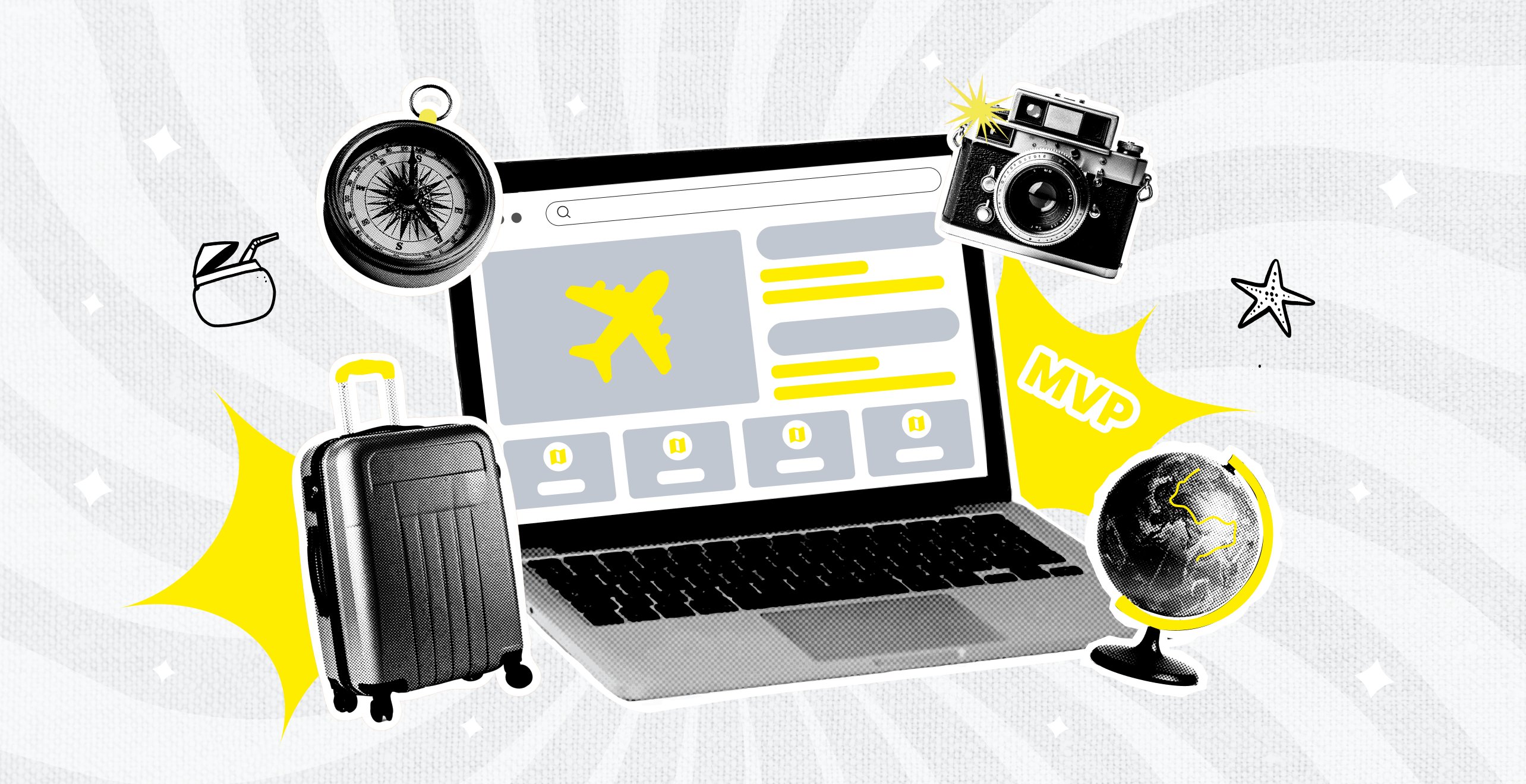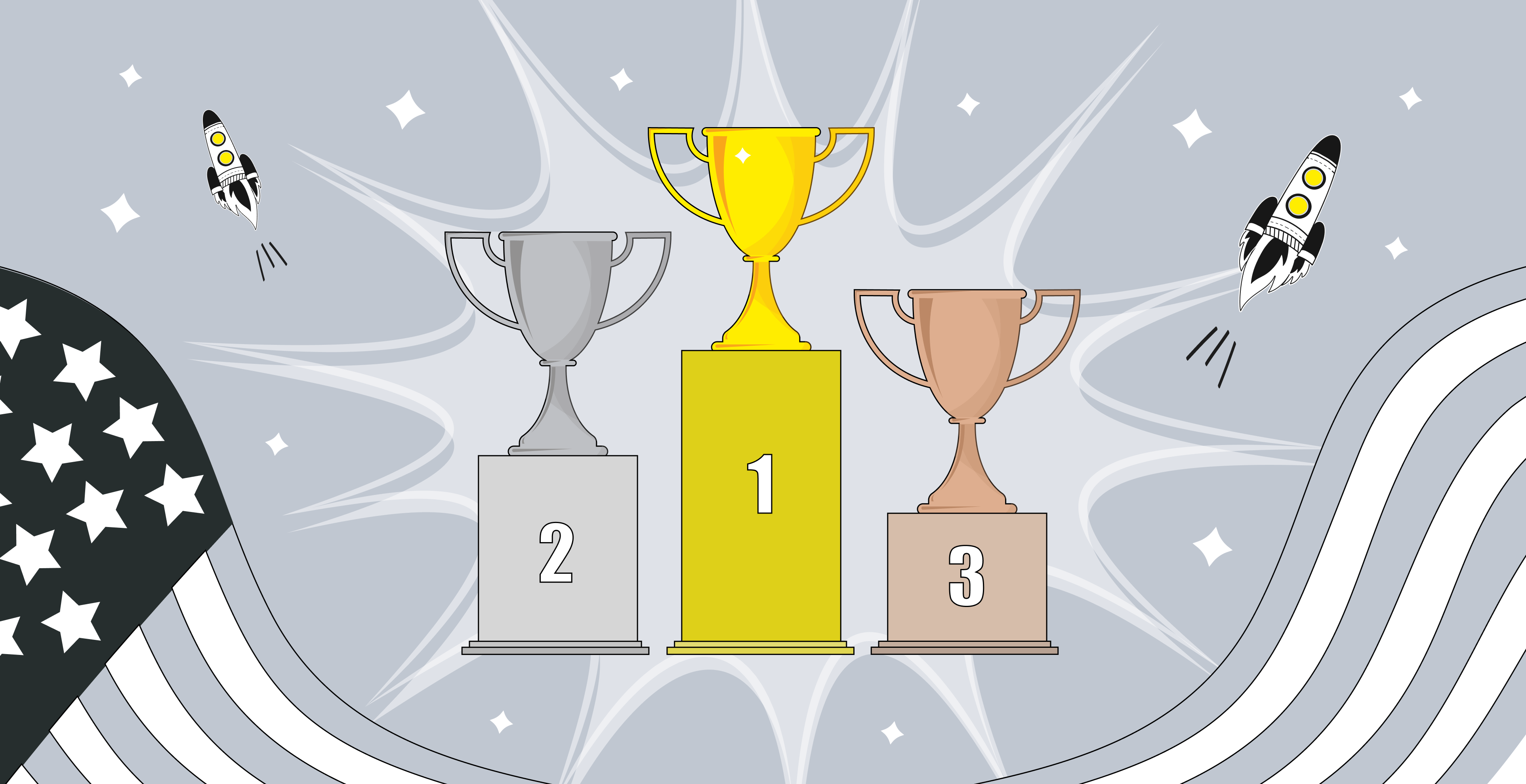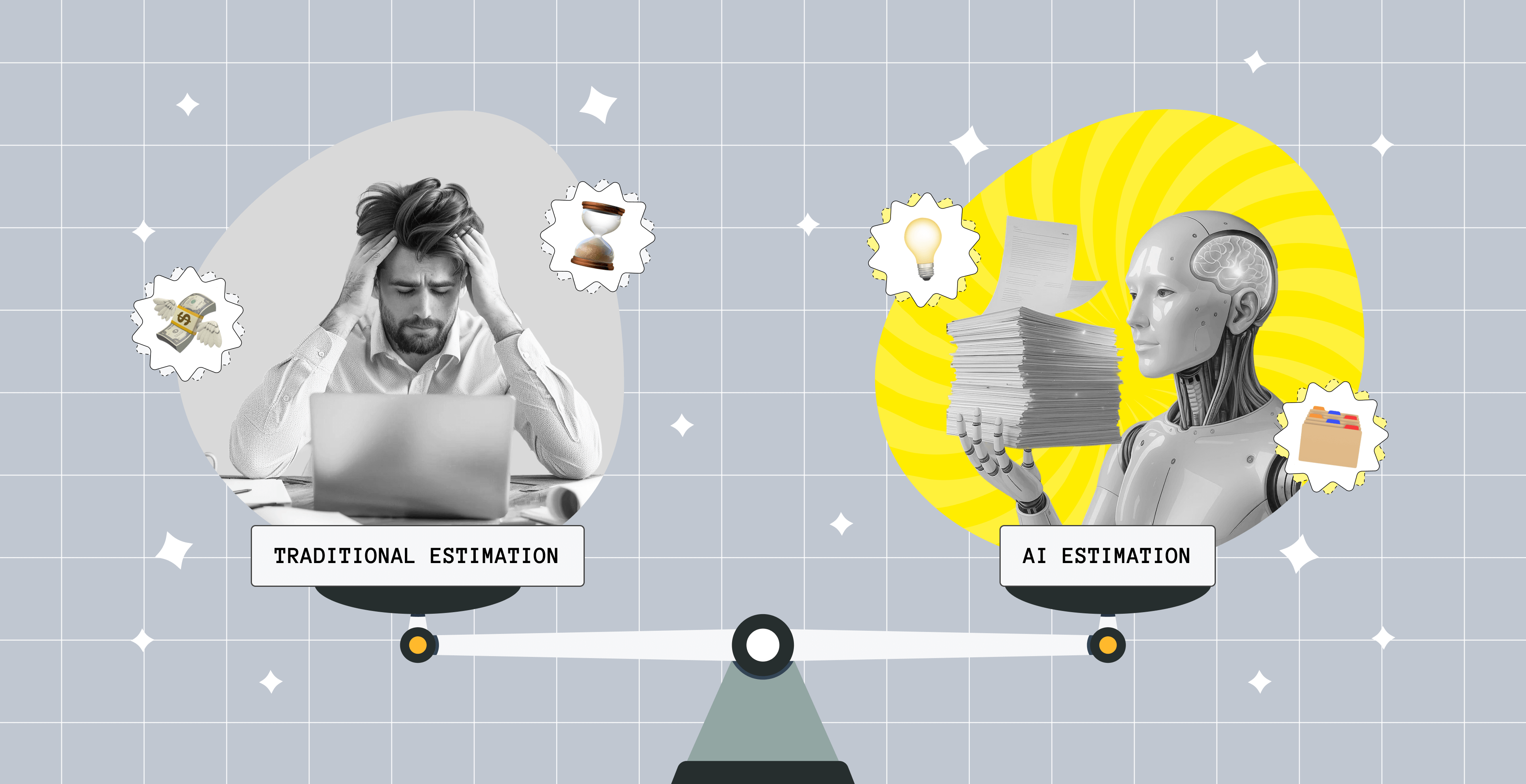How to Create User Stories: A Guide for Startups

Just like every sturdy building needs a solid blueprint, the magic behind every app users can't live without starts with thorough research and planning. Social media apps, for example, have mastered this concept precisely. That's why they reign as the most favored app category in the US.
In understanding user behavior, extensive research across various social platforms has empowered major apps to prioritize key functionalities and address limitations effectively. Did you know that, on average, individuals simultaneously engage with up to seven social apps?
Why can't they go with just one social app? Because these platforms cater to specific user demographics, engagement patterns, content preferences, and more. They tailor their user experience based on these insights to create an ecosystem around their app, rather than merely offering helpful features.
Consider YouTube as an example. Communication isn't its primary function; instead, it serves as a platform for sharing and consuming video content, along with user reactions. As a result, the app's entire user experience is centered around helping users discover top-quality videos, curate their favorite content library, subscribe to preferred channels, and even transition to content creation in some cases.
That's just one example of the perfect implementation of different user stories in a single app. Let's further break down what these stories are about, who the star of the show is, and what the plot twist is. We'll also share recommendations to teach you how to write user stories.
What Is a User Story?
User stories are the bread and butter of agile software development methodologies. Giving a basic user story definition, they are the snappy snippets that describe a function from the end-user's or customer's viewpoint. The whole point is to spell out how this bit of work is going to throw some value back to the customer's court.

Coming back to social apps, one of the user stories they might have is:
‘As a user, I want to be able to easily share photos with my friends.’
This succinctly describes the desired functionality from the user's perspective. What are user stories used for? Well, the team then works on implementing features such as a seamless photo upload process, tagging friends, and adding captions. By prioritizing this user story, the team ensures they are delivering value to the customer, which is a primary user story purpose.
Why Should You Create User Stories?
Writing user stories is pretty much the ace in the hole in software development. User stories make sure the whole project revolves around what the user actually wants. Here's why they are so special.

- They keep the team focused on delivering real value to the user.
- Chatting about user stories gets everyone on the same page — devs, product people, stakeholders, and users.
- Big scary requirements get chopped into bite-sized pieces. Suddenly, everything's a lot easier to tackle.
- It's all about feature prioritization and figuring out what needs to hit the market first, based on what brings the most bang for the buck to the user and the business.
- Agile's core idea is to roll with the punches, and user stories fit right in. Need to tweak something based on new info or feedback? No sweat. You just need to figure out how to write a user story in agile to get it right.
- Guesswork is in the past. Techniques like planning help teams get real about how much time and effort things will take.
- With user stories up for everyone to see, there's no mystery about who's doing what or how far along things are.
- This whole approach ensures the final product actually makes sense for the end user, making it easier to validate product hypotheses.
- Every round of feedback is a chance to tweak and improve, keeping the product in tune with user needs.
- Thanks to clear acceptance criteria, it's black and white if the feature does what it's supposed to for the user.
In a nutshell, user stories bring everyone to the table for a more user-focused, nimble, and collaborative approach to software building. End result? Products that hit closer to home for users stand a better chance at success.
Who Writes User Stories?
Who is responsible for creating user stories? Cooking up user stories is a team sport, with the product owner, development crew, stakeholders, and other members of the company or startup team structure all throwing in their two cents. Here's who does what.
Product owner: This is the story master and they definitely know how to write a user story. They've got the scoop on what users and stakeholders are after and turn that into user stories. Then, they sort these stories by the who-cares-the-most order in the product backlog.
Development team: These people weigh in with the tech talk, giving the lowdown on what's doable and how much sweat it'll take. They huddle with the product owner to make sure the stories are sharp, doable, and have a clear goalpost.
Stakeholders (users, business analysts, etc.): The crowd that chimes in with the gold — what they need and how they rank those needs. Their insights make sure the user stories are not just shots in the dark but are dialed into real-world cravings and hitches.
While stories ensure software meets user needs, the entire project lifecycle can benefit greatly from clear and enhanced communication. Tools that streamline key tasks, such as rewriting or editing crucial documentation or a paraphrasing tool can, heighten this process significantly.
In essence, it's all about banding together, blending insights and expertise to craft stories that hit the mark.
When to Create User Stories
But at which point of the product development life cycle do teams make user stories? Right at the kick-off of the discovery phase, teams often throw a story-writing bash. It's a full-house event where everyone's mission is to pack the product backlog with all the juicy details of what's going to be built, aiming for a three- to six-month MVP-building process.
The project discovery phase is best done when the team gets a solid grip on what the users are itching for, the project's boundaries are marked, and the what-first question is answered.
And because MVP agile practices love to keep things spry, anyone can toss a new story into the mix anytime. That means the door is always open for tweaks or totally new twists as the project rolls on.
Pros and Cons of User Stories
Diving into user stories is a big deal in software development for good reasons, but it's not all smooth sailing. Let's weigh the ups and downs:
Even with its hurdles, the perks of penning user stories usually tip the scales in their favor, cementing their spot as a go-to in agile development. To dodge the drawbacks, leaning into teamwork, crystal-clear chats, and frequent tune-ups of the backlog is key.
Need a hand with product development?
Upsilon's team can be with you all the way from the discovery phase to developing an MVP and then scaling your product

How to Create User Stories
So, where do you start? Crafting user stories following a recipe that ensures they're spot-on — clear, to the point, and actually useful is the key to formulating proper requirements. Here are simple instructions on how to write user stories, along with what you absolutely need to toss in.

Step 1: Spot the user. Figure out who's at the center of the story — could be the person using your product, a customer, or some other crucial player.
Step 2: Dig into the need or problem. Get the lowdown on what the user's after or what's bugging them. This means diving into user research, interviews, or sifting through feedback. Maybe take some time and scroll through the review platforms where users complain about competitor apps.
Step 3: Outline the goal. Spell out what the user aims to pull off. Focus on what they'll get out of it, and choose a user story format.
Step 4: Pen the story. Stick to the classic script: ‘As a [user], I want [feature] so that [benefit]’. Keep it snappy and through the user's eyes.
Step 5: Lay down the acceptance criteria. Nail down what checks the box for the story being done and dusted. Make sure it's something you can actually test.
Step 6: Review and upgrade. Pass the story around — team, stakeholders, users — to get their two cents. Refine it to make sure everyone's on the same page.
Step 7: Set the pecking order. Decide where the story sits on the priority ladder in the product backlog, considering how much it matters to the stakeholders and how urgent it is.
Step 8: Gauge the effort. Let the dev team size up how much elbow grease it'll take to make the story happen. This is key for planning and figuring out priorities.
And boom — you have a blueprint for a feature that'll really make your future product shine. Creating user stories isn't rocket science, it's just smart planning — a hallmark of savvy development teams aiming to build software that genuinely hits the mark.
User Story Examples
User stories stick to a straightforward and neat format, getting right to the heart of what the user wants. Take a third look at the go-to structure with an example to show how to create a user story.
As a [type of user], I want [some goal], so that [some reason].
And a sample user story:
Title: Online order cancellation
User story: As a customer of the online store, I want to be able to cancel my order within 24 hours of placing it so that I can change my mind if I find a better deal elsewhere.
Acceptance Criteria:
- The customer can view their recent orders on their account page.
- The customer can select an order and see a Cancel Order option if it was placed within the last 24 hours.
- The customer receives a confirmation message once the order is successfully canceled.
- The inventory and the customer's order history are updated accordingly.
This user stories template neatly lays out the user's role (customer), their objective (canceling an order), and why they're aiming for it (changed their mind about a purchase). The acceptance criteria spell out the must-haves for the story to be ticked off as done.
10 Tips on Making a Good User Story
Acing a solid user story requires being clear, working together, and really getting what the user needs. What are the best practices for writing clear and concise user stories? Use this cheat sheet to write user stories that hit home.
- Dive deep into what your users are after, their goals, and what's tripping them up. You want your stories to mirror their real-world needs.
- Stick religiously to the user story structure, especially focusing on the purpose part. You'll be amazed at how many seemingly essential features actually don't hold water in the real world.
- Use straightforward language. Skip the tech speak and focus on the user's aim.
- Ditch the fluff. Be laser-focused on the user's goal and why it matters. Otherwise, expect the Murphy's Law to shine.
- Lay down specific, testable acceptance criteria for every story. It's a roadmap for devs to know when they've crossed the finish line.
- Bring in the devs, stakeholders, and users into the story-crafting mix. Their insights will sharpen your story.
- Put stories in order of importance, based on what's a win for both the user and the business. You're aiming for impact.
- Team up with devs to figure out how much effort each story will need.
- Be ready to tweak and turn stories as new feedback comes in or things change. Flexibility is key.
- And for sure, you're not planning to stash all those project requirements in an MS Word doc, right? The real deal for housing user stories is within project management, maintained or supervised by a Project Management Office (PMO).
Where to Keep Your User Stories
What tools can help in creating and managing user stories? Project management tools are the hot ticket and might even come with nifty add-ons for creating user stories and making it a breeze. Here's an overview of the top ones to consider.
Each of these tools has its sweet spots and quirks, making it easier to keep your development process smooth and focused on delivering user value.
Looking for a tech partner for your startup?
Helping startups develop products is Upsilon's specialty.

You Don't Feel Like a Writer Today?
We know that feeling. Writing user stories is your golden ticket to nailing exactly what your end-user needs, hitting the target dead center. Though it may be overwhelming to make sure that in your discovery phase — alongside mapping out your product development roadmap, sketching out the info architecture, doodling wireframes, putting together a clickable prototype, picking out your tech stack, and laying out the solution architecture — there's plenty of space for crafting those crystal-clear user stories.
If you're not sure how to write a user story correctly and that it is a bit much to tackle solo? Upsilon's team is no stranger to gearing up new products for development and sketching out the blueprint for their rollout. We're always ready to assist with discovery phase services to kickstart your project smoothly and provide MVP development services to help you build a quality product. So, drop us a line, if you need more people to make things happen.
FAQ
to top