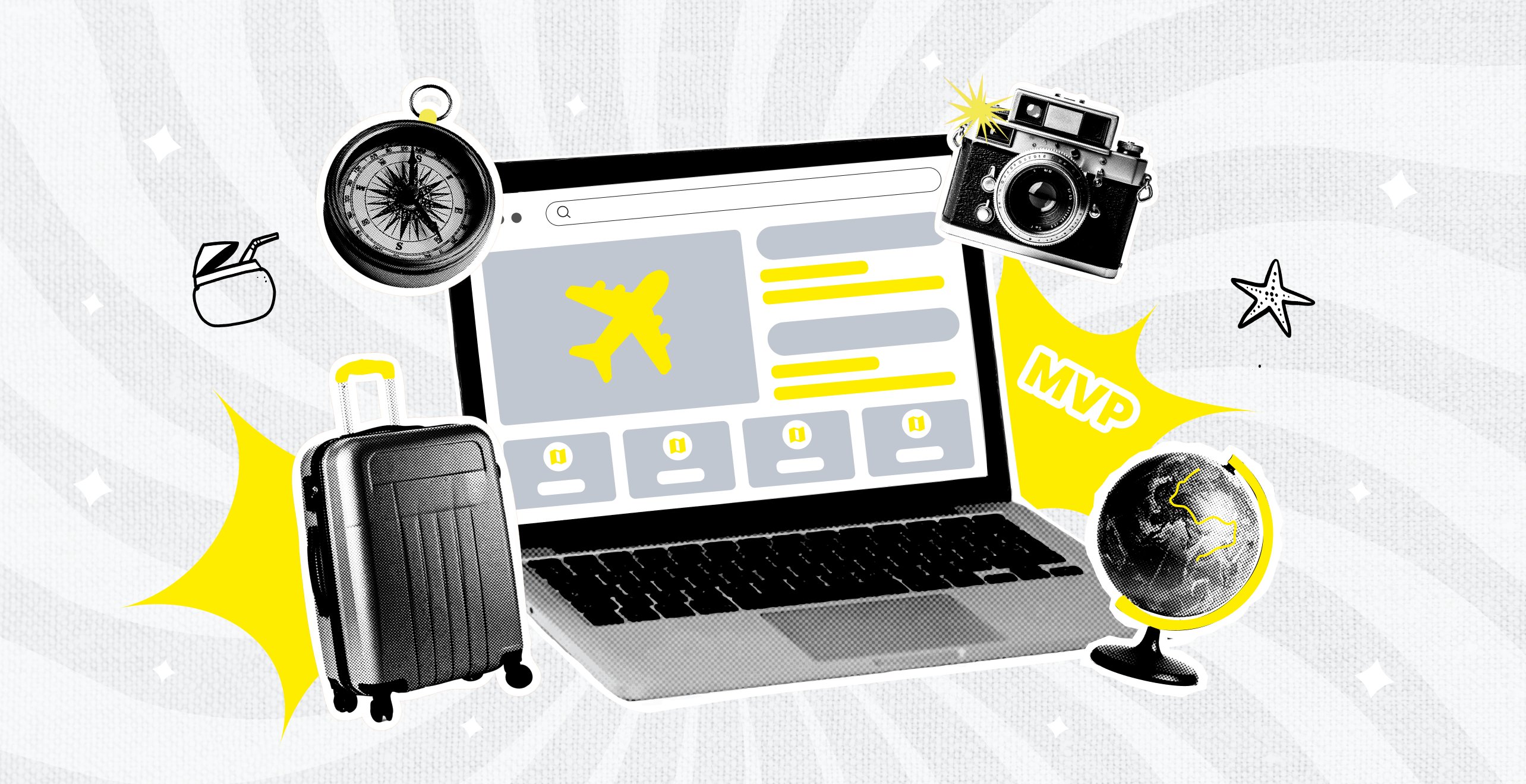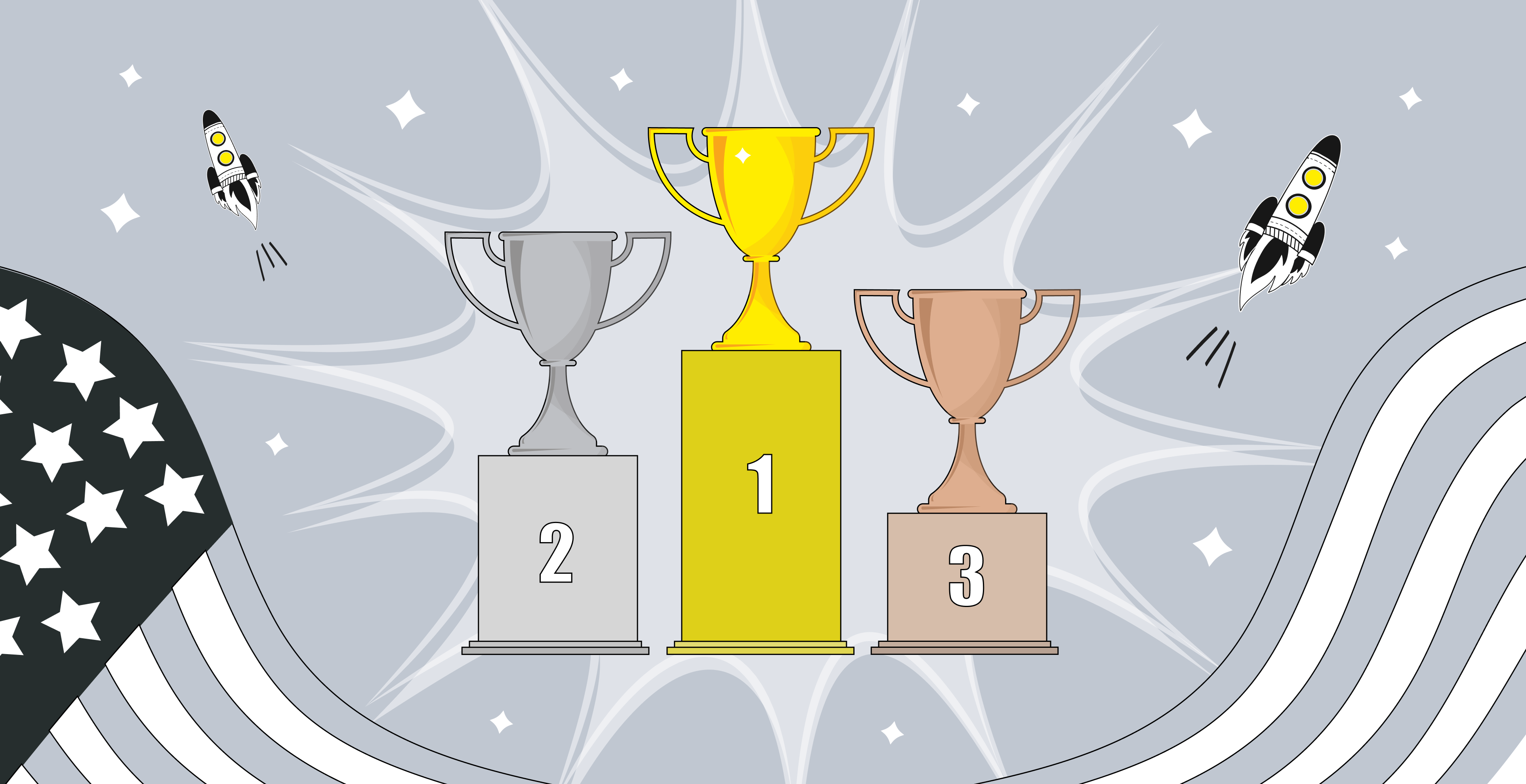The Ultimate Guide to SaaS Customer Journey Mapping

When you run a SaaS business, understanding your customer is everything. Not just who they are, but what they experience, feel, and expect with your product at every step. That's why you need SaaS customer journey mapping to build better experiences, stronger relationships, and ultimately, more revenue.
This guide is your go-to on everything you need to know about mapping the customer journey for SaaS with real-life examples, practical steps, and a few tools you'll want to bookmark.
What Is a SaaS Customer Journey Map (CJM)?
A customer journey SaaS map is a visual story of how someone interacts with your software from the moment they discover you to the day they upgrade, renew, or even leave. It connects the dots between all the steps your customer takes and all the touchpoints your business provides.

Let's break it down:
- SaaS = a digital product, often subscription-based, evolving with new features, updates, and user behaviors.
- Customer journey = everything your customer does across time (discovering your product, signing up, using features, asking for help, etc.).
- Map = a way to lay it all out so you can see what's working and what's not.
And it's much more than a diagram for your wall because a customer journey SaaS map helps your team walk in your customer's shoes. It shows the emotional and functional path your users take, from "Hmm, this looks useful" to "This tool changed how we work."
What makes SaaS different?
For starters, you don't always get face-to-face time. In traditional industries, a salesperson might walk the buyer through a demo. In SaaS, many customers onboard themselves, try the product on their own, and only reach out if something breaks.
Plus, freemium and trials create low-commitment entries. That's great for user volume, but it means the product itself has to be super clear and compelling from day one. Not to mention that the journey continues post-sale. So the real challenge isn't just converting a lead, it's keeping them engaged, supported, and growing with you over time.
Along the way, customers will hit highs, lows, frustrations, and wins, and every one of those moments is a chance to either lose them or win their loyalty.
Importance of SaaS Customer Journey Map
Now, let's talk about why this really matters, especially if you're running a B2B SaaS company. First things first, you're not just selling features but offering outcomes, productivity gains, time savings, and all the solutions to real problems.
A B2B SaaS customer journey, for example, often involves longer sales cycles, more decision-makers, and deeper SaaS integration throughout the customer workflow. That's why a clear map of that journey is so powerful.
- It improves customer satisfaction. McKinsey reports that companies that actively manage the customer journey see 20% higher satisfaction.
- It reveals drop-off points. Maybe 50% of people sign up for your trial, but only 10% activate a key feature. That's a signal, and journey maps help you spot these weak links.
- It drives alignment across teams. Marketing knows what content to send. Product knows which features to prioritize. Support knows when users are most likely to ask for help. A clear map of the SaaS customer journey aggregates this knowledge to make the right product development decisions.
- It informs better automation. With the right CJM, SaaS teams create personalized and timely campaigns based on behavior, not guesses.
- It increases retention and revenue. You reduce churn and increase upsells and referrals by smoothing out rough spots and helping customers succeed faster.
The SaaS buyer journey is a big deal because, unlike one-time purchases, SaaS success depends on continued value. So, a customer isn't truly won until they stay, grow, and advocate for you. And that only happens when your entire team understands and improves each stage of their path.
Whether you're a startup with 100 users or an established SaaS with 50,000, having a B2B SaaS customer journey map is nice to have as it helps you build a scalable and customer-first business.
8 Main SaaS Customer Journey Stages
Let's walk through the typical customer journey SaaS stages and what metrics you need to track to measure how users feel at each stage. Although keep in mind they may vary slightly depending on your product, so it's a general outline.

Stage 1: Awareness
At this step, a potential customer first discovers your product or brand. This usually happens through search engines, word of mouth, paid ads, social media, or blog content. In B2B, this might not be the decision-maker yet, but someone who influences them.
Metrics to track: Website traffic, CTR (click-through rate), impressions, ad performance, blog views, email open rates
To improve deliverability and ensure your campaigns reach real users, consider using an email list validation service like Debounce’s email validation tool as part of your engagement strategy.
Stage 2: Consideration
During this step of the journey, they begin evaluating your solution and comparing it with others. They're reading reviews, checking features, downloading resources, and watching webinars or product videos. At this stage, prospects are scouring reviews, product tours, and your testimonial wall to see proof that others solved the same pain. For SaaS companies, this consideration stage presents a valuable opportunity to engage prospects directly through educational content. Understanding the advantages of hosting a webinar allows you to position your expertise, demonstrate product value in real-time, and build trust with multiple decision-makers simultaneously while gathering valuable insights about their specific pain points and requirements.
Metrics to track: Demo requests, lead magnet downloads, time on site, bounce rate, content engagement
Stage 3: Decision
This is the make-or-break point in the SaaS customer journey. The user signs up, books a demo, or purchases. The signup process should be smooth and friction-free to prevent drop-offs.
Metrics to track: Demo requests, lead magnet downloads, time on site, bounce rate, content engagement
Stage 4: Onboarding
New users are then guided through initial setup and educated on core product features. This phase is crucial to drive users toward their "Aha moment" and build habit-forming usage.
Metrics to track: Activation rate, onboarding completion, support tickets, first-week retention
Stage 5: Adoption
By now, users typically begin engaging more deeply. They explore advanced features and integrate the product into their workflows. At this point, community, help centers, and follow-up emails build stronger usage habits.
Metrics to track: Product usage frequency, feature adoption, user feedback, and knowledge base activity
Stage 6: Retention
This is the phase when customers are actively using your product over time. You're delivering consistent value and reducing churn risk. In SaaS, this is the engine of sustainable revenue.
Metrics to track: Daily/Monthly Active Users (DAU/MAU), churn rate, renewal rate, customer satisfaction
Stage 7: Expansion
Users upgrade plans, invite teammates, or expand usage. This could be prompted by hitting usage limits or through personalized upsell messaging based on behavior.
Metrics to track: Average Revenue Per User (ARPU), upsell/cross-sell revenue, expansion rate
Stage 8: Advocacy
Ideally, during the final SaaS customer journey stages, your best users become advocates. They leave reviews, refer others, join community events, or become ambassadors. Advocacy happens anytime, but most often emerges after continued positive experiences.
Metrics to track: Net Promoter Score (NPS), referral traffic, number of reviews, and social shares
B2B SaaS Customer Journey Sample
If you're operating in a B2B SaaS scope, the journey also includes multiple stakeholders, like a buyer, a user, and an approver. That's why a B2B SaaS customer journey map might look like a series of smaller journeys within a big one. Let's take a look at a couple of examples of how you can make decisions using the map and the recommended metrics.
Stage: Consideration
Let's say a potential buyer downloads the comparison guide between your tool and a competitor. They spend over 6 minutes on the page, sign up for a webinar, and share the guide with a colleague. You can keep webinar sign-ups organized by syncing registrants from Google Sheets to GoToWebinar, Zoom, or your preferred platform.
At this stage, you track:
- lead magnet downloads;
- time on site;
- webinar registrations;
- return visits.
You might notice you have good engagement, but many users don't convert after reading the guide. This means you're generating interest but losing momentum.
Your solution might be adding a "Next step" CTA on the guide download page (like "See a live demo" or "Get pricing"). Plus, you can use retargeting ads to stay top-of-mind and follow up with personalized email sequences.
Stage: Expansion
Another popular scenario is when a team member starts using automation features behind a paywall. They upgrade their plan and invite two teammates. This means expansion, and here you track:
- feature usage;
- expansion rate;
- ARPU;
- invite activity.
What you can notice here is that only power users discover premium features; most other users don't know they exist. To fix this and popularize the expansion path, you can add subtle in-product prompts showing premium features in context. For example, trigger tailored upsell nudges when a user's behavior signals they might benefit from the upgrade (e.g., hitting a usage limit or trying to access a locked feature).
Need a hand with SaaS development?
Upsilon is a trustworthy tech partner that can help bring your SaaS ideas to life.

6 SaaS Customer Journey Map Types [With Examples]
Customer journey maps can be different for your goals, the stage of the SaaS customer lifecycle, and the insights you're aiming to gain. Here are the main types of customer journey maps commonly used by top SaaS companies.

1. Current State Map
This one shows the journey as it exists today, or how customers interact with your product right now, including their touchpoints, actions, and experience. The current state map helps identify pain points, friction areas, and potential gaps in the client experience.
With it, you see where exactly in the SaaS customer journey users might be getting stuck or dropping off. You get a baseline to work from when optimizing the journey.
For example, your map may show that users engage with your signup form but often abandon the process before completing registration. This signals that the signup process might be too lengthy, confusing, or doesn't highlight enough value early on.
Some key metrics to track with this type of map are drop-off rates, time spent at each stage, and user feedback (e.g., surveys, support tickets).
2. Future State Map
As the name suggests, this map shows the ideal journey you want your customers to experience. The future state map illustrates a more optimized path from initial awareness to long-term loyalty, outlining the perfect flow for your users.
This map is perfect for strategic planning and envisioning improvements in the SaaS customer journey. It helps define what success looks like and aligns your customer service team on what needs to change to get there. Looking into the future state, you can prioritize product updates, feature enhancements, and customer engagement strategies.
In the future state, users might move from signing up to activating key features faster and with minimal friction. You could envision a user receiving a personalized email with a link to a demo video, followed by in-app tooltips to guide them through their first experience with the product. This kind of automated onboarding sequence is easily built with the email sending services offered by EmailLabs.
So, here you'll want to track desired feature adoption rates, customer satisfaction score, and retention and churn rates.
3. Day-in-the-Life Map
The next type of map gives a comprehensive view of your customer's daily life, both inside and outside your product. The day-in-the-life map highlights moments in their day where your product fits in, as well as external factors (like their work environment or social media) that may impact their usage.
It's a type of map that provides valuable context about your customers' lifestyle, needs, and behaviors beyond your app, so you can understand the challenges they face, the motivations driving their actions, and the external triggers influencing their decisions.
Thus, a day-in-the-life map may reveal that users often check your app during the morning commute or before meetings. You might discover they use your product as a quick tool during short breaks, so a streamlined, mobile-friendly interface would improve their experience.
Frequency of app use throughout the day, mobile vs. desktop usage, and external factors (social media mentions, related apps used) are all the things you monitor with the day-in-the-life map.
4. Empathy Map
The empathy map focuses on the customer's thoughts, feelings, and sensory experiences, putting you in their shoes. It helps develop a deeper emotional understanding of your customers and address their concerns, needs, and frustrations in a better way. It's particularly useful for matching your product development with customer pain points.
For a CTO, an empathy map might reveal frustrations with technical support, aspirations for scalable SaaS solutions, and security concerns. After spotting this, you can work more on adjusting your messaging and support.
This type of map takes advantage of metrics like customer sentiment (through surveys or social media), common pain points and frustrations, and aspirations or long-term goals.
5. Service Blueprint
This map combines customer actions with behind-the-scenes processes, illustrating front-end interactions (what customers do) and back-end operations (how your team supports them). It highlights the roles, systems, and resources involved at each stage of the SaaS customer journey.
Service blueprints are valuable for aligning internal teams and ensuring everyone knows how their work impacts the customer experience. They reveal the gaps in service delivery and can be used to optimize workflows, communication, and collaboration between departments.
A service blueprint might show that, after a customer submits a support ticket, the process involves multiple steps: an automated acknowledgment email, an initial review by a support agent, and a resolution phase that may require input from the product team.
Having such transparency, you can make sure the right team is on the case, improving response time and customer satisfaction. For service blueprints, it's best to track internal team response times, time taken for each internal process, and volume of support requests and resolutions.
6. Circular Journey Map
Finally, the circular journey map illustrates the ongoing, or cyclical, nature of the B2B SaaS customer relationship, emphasizing retention and continuous engagement. It's ideal for subscription-based models for highlighting recurring touchpoints like renewals, upsells, and ongoing engagement. It emphasizes customer loyalty and retention as key drivers of growth.
This map might show a cycle of renewal notifications, feature updates, upsell offers, and regular check-ins with the account manager.
Here's a table devoted to helping you pick the right SaaS customer journey map type to recap all of the above-mentioned.
How to Make a SaaS Customer Journey Map
I think we've proven that building a map for your SaaS business isn't just a nice-to-have but a necessity, if you want to understand your customers better and optimize their experience. So, what are the 7 steps to map the customer journey?

1. Define Your Persona
At one of the first customer journey steps, you need to know exactly who you're mapping the journey for. A persona is a semi-fictional representation of your ideal customer, based on real data. Each customer segment might have a different journey, so it's key to clearly define these personas.
Without a solid persona, your journey map could be too general or miss crucial details. Even though people tend to repeat behavior and like similar things, there are much smaller segments that cherish particular details of the product.
Think about their job role, goals, pain points, and what keeps them up at night. You need to understand their mindset before you map out their journey.
2. List the Stages
Now, break the journey into stages. At a high level, this could look like we've covered, but you can outline the details of each that are relevant to your product and strategy:
- Awareness
- Consideration
- Decision
- Onboarding
- Adoption
- Retention
- Expansion
- Advocacy
Thus, you'll get a structured view of the customer's path. But keep in mind, each stage should be customized for your product and audience.
3. Identify Customer Actions
What is the customer doing at each stage? Are they reading your blog posts? Filling out forms? Reaching out for a demo? Mapping out their actions will help you visualize how they engage with your SaaS product at each step.
Customer actions give you insight into where customers are most engaged and where they might get stuck. If they're clicking on a lot of pricing pages but never signing up, for example, that's a clue.
4. Pinpoint Touchpoints
These are the channels where customers interact with you: emails, your website, social media, customer support, or even ads. Touchpoints tell you where to focus your efforts. If most of your customers come from a referral program, you'll want to map that out as a critical touchpoint and ensure that it's running as planned, such as by using tools like ReferralCandy.
5. Capture Emotions
This step is often missed, but it's so crucial. How do your customers feel at each stage? Excited? Confused? Frustrated? It's vital to empathize with your customers and figure out how to improve their experience. Mapping emotions also helps identify where your customers might need extra guidance or reassurance and pinpoint moments of delight that can be turned into advocacy opportunities.
6. Find the Pain Points
Pain points are the spots where you're losing your customers, and finding them gives you the chance to fix these leaks. If you don't know where customers are getting stuck, you can't make it right. By finding pain points early, you'll be able to improve your process before it causes major issues down the line.
7. Improve and Iterate
Once your map is done, it's time to take action! Use the insights you've gathered to make improvements to your product, marketing, or customer service. And don't forget to iterate because this isn't a one-time thing. You'll need to revisit the map regularly as your product evolves.
Customer journey maps aren't static, they need to evolve as your product does. Regular iteration ensures you keep up with customer expectations and changes in the market.
SaaS Customer Journey Mapping Example
So, let's say you need a customer journey map for the imaginary SaaS product idea called TaskFlow, which is a task management system. It might look like this:
Tools and Technologies for a SaaS Customer Journey Map
Of course, you can make this map on paper, but there are plenty of digital tools for managers to make the process much easier. Here are some SaaS customer journey map tools you can use to visualize and refine your journey:
- Miro — has whiteboards and can outline customer journey mapping steps, the price range goes from $0 to $16/month.
- Lucidchart — provides visual flowcharts and mapping functionality, the price ranges from $0 to $9/month.
- Smaply — includes journey-specific features for SaaS, the price goes from $0 to $84/month.
- Hotjar — lets you see what users are doing on your site, the price goes from €0to €171/month.
- Mixpanel — tracks behavior across the SaaS journey, it can be available for free, but there is custom pricing.
- HubSpot — a renowned CRM with journey tracking built-in, it has custom pricing.
All of these tools are good for visualizing each touchpoint, mapping out actions (e.g., lead routing in Hubspot), and tracking real data. Plus, they are very agile and tailored to modern SaaS workflows and startups.
Customer Journey Map SaaS Best Practices
There's been a lot of information so far, and you'll likely need some time to go through it once again and try it on your product. Before you dig your hands into it, check out the final few pro tips to keep in mind as you create your SaaS customer journey map:
- Keep it visual. Color-coded timelines, flowcharts, and visuals make the map easy to understand for everyone on your software development team.
- Get input from real users. Surveys, interviews, and support tickets will give valuable insights that you can't get from just looking at analytics.
- Loop in your team. Sales, support, and marketing all have different views of the customer journey. Get everyone involved!
- Update it regularly. As your product evolves, so will your customers' needs and actions. Make sure you update your map often.
- Use a template. A good template will save you a ton of time and effort. You don't have to reinvent the wheel every time.
- Regular reviews. Schedule quarterly or bi-annual reviews to ensure your map is up-to-date with customer behavior and product changes.
- Customer feedback loops. Continuously gather feedback from your customers through surveys, support tickets, and interviews.
Finally, customer needs evolve under the influence of personal and market factors, so it's best to periodically revisit your personas and make relevant adjustments to your journey map.
Have a SaaS solution idea but don't know where to start?
Our team will be happy to help you build the app that will suit all your needs and requirements.

Final Thoughts on Customer Journey Mapping for SaaS
A solid customer journey map is a pretty chart for your next meeting aimed at making smarter decisions across marketing, product, support, and growth. Whether you've got 2 users or 2,000, mapping out your SaaS customer journey will help you spot friction, personalize touchpoints, and turn casual users into loyal fans.
Start small. Use a simple template. Pick one persona or journey. Then build from there. Because when you really understand your users' path, you're going beyond building software, you're building trust.
At Upsilon, we can jump in wherever you need us, for instance, we can help you shape your customer journey early during the discovery phase. Our experts may also step in for a specific stage: website, demo, MVP creation, feature rollout, product adoption, or renewal strategy. Or we can go all in and build your entire SaaS product from the ground up.
So feel free to check out the SaaS app development services and get in touch with us to discuss what you have in mind.
to top