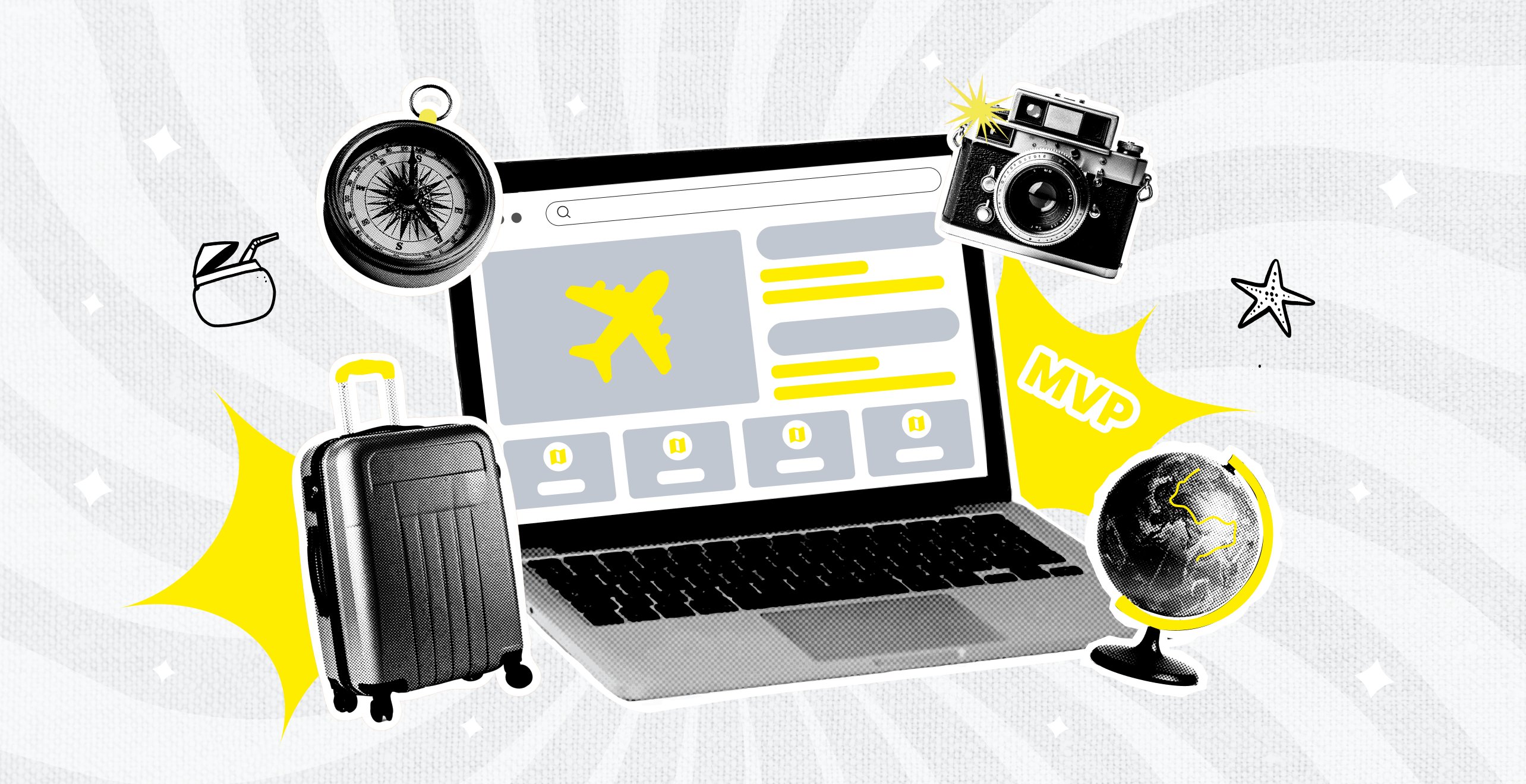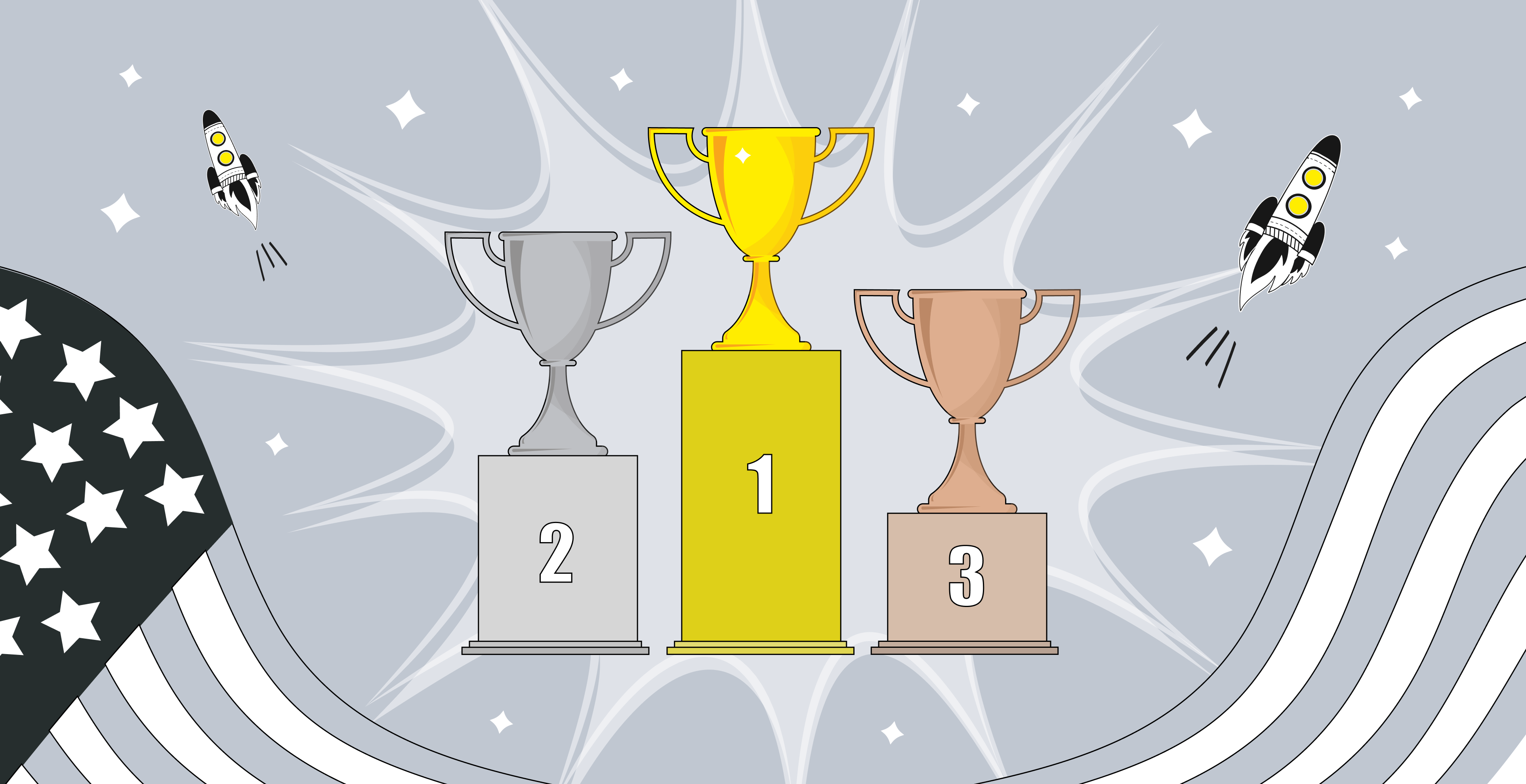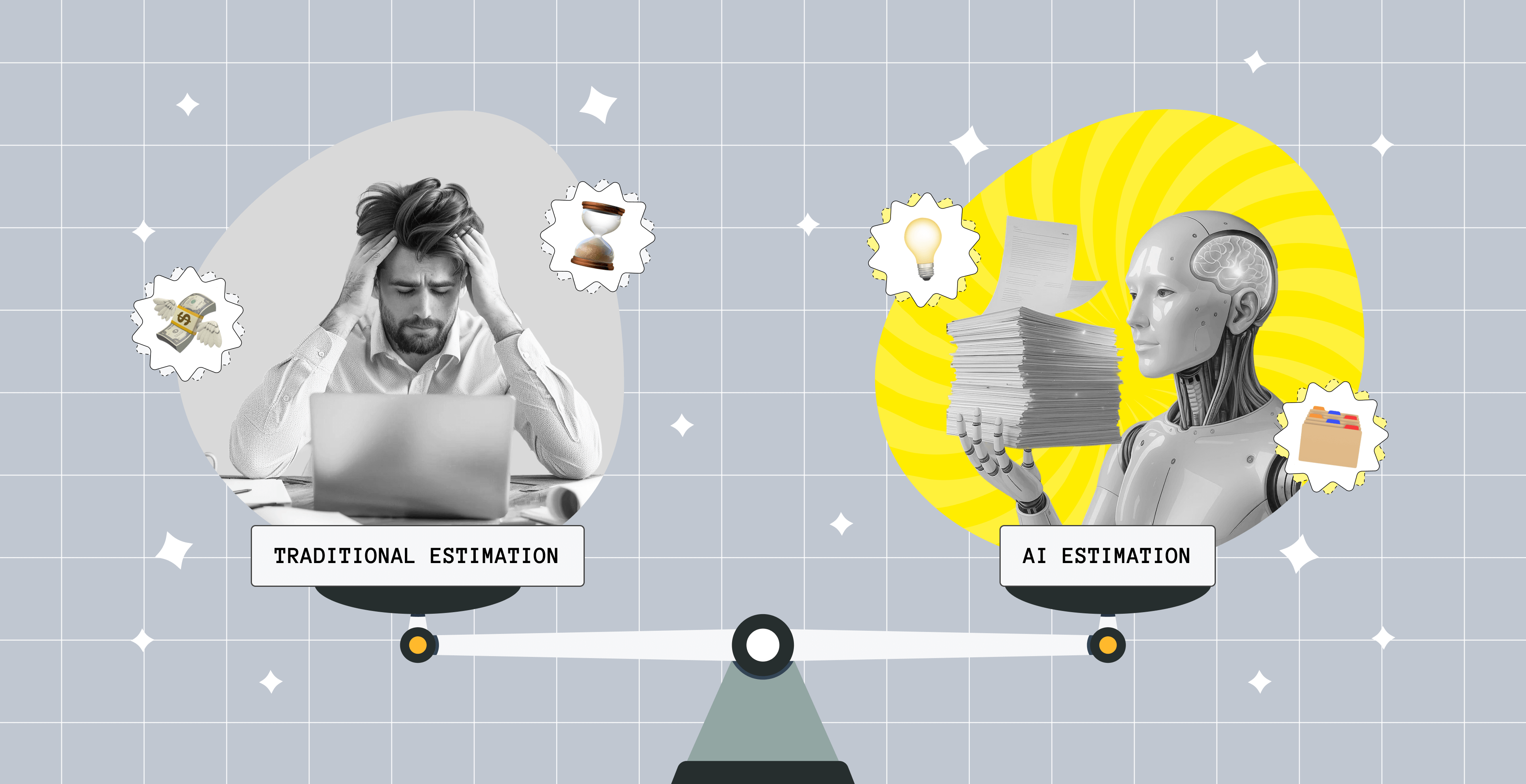Mixpanel vs Amplitude: Differences and Things to Consider

Having a solid hold of your metrics and KPIs is integral for business success. Whether it's analytics for startups or established enterprises, you need not only the people to keep an eye on the changes but also the right tools that'll help carry out such work most efficiently.
Mixpanel and Amplitude are both popular platforms. They allow marketers and business owners to collect data from their users and analyze it to improve their products and marketing strategies. Essentially, these competing solutions are equally valuable, have event-based tracking, and help companies understand users and create high-quality products.
We'll compare them side by side, noting their capabilities and pricing options, how they differ, and how to choose the optimal one for you.
Mixpanel vs Amplitude vs Google Analytics
Before we move on to the detailed Amplitude Mixpanel comparison, let's start the 101 on these two tools by answering a common question. Are they the same as Google Analytics or other analogous analytics tools? Actually, no, they aren't. These solutions shouldn't be confused as they are applied for various reasons.
If we compare Google Analytics vs Amplitude or its competitor Mixpanel, in a basic sense, Google Analytics aims more at tracking a website's or app's traffic origins (i.e., how people made it to your product and the sessions). The other two tools focus on better understanding users and their behavior (i.e., how people interact with the product), boosting the provided experience, and making better product decisions.
Nonetheless, you can (and probably should) use Google Analytics together with either Amplitude or Mixpanel.
Amplitude vs Mixpanel: Brief Overview
Which of the two tools do users prefer? According to the latest Gartner data, Amplitude and Mixpanel have good web product ratings from users as well as favorable reviews. Amplitude's rating is 4.3 out of 5, and Mixpanel's is 4.5 out of 5. Hence, it's safe to say that both tools are great.

What tool do renowned companies give preference to? This is a tough one.
Giving you a few examples, more than 20,0000 companies including Uber, Wise, Expedia, Netflix, Pinterest, BuzzFeed, Ticketmaster, Yelp, and DocuSign use Mixpanel. The platform claims that the customer satisfaction rate is over 97% and their Net Promoter Scores have improved by three times since 2019 thanks to the tool.
Zoom, Ford, Atlassian, Adidas, Kahoot, Walmart, Dropbox, and many other big names are among Amplitude's customers that use the tool to improve conversions and activation rates by more than 25%.
What Are the Core Differences Between Mixpanel and Amplitude?
Although both self-serve tools share multiple similarities, like event-based tracking and cross-device analysis, there are ways in which they differ.
Amplitude puts in-depth analytics in the spotlight. This software may even be unrivaled in terms of user and product analytics capabilities and reporting. This advanced solution is best suited for enterprise-sized established businesses that have many users and obtain large amounts of data.
Notably, this is quite an intricate tool perfect for those who really want to dig deep into their analytics. Therefore, it's no surprise that Amplitude has a learning curve, so it's a better fit for those who already have experience handling large numbers and more complex data analytics.
Mixpanel is often called an Amplitude alternative, but it positions itself as a product analytics tool that makes it easier for business owners to gain user insights and build better products. One of the biggest missions of Mixpanel is to help companies find product-market fit faster. This includes making major discoveries like learning about the product's time-to-value quicker and making data-based decisions.
Importantly, various Mixpanel features make it possible to actually take action straight away to boost vital product performance metrics and indicators like conversion and customer retention, so it's more of an "all-in-one" package. The tool is rather straightforward, has additional capabilities (like sending notifications and a CRM), and doesn't require enormous data pools to be used most effectively.
Mixpanel vs Amplitude Pricing
Surely, the two solutions differ in their pricing models. Let's compare the Mixpanel pricing with that of Amplitude, putting their free and paid plan options side-by-side.

Free Plans
What does the Amplitude free plan include? Here's what the Starter Plan offers:
- Amplitude MTU inclusion of up to 50,000;
- out-of-the-box analytics tools;
- starter templates;
- product and web analytics;
- AI-powered analysis;
- session replay;
- access to their community and academy;
- no limits on the feature flags;
- Amplitude dashboards.
To compare, this is what the Mixpanel Free Plan has on offer:
- up to 20 million monthly events;
- unlimited seats;
- essential analytics tools;
- plenty of templates to kickstart usage;
- 5 saved reports per seat;
- 30 monthly queries in the Spark AI query builder;
- access to the Slack community.
Are the free plans worth it? And which one is better, Mixpanel or Amplitude? Actually, considering the inclusions, both free plans may be enough not only for brand-new companies but also for growth-stage startups and other-sized businesses. Every case is unique, and whether a given free plan would live up to your needs or not really depends on the product's peculiarities.
To be fair, the Basic Analysis features in Amplitude's free Starter plan give access to more features than Mixpanel does, yet Mixpanel's 20 million events are quite a lot. This may be sufficient for small businesses or early startups. Yet, if you enjoy Mixpanel's user-friendliness and the tool in general, the costs for the paid plan, which provides these "missing" features, are affordable.
In any event, both Mixpanel and Amplitude use the freemium pricing strategy for a solid reason: this product-led growth move allows you to test the solution and experience what it has to offer first-hand. Therefore, you can try the tools before committing to a subscription.
Paid Plans
How much does Amplitude cost? Amplitude currently has three paid plans, Plus, Growth, and Enterprise. The specific prices for the latter two plans are only available upon request of a demo or contacting the company's representatives. In essence, they charge you according to the features you'd like to add on (most of them are advanced).
- Plus costs from 49 USD per month for 1,000 MTUs if you get an annual subscription or from 61 USD per month if you don't, yet the price depends on the number of monthly tracked users. It's suitable for small teams and expands the Starter plan inclusions with 300,000 MTUs (but this volume can cost you more than 2,500 USD per month, to compare 10,000 MTU casts around 149 USD). It has 5 behavioral cohorts per organization, feature tagging, custom syncs, unlimited product analytics, segmentation for web experiments, and online customer support.
- Growth is a better fit for businesses planning to scale. It has all the features available in the free Starter plan and grants access to advanced behavioral analytics tools, a custom MTU volume, real-time streaming and syncs, a code editor for web experiments, and more.
- Enterprise is designed for larger enterprises that have complex requirements. It also has custom MTU but is packed with a more extensive list of available features, including cross-product analysis and advanced data and permission control. Furthermore, it has multi-armed bandit experiments, predictive audiences, and an assigned account manager for help.
There are two Mixpanel plans that come on a paid basis, which are also called Growth and Enterprise.
- Growth starts from 24 USD per month, but you can alter the plan's price in the custom plan builder. Basically, the cost depends on the indicated number of monthly events and the add-ons you select (roughly, you can count on about 34 USD per month for 10k Mixpanel MTU). The Growth plan includes everything available in the Free plan along with 24/5 support, Advanced Analysis tools, and 60 monthly queries in the Spark AI query builder. It has no limits on saved reports and cohorts, as well as platform API access, and other features.
- Enterprise has individually calculated pricing per company, and it will become known after you contact the sales representatives. Some of the plan's differences include 24/7 support, 300 monthly queries in the Spark AI query builder, session replays, and the opportunity to obtain custom pricing. Enterprise encompasses everything Growth does and has access to additional advanced analysis tools and extra add-ons.
So which of the two has more expensive paid plan options? In this Mixpanel Amplitude comparison of the two Growth plans, the cost of using Amplitude will turn out to be much higher. Even though you can adjust it based on how many monthly users you track, add-ons, and monthly/annual billing, the Mixpanel cost is less high. Therefore, if you're an early business looking to equip your team with affordable startup tools, Mixpanel might be a more optimal choice.
Plans for Startups
Every dollar counts when your business is just at the scratch line. Upsilon was once a startup too, so we know that finding deals and services for early-stage startups that'll bring the utmost value is of major importance, influencing the overall product success.
We all love startup discounts, right? As a matter of fact, there are special Mixpanel and Amplitude plans for startups. Let's see what's on offer.

Mixpanel Startup Discounts
Mixpanel's program for startups provides eligible organizations the opportunity to use the Mixpanel Growth Plan for free for 12 months. It must be founded less than five years ago and have raised total startup funding of no more than 8 million USD to qualify. The discount includes over 1 billion annual events, many premium enterprise-level features without feature limits, and even add-ons like Data Pipelines, Group Analytics, and Warehouse Connectors. Early-stage companies can also benefit from joining the community for support.
Amplitude Startup Discounts
Similarly, Amplitude has a Startup Scholarship program for early-stage startups. It grants the chance to use the Growth Plan for free for an entire year. To apply for the program, a startup must have fewer than 20 people on the team and below 10 million USD in funding. Topping that, there are two more startup discounts, 25% off if you're a portfolio company with one of Amplitude's venture partners (including top startup accelerators like Y Combinator, as well as Sequoia and AWS) and 30% off for US-based black founders (with under 30 million USD in funds and fewer than 150 employees).
Are you in search of a good deal for startups?
Upsilon can be the tech partner you are looking for with special deals for startups available.

Amplitude or Mixpanel: A Detailed Breakdown
Now, let's move on to a more detailed overview of these two popular analytics platforms in terms of their features and other solution capabilities.
Data Integrations and APIs
Both Amplitude and Mixpanel are capable of integrating with lots of external tools and solutions, meaning that they can handle large volumes of data from various sources. And the two also have solutions for simple data import and export.
Mixpanel's integrations cover practically any need, there are currently 118 partners. It simplifies the data connection process by providing ready-made connectors for easy setup. Plus, it offers interactive event analysis for Redshift, BigQuery, Snowflake, and supports Google Cloud, Azure, AWS, and other data warehouses and cloud storages. Data can be collected using customer data platforms (such as mParticle or Twilio's Segment) or via one of Mixpanel's SDKs.
Similarly, Amplitude's integration list of 141 options is also impressive. It integrates well with Snowflake, AWS S3, HubSpot, and Braze. It supports CDPs like mParticle, Rudderstack, Tealium, and Segment, and can be connected to Salesforce CRM, BigQuery, Chameleon, Datazoom, and many others.
Mentioning the SDKs for APIs, Mixpanel's list of available software development kits is practically equal to Amplitude's. Both have iOS, Android, and Unity among the options, along with Node.js, Java, C#, Ruby, Flutter, Typescript, and Python.
Workflow Setup and Dashboard Customizations
The opportunity to quickly make your own custom dashboards to have them at your fingertips is crucial for presenting information in an easy-to-comprehend manner. This is precisely why data visualization plays such an important role in establishing logical team workflows and taking action promptly. When everything is plain to see, the chance of missing important discoveries decreases.
If we compare Mixpanel vs Amplitude in terms of ease of setup and creating compelling dashboards, both have a clear design and interface with comparable functionality. This is what an Amplitude dashboard looks like:

The Mixpanel dashboard is a bit more intuitive, though, especially when it comes to data perception and navigation.

Reports
Interactive reports provide information on core metrics, such as engagement, daily or monthly active users, or other indicators you select. What kind of reports are available on Mixpanel and Amplitude? Let's go over a few of them.
Insights reports show how the product is used, which features are more popular, or any other insights you wish to get. The reports let you segment data and users to obtain relevant information.
Funnel reports are used for conversion rate analysis and determining at which point most users flee. Both of the MVP tools allow for a simple funnel setup. Here's how it works on Amplitude:

And this is how Mixpanel reports are done:

Retention reports give a chance to learn what kind of users continuously use the product and for which periods of time. The two tools both analyze cohorts and are quite similar in this sense. As such, this is what cohorts may look like on Amplitude:

What's the Mixpanel vs Amplitude difference in terms of data reporting? As shortly mentioned, Mixpanel offers more automation, freeing up users' time to figure things out. In general, it moves from providing basic data first and then further on to customization.
Amplitude circles around customization and has a direct focus on in-depth analytics, so it provides more opportunities and additional options. The setup process in Amplitude is straightforward too, but its approach is the other way around: it highlights doing some customization before the basic boards and reports appear.
A/B Testing Abilities
It is possible to connect both solutions with tools for A/B testing and experimentation. This functionality enables you to analyze how effective or not some experiments were with the help of combining various testing tools. As such, both Mixpanel and Amplitude A/B testing support:
- Optimizely;
- TapLytics;
- Adjust;
- Apptimize;
- CleverTap;
- Insider;
- Adapty;
- Kameleoon;
- and several others.
Mixpanel's list is a bit more extensive. Additionally, it supports:
- VWO;
- GrowthBook;
- AB Tasty;
- Eppo;
- Usermind;
- and others.
Governing Data and Keeping It Accurate
To ensure data accuracy, Amplitude and Mixpanel allow for structuring, organizing, and maintaining data. Mixpanel's feature for this purpose is called Lexicon, and Amplitude's is called Taxonomy. Other than that, they are very alike. In both cases, you have the opportunity to rename the events and add descriptions to them. Here's what it's like on Amplitude:

Mixpanel vs Amplitude vs Heap
What about other tools out there? Are there notable Amplitude or Mixpanel competitors? Some consider Heap as an alternative product analytics solution that was founded in 2013.
If we compare Heap vs Amplitude, the former is considered a better option for those teams who are looking for automatic data collection and tracking without time-consuming setup and manual configuration. More than 10 thousand companies use it, and one of the main differences of Amplitude vs Heap is that Heap is focused on automatic data capture and consequent auto insights generation.
There are four pricing plans available, including Free, Growth, Pro, and Premier. However, all prices for the packages are revealed only upon request, but there's a 14-day free trial for them. It also boasts of offering retroactivity, providing data history of 6 months or more depending on the selected plan.
Is It Mixpanel or Amplitude? Final Thoughts
So, we've reviewed two highly popular tools. Who is the leader in the Amplitude vs Mixpanel combat? Fair enough, these solutions are very similar to each other, their feature sets go practically neck and neck, and you can't name a clear winner.
Both tools allow you to go beneath the surface, dive into reporting, and double down on the received data by improving your product. Mentioning overall usability, Amplitude is a more advanced solution. Hence, it has a steeper learning curve than Mixpanel. Surely, there are onboarding materials and tutorial videos available for both, but it may take a while to get the hang of things either way. So, trying out the free versions first is worth consideration.
If you have lots of data at hand, Amplitude may be more optimal, and if your user base is still small, Mixpanel could be a better option. What's for pricing, Amplitude's free version is quite generous, yet Mixpanel will likely turn out to be cheaper once you decide to upgrade to a paid plan.
The bottom line is that it's impossible to make strategic business decisions and develop the product accordingly without analytics. Therefore, this stage should become an integral part of your product development journey, especially if you're a startup. What's the optimal tool to use for analytics, Mixpanel or Amplitude? Well, it depends on your preferences. Each of them has its strengths. Therefore, the one that's better for you really goes down to individual business needs, which features you choose, and how deep you want to go into analytics.
In case you need a hand with integrating the chosen analytics system, feel free to contact us. Upsilon not only provides data visualization services but can also assist with Amplitude or Mixpanel integration. Actually, we always include analytics integration in our project estimates as such work simply can't be ignored or put on the back burner if you want to succeed!
FAQ
to top