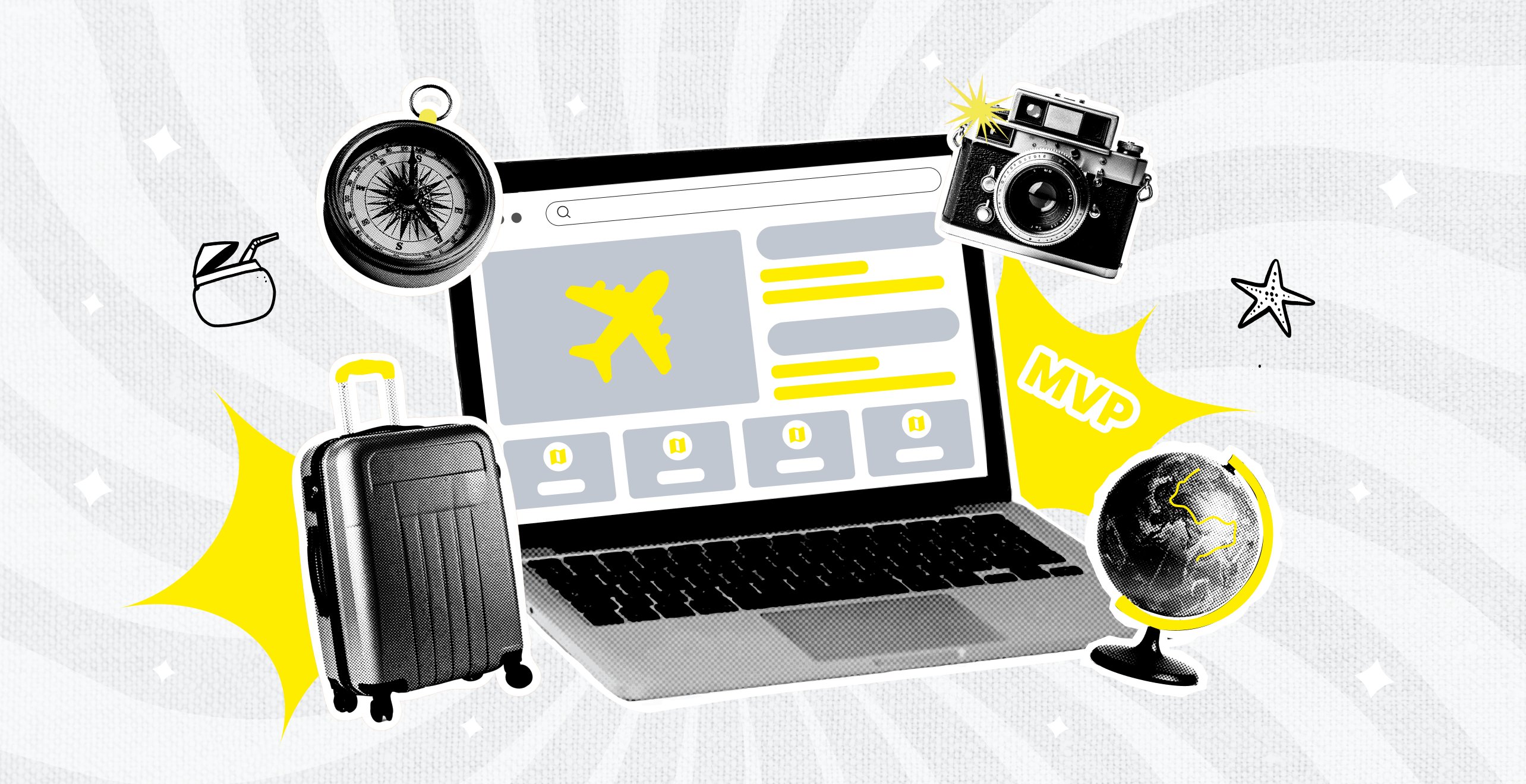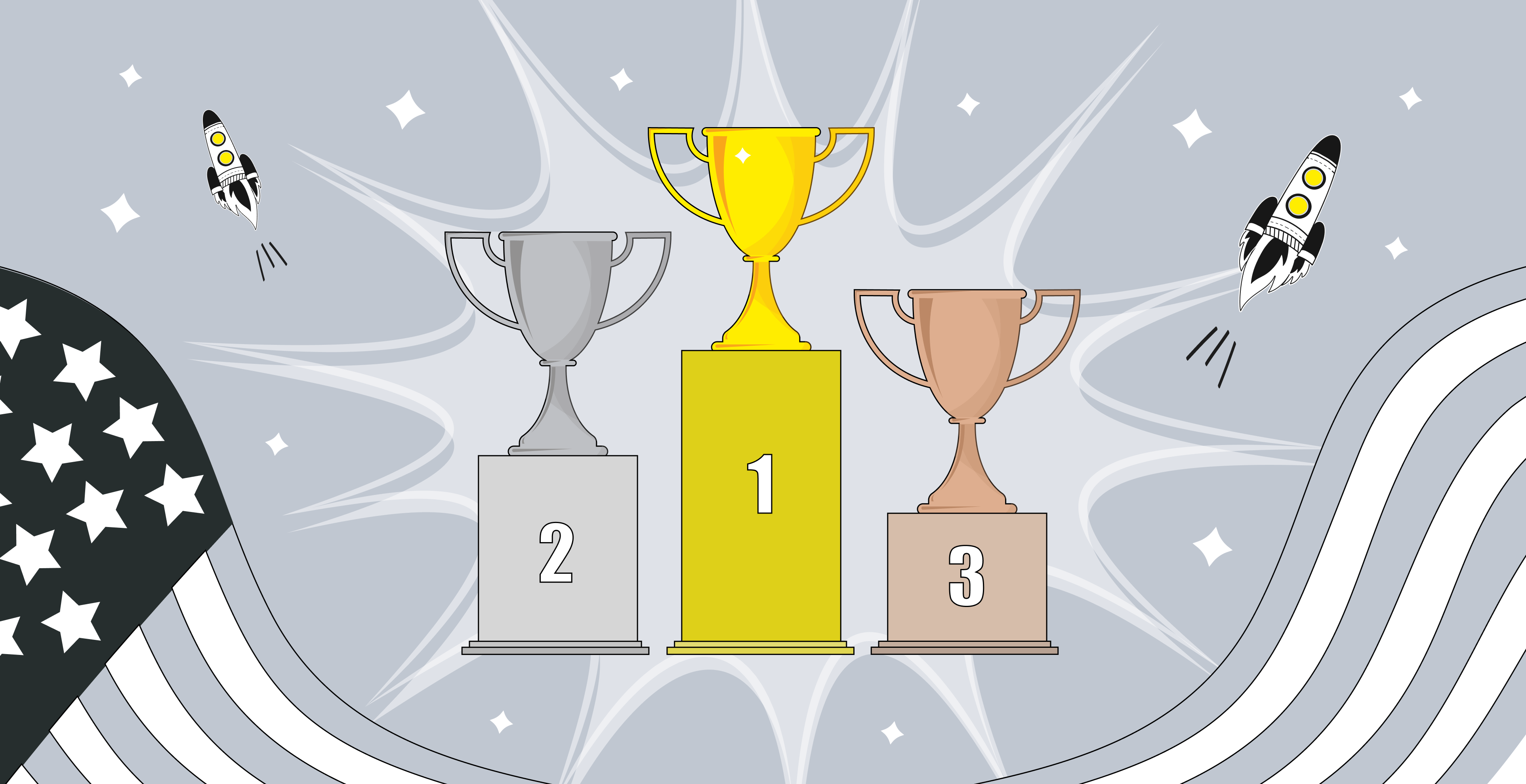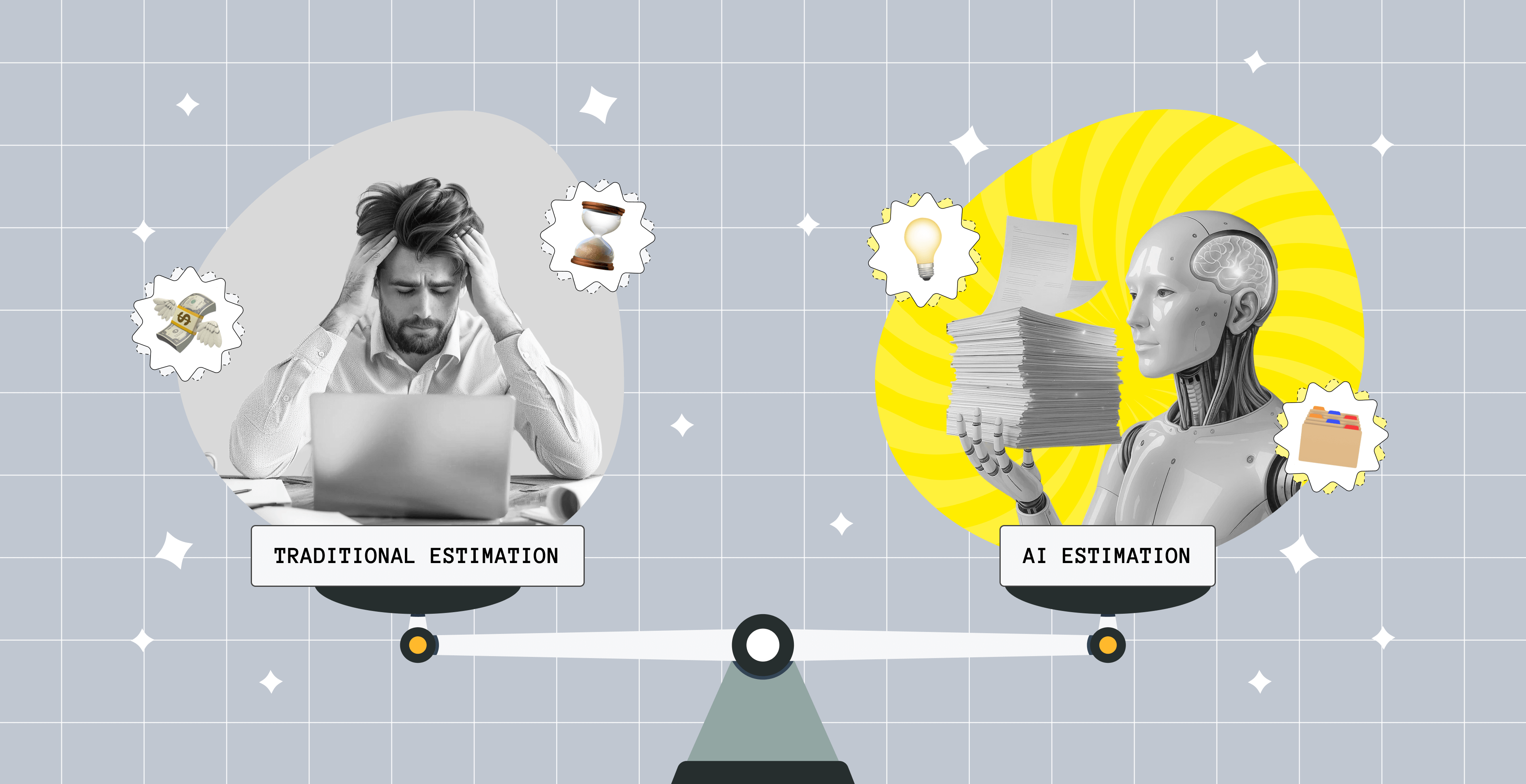How to Design an MVP for Your Startup

MVP design is an integral step of product development. Even if you're just working on an early pilot version, consistent and clean design may determine whether the users will enjoy their experience or flee from the product for good.
On this page, we'll explain how to design an MVP and why quality design shouldn't be overlooked. Plus, we share tips that can help facilitate the process.
Why Should You Prioritize Quality MVP Design?
According to the MVP definition, a minimum viable product is a simple yet working version of a product. This means that although the solution isn't intricate or rich in features, it should be capable of solving a user pain point and be functional and clear in use.
Bringing up an analogy, you can use a piece of graphite or coal to write something down on paper, but this solution can't be considered an MVP. However, a simple regular pencil is already enough to live up to user needs, as a pencil is more comfortable to hold, has a fine point that allows you to write neatly in thin lines, and won't get your hands dirty. This is what makes intuitive design so vital for minimum viable products.
At this point, you're not making a feature-rich version of the product (say, a clickable pencil with thin lead refills, a twistable eraser, and a silicone holder). Likewise, you're not focused on making a minimum lovable product either (something visually appealing with a catchy stand-out design, like a pencil with a shiny multicolor foil exterior and feathers on the end). But to make the MVP operational, you need to think through the whole evolution from a piece of graphite to a regular pencil.

What makes a clean-cut design so integral for MVP agile development? Here's why a good MVP design is important, even if it's minimalistic:
- boosts user satisfaction (a user-friendly design is created to meet the needs and wants of users, hence, it focuses on the essential elements that don't distract people);
- helps users achieve their goals without much effort (a clear product design MVP layout, navigation, user flow, and well-organized content are integral, as they make the solution intuitive, easy to understand, and effortless to use);
- increases engagement (an attractive design that's cohesive on all pages and has consistent elements, colors, and fonts invites users to stick around and trust the brand as it's not off-putting and doesn't urge people to leave the page);
- speeds up development (when several features that deliver the most value to the target audience are in focus and have a simple design, this accelerates the creation of the product, even if some iterations are needed);
- reduces development costs (the less is more approach not only helps bring the product to life faster but also implies lower costs for designing something simple but usable).
As you see, a quality UX/UI design removes confusion, brings ease of use, can help improve user experience and usability. It allows for reducing product abandonment cases, attracting and retaining clients, and strengthening the brand image, which are all essential MVP benefits.
Moreover, it lets you test your hypotheses and refine the design before the MVP development process starts. This can cut development costs and save you time and valuable resources that could be wasted on useless re-designs and re-coding, which is specifically why design should be a priority.
Types of MVP Design
MVP software design can be divided into user experience (UX) and user interface (UI) design. Although both UX and UI generally intertwine and share the common goal of delivering a basic and simple solution that meets user needs, these components are oriented toward different aspects. Let's take a closer look at them.

User Experience MVP Design
A great design keeps the users and their preferences in mind at all times. It's all about the positive experience, so this is why the MVP UX design side emphasizes the creation of an easy-to-use product.
The UX design MVP solutions have shouldn't be heaped up with unnecessary elements, as this is one of the MVP mistakes. This is why designers do whatever it takes to get rid of unneeded steps and clicks, untangle possibly confusing areas, and simplify what can be made easier.
To achieve this, designers take care of the following things:
- researching customer preferences and best practices;
- making user personas to note the target audience's profiles;
- sketching wireframes that outline the overall structure;
- creating user flow maps to show a user's actions;
- crafting clickable prototypes to display how each element should work;
- holding usability tests to ensure the solution is optimal.
User Interface MVP Design
In turn, MVP UI design is oriented at making the product's visual design appealing and aesthetically pleasing so that people will enjoy interacting with the interface. It might not be as crucial for some product types as Concierge MVPs. However, this means that the whole look should engage the eye and leave a good impression, whereas the content and other elements must be digestible, readable, and legible.
The UI part of the MVP design process involves:
- making balanced color palette choices;
- selecting the fonts, lettering, and other typography styles;
- choosing the shapes and styles of elements;
- arranging the elements logically and beautifully;
- working on suitable layouts;
- adding attractive visuals like the logo, icons, images, etc.
Surely, there are plenty of minimum viable product examples that showcase solutions without brilliant designs. Nonetheless, tidiness and clarity can outweigh all the fluff.
Need an expert to design your MVP?
Upsilon's talent pool has experienced UX/UI designers who can help you design a quality MVP.

How to Design an MVP: 7 Steps of the Process
The MVP design process is different and varies based on the individual peculiarities of every product. However, some steps of the app or website design timeline are common, as, essentially, it's a designer's responsibility to come up with the most optimal solution to an existing problem.

Step 1: Defining the Problem and Target Audience
"What" are you going to build and "why" are among the essential product development questions that go before the "how". A designer has to dig deep to better understand who this product is for and the reasons for which it's necessary. This is the essence of an MVP in product design.
The designer hears out the decision-makers who requested the design and learns about the major concept, vision, objectives, and core requirements. Figuring out and identifying the target audience and its needs can help formulate the core problem that the solution should solve. This way, your product problem statement will clearly portray the essence of your idea.
Step 2: Conducting Research
Research is a time-consuming process that is rather resource-intensive. Nevertheless, it is a fundamental step that can predetermine the work that'll follow.
It's common that in the course of market research and UX discovery a designer realizes that the problem which was originally in the spotlight isn't the main problem at all. If this is the case, the designer and product team can shift focus to another aspect that might bring more value.
Getting such insights is possible through investigation. A designer conducts a competitor analysis, carefully studying the existing solutions on the market and pointing out the strengths and weaknesses of competing products. They do user research as well to get vital insights, observe the niche trends and user behavior, hold interviews, and note what can be adopted and done better in their own MVP UX design.
As such, a product like CoNote can be really helpful in automating processes dealing with transcribing user interviews and allocating themes and keywords that are common with the help of AI.
Step 3: Make User Personas
The future designs will start getting margins once the target users are portrayed. Designers create fictional user personas by noting who these people are, breaking them down into groups, marking their age, gender, location, background, and other vitals. The pain points that the audience faces, as well as their core needs and frustrations, are also prominent persona parts. This activity helps create user stories too.
All of this lets the design be in line with the users' expectations, raising the chances for MVP success.

Step 4: Prioritize Features
Once again, research is key in MVP design thinking for shortlisting those features that must be present in the early versions of the product. These are the basics that'll bring the users the utmost value and help them discover why the product is worth it.
Designers can address feature prioritization based on various findings like the survey results or what the competitors have on offer. The process implies jotting down the different features and sifting through them by picking out those that'll make a difference and affect users.
Step 5: Wireframes and User Flow Maps
Now that the designer's arsenal is filled with facts to base the designs on, they use different startup tools to work on the MVP design like:
- Figma;
- Sketch;
- FlowMapp;
- MockFlow;
- and others.
What does the process imply? Before working on final mockups that'll be passed on to the developers, designers apply various techniques to test usability and avoid numerous re-designs afterward.
As the team begins to design an MVP, they create wireframes or schematic sketches that display how the elements will be placed and how the users will see the solution. This basic visual representation that's made up of boxes, lines, and placeholders depicts user navigation, minding all kinds of screen sizes. The main goal of UX wireframing is to ascertain that the chosen structure and layout of the MVP are user-friendly and intuitive.
To better understand each step of the user journey, designers also make user flow maps. They outline every action a user takes to complete a task. This allows them to distinguish any inconsistencies in the process and get rid of illogical movements, boosting the user experience.

Step 6: Prototypes and Mockups
The designers then move on to prototyping, or creating a working model that displays how the functionality should work. The product prototyping step makes it possible for designers to ensure the basic layouts are clear and that the features will be implemented optimally.
To make prototypes, they use MVP tools like:
- Balsamiq;
- Figma;
- Adobe XD;
- among others.
Prototypes are considered low-fidelity minimum viable products, and such MVP types are often applied for feasibility testing. But these early product models can also be interactive and clickable. If so, they're shown to focus groups to gather feedback and spot areas of improvement.
As the product moves from prototype to MVP, designers continue creating high-fidelity mockups, which show the final design. This static graphic representation of each of the screens is more realistic than wireframes. It has more detailed design elements and is fitted with visual components and design MVP elements like logos, imagery, text blocks, selected colors, and typography, representing how the finished product should look and work.
Step 7: Feedback and Final Design Tweaks
When the designs are complete, they get reviewed by the decision-makers (for example, this could be the product owner, product manager, stakeholder, or members of the technical team). The designers receive feedback, suggestions, and requests on the necessary final tweaks and then iterate, amend, and refine the mockups.
Once the final design is approved, it's passed to the developers, who will use the screen designs as a reference when building the product.
Minimum Viable Product Design Tips
The MVP software design process is harder than it seems. But if done properly, it can form the foundation for solid product development. Here are a few recommendations to keep in mind.

Be Prepared for Iterations
The lean startup framework or methodology is applicable to the design part of product development too. That said, it's practically impossible to get things right from your first shot.
Inevitably, there will be twitches and changes to the mockups as you finalize the design. Some ideas will be sacrificed for the sake of speeding up development, others will be put off for later. The same will occur after the MVP launch, when you'll be analyzing the product's performance, refining, and growing it.
While this experimental approach might seem like a waste of resources, in essence, lean UX saves a lot of time and effort in the end. This way, you gradually mold the product instead of pouring everything into building a big-scale end-product that people won't like. You make hypotheses, roll out the changes, analyze, learn, and thus continuously improve your offering.
Don't Go from Z to A
When crafting the designs, many designers think it's wise to jump to the final version of the feature or product and work their way back to something simple. Don't get us wrong, you do have to think ahead and foresee how the product will scale after some time. But even though the finished product is your ultimate goal, it's very likely that you'll miss crucial discoveries if you go from big to small.
In fact, the largest concern is that when you're only at the start of the journey, your assumptions about the end product may be wrong. Taking into account every little detail of a huge product from the start is pretty much not achievable. And since there are countless ways to bring a product to life, shaping it little by little may be a safer path.
Try to Find Solutions for Pain Points
Making hypotheses that'll end up wrong is also an inevitable part of building a product. But to safeguard yourself from assumptions that are completely off, a designer mustn't neglect the importance of research.
The thing is that users themselves might not be aware that they're facing a struggle, which you can provide a solution for. Likewise, they may not know how exactly you can make their lives easier. Therefore, to be more on track, it's crucial to leave solely personal predictions aside and make unbiased decisions based on facts. This will take you one step closer to product-led growth (when users start referring the solution to others, and it begins to promote itself without your effort).
Feedback Is Your Friend
Design isn't all compliments and praise. It might be hurtful to discover that your design isn't appreciated, yet hearing out the flaws and learning to fix them is the only way to improve and grow.
Don't forget about a very important aspect: you're building a minimum viable product, which by vocation implies releasing something for feasibility testing, hypothesis validation, and opinion-gathering purposes. And you're building the product for people, so they should have a say.
Bottom line: you won't be able to make a well-polished and popular product without critique, so think of feedback as lessons that'll move you forward on your quest to find product-market fit.
Analysis and Testing Are Vital
When the product is live, designers must continue analyzing the effectiveness of their designs. Luckily, there are numerous other techniques apart from feedback collection that can be applied for design efficiency analysis in the post-MVP phase, including:
- first click testing;
- heatmaps;
- click maps;
- A/B testing;
- surveys and interviews.
By regularly undergoing MVP testing and looking into data, the designer and product team can make important findings. They can uncover usability issues, identify flaws, and obtain fact-based guidance on optimizing user experience and proceeding with further development.
Cost of MVP Software Design
UX/UI design makes up a big chunk of the overall MVP cost. But which estimates should you count on?
Be it an MVP app design or another type of product, unfortunately, there's no specific price range on how much the design of an MVP can cost you. The total will depend on various factors, including:
- how long it takes to complete the design (a few weeks or a few months);
- how you hire MVP designers and how many you need;
- the designer's location, level of expertise, and employment method (e.g., in-house vs. outsourcing);
- design intricacy and scope;
- number of iterations;
- and other things.
Giving you a very basic MVP design estimate based on Upsilon's MVP projects, on average, it takes at least two weeks (or one sprint) to create and approve the UX/UI designs of a simple minimum viable product with a limited feature set. This can cost you anywhere from $2,500 to $8,500 USD or even higher. However, keep in mind that we imply that there's one designer on the team and that the discovery phase and all the research have already been handled beforehand.
If you need more specific numbers and timeframes on MVP app design and development services, we have an MVP cost calculator which you can make use of. Plus, we'd be glad to provide a consultation and go over the details, so don't hesitate to contact us to discuss your project!
FAQ
Need a hand with MVP design and development?
Upsilon is a trustworthy tech partner that can help bring your MVP to life within 3 months!

Concluding Thoughts on MVP Product Design
MVP creation is all about taking things step by step. The design cycle is prone to iteration. And regardless of whether you're working on the very first MVP design or launching consequent versions of the product, learning, agility, and openness to change are the secret ingredients to making something amazing.
If you need a hand with product creation, don't be shy to use our MVP development services, as we can help you design and launch an MVP within three months. And if you're currently lacking a qualified UX/UI designer onboard, feel free to turn to us for IT team augmentation services to choose an experienced designer from Upsilon's vast talent pool.
to top