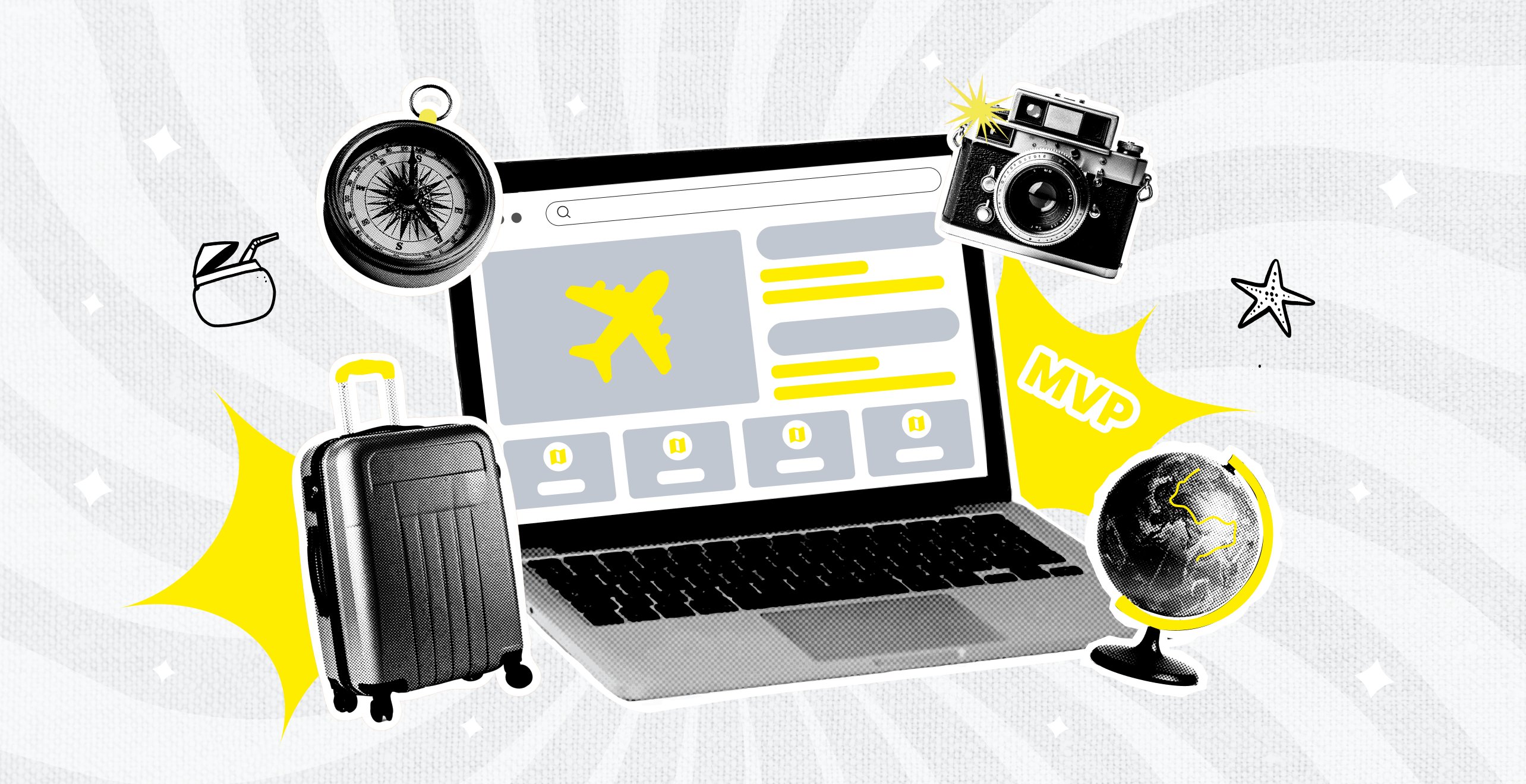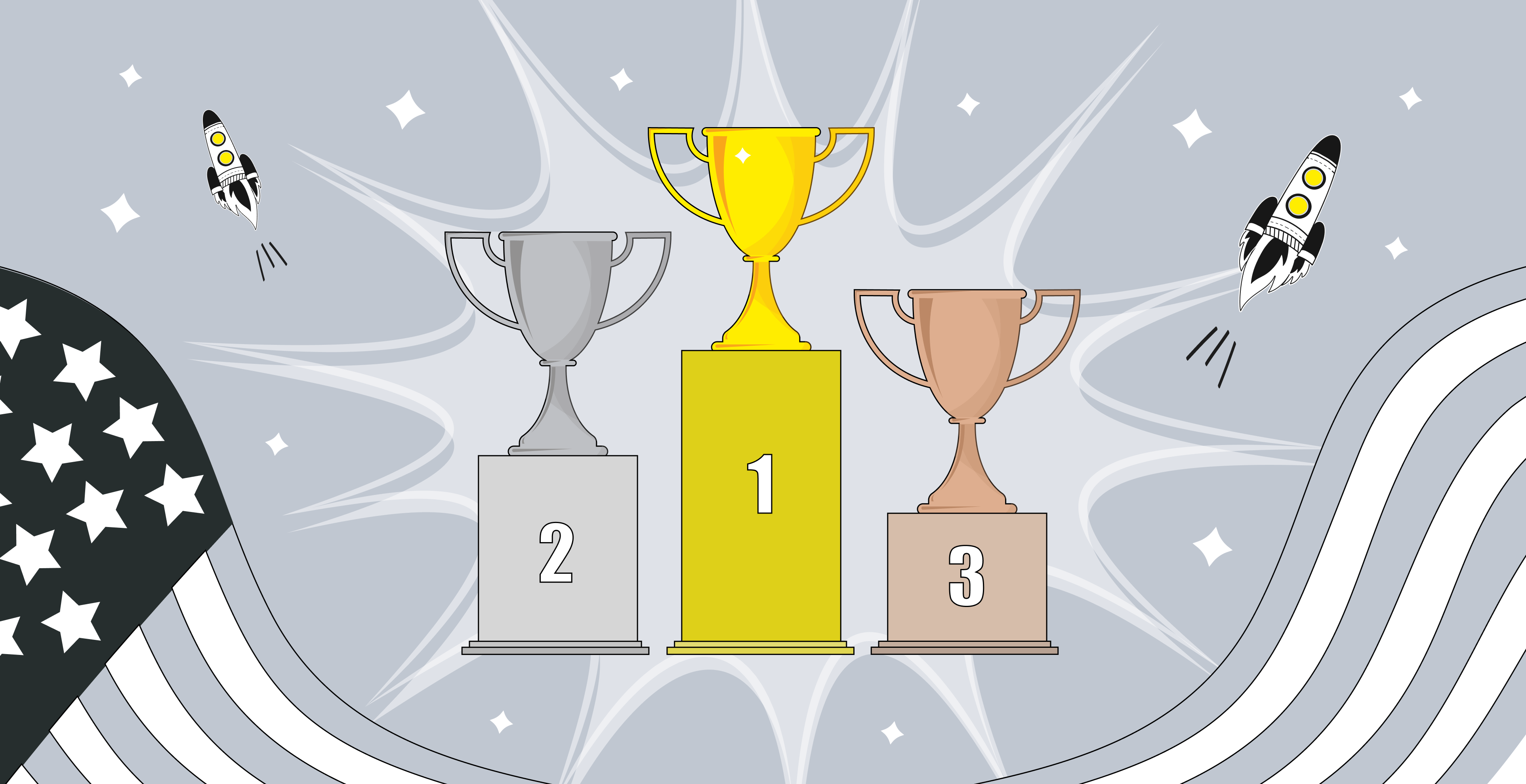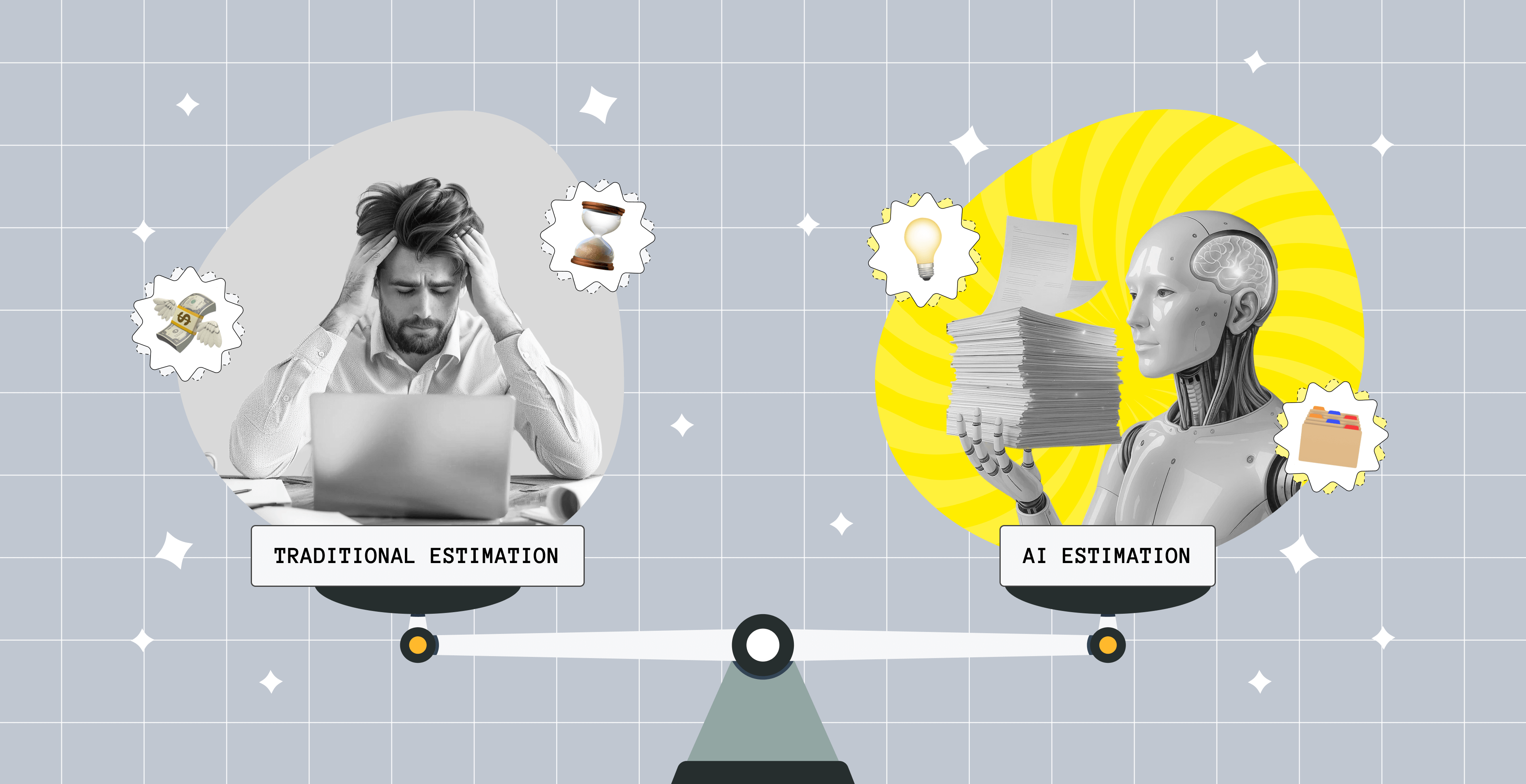An Extensive Guide on How to Make an App Like WhatsApp in 2024

Communication is the linchpin of our interconnected world. WhatsApp, a global juggernaut in messaging apps, is one of the key influencers here. It has covered the communication needs of billions and truly changed how we stay in touch with our buddies, kin, and sometimes even clients.
Thus, WhatsApp like app development stands out as a prime investment opportunity in the software market due to the ever-expanding user base seeking secure and efficient communication. Although WhatsApp regularly equips devotees with fresh functionality, it is far from tech perfection, and new messaging solutions may still change the game!
Feeling that entrepreneurial itch and wondering how to create a messaging app like WhatsApp this year? This guide is your roadmap, covering all the must-know steps and key factors, from market research and analysis to tech stack and everything in between.
Market Analysis: Is There a Place for Your Chat App?
Let's first gauge the market's pulse to understand where your chat app fits. The chat-sphere is a dynamic arena with a market size that's not just significant but is projected to soar with a 15.9% growth rate in the coming years (a forecasted $443.53 billion by the end of 2033).

The overall trend shows that messaging apps are only getting richer and richer in features, convenience, business opportunities, and personalization. Since messaging apps deal with communication, developers focus on the latest Natural Language Processing (NLP) technologies to get the most out of our speech.
But is there a lucrative spot carved out for your innovative chat application? Let's take a look and compare what's already out there.
You see, we've got a bunch of apps here, and each one's got its own quirks and areas where it could do better. But that means there's room for you to get creative, make solid plans, and maybe even drop your own awesome new app into the mix!
If you're still unsure, look at how other products are slaying it in those ultra-competitive markets. Examples include:
- Linear fundraised enough money to break into the project management software game.
- Routine jumped into the crowded productivity apps scene with a fresh, flexible take on task management for the hustling professionals.
Before you leap into creating something totally new, make sure you've got the basics down pat – those essential features that every messaging app like WhatsApp software needs.
Common Chat App Features and Tech Stack
The two key questions you need to answer before making any serious attempts to start out with the messenger app development are:
- How does WhatsApp work technically?
- What key ingredients keep users engaged?
Forget the long lists. Instead, think about how you actually use messaging apps in your daily life to figure out what really matters to you as a user. Here are some notable features.

Chances are, you use messengers to shoot a quick message to your colleagues or friends when you're running late. Instant messaging is like the lifeblood that keeps you connected with your peers, making sure you're always in the loop. WhatsApp uses the Ejabberd (XMPP protocol) server precisely for that.
When you're up for some serious talk, like hashing out a project gone wrong or brainstorming ideas for Alex's birthday gift, jump on a voice or video call. It's like having a virtual meeting room where you can share emotions and richer context in the blink of an eye.
Think of multimedia sharing as your collaboration canvas. It's where you can attach screenshots for your friend or send a recorded retro session to the neighbor department.
You've most likely used group chats in messaging apps like WhatsApp. In such chats, you can decide who's coming to the party and who's helping to improve the project map. And push notifications keep you informed whenever there's a new post in a chat or when someone sends you something.
Read receipts walk a fine line. It's nice when the boss leaves you on read without more work, but being left on delivered after a date night can drive you crazy. It's a love-hate relationship with those little indicators.
Emojis, GIFs, and stickers add a human touch to our digital interactions in chatting apps like WhatsApp. There's almost no emotion you can't express with them, whether it's a hangover, pure relaxation, or just plain confusion. Messengers help you convey it all in style!
But hey, we've all been there – hitting the crying cat emoji instead of a simple thumbs-up. That's where message editing and deletion come in, just like proofreading a professional document, they're your digital erasers to fine-tune your messages. These are inevitable parts of the WhatsApp chat interface.
Your user profile is like your digital calling card. Here, you display your chosen name and that profile pic from your most recent vacation. Whether you're aiming to showcase your profile picture from your latest adventure or need to edit the photo, remember you can always remove the background of your photo if needed.
Lastly, end-to-end encryption is like the fortress protecting your confidential sticker packs from any prying eyes.
Alright, let's get back to the nitty-gritty. It's time to dive into the technical details of how to build an app like WhatsApp. If you've got a project in mind and specific platforms in your sights, go ahead and check out the tables for the recommended tech stack.
Frontend Stack of a Messaging App
So, which programming language is used in WhatsApp? Overall, the primary WhatsApp programming language is Erlang.
In frontend development, the tech stack varies quite a bit between web and mobile platforms, and it's influenced by the target mobile operating system. Plus, you'll find plenty of helpful tools for the coding of WhatsApp or similar solutions, like UI kits, crafted by passionate platform-specific communities, and these are updated at their own unique pace. Hence, you may also consider applying popular web development frameworks or mobile app development frameworks to save time.
Backend Stack of a Messaging App
Now, when it comes to the WhatsApp backend language and peculiarities, things tend to be more straightforward. You'll probably require some platform-specific integrations, but the fundamentals of WhatsApp technology (like the database used by WhatsApp, its major programming language, security, and other typical backend components) will stay relatively consistent. Here's what you should know about the backend WhatsApp tech stack:
With the technology stack that fuels these features, you're ready to take your place as a digital architect and drop the next messaging masterpiece like the WhatsApp chat app. Let's move on to how to create an app like WhatsApp.
Looking for a reliable tech partner?
Upsilon's versatile team can help you build an app like WhatsApp.

How to Create a Chat Application Like WhatsApp
It's time to get down to the practical side and find out exactly how to make an app like WhatsApp. We'll take a systematic approach to the development process, moving through key stages of the product development life cycle such as planning and documentation, app design, app prototype, MVP development, and finally, release.

Phase 1: Discovery
In the initial planning and documentation phase, your job is to set the course, making sure everyone's on the same page before you start the journey.
To steer through the discovery phase smoothly, you'll require the right tools and a well-laid-out roadmap for making something similar to WhatsApp. Check out the following list of essential documents and artifacts that will be your guiding light. It may look too extensive, but good planning never killed anybody!
Project Roadmap
It serves as a vital roadmap for your project, outlining its core purpose and vision. Creating a roadmap is a joint effort, usually led by the project head and involving key players, with the goal of bringing your team, stakeholders, and partners together. It involves:
- defining the project's mission;
- long-term objectives;
- intended audience.
This creates a shared sense of direction and motivation, making sure everyone is on the same page and working toward a common goal.
Business Requirements
The business requirements doc defines your audience, business goals, and competition for business strategy. Neglecting this market insight is like shooting in the dark. Business analysts, market researchers, or project managers collect these requirements to create products that resonate with users and align with your goals, setting the stage for success.
Functional Requirements
They help dive into detailed scenarios and narratives that describe how users will engage with the app. Use cases and user stories shed light on user behavior, directing user-focused feature development. Functional requirements docs are usually a result of collaboration between product managers, designers, and business analysts. They serve to help the team grasp user needs, ultimately boosting user satisfaction and the app's effectiveness
Technical Requirements
If you're unsure how to make a WhatsApp-like solution, clear technical requirements are one of the keys. These are the detailed tech specs, software necessities, and infrastructure essentials crucial for your project's triumph. These requirements are often put together by tech experts, software architects, or developers, but it's a team effort. They collaborate closely with the project team to make sure everyone is aware of what's happening and heading in the right direction.
Budget and Timeline
They provide the financial estimates, show where the funding is coming from, and outline the project timeline, complete with all the crucial milestones. These documents serve as the financial control center, resource management toolkit, and project planner all in one. They ensure you've got the funds and a solid game plan. The development team or tech experts usually put together this document and often present it alongside the technical requirements documentation.
Wireframes
Moving on, we have wireframes – the visual blueprints of your app's user interface and layout. Think of them as the sketches and design concepts that breathe life into the appearance of your WhatsApp similar app.
The magic behind these wireframes is made by talented designers and UX/UI experts. They use various software and MVP tools to work their creative vision. Some of the popular ones you'll often hear about include Figma, Adobe XD, and Balsamiq Wireframes.
As we finish up with project planning and documentation, these essentials lay the groundwork for what's next. Now, let's shift our focus to app design and prototyping.
Phase 2: App Design and Prototype
In this stage, we're not quite at development yet, but we're laser-focused on finalizing the visuals showing the future chat app. Our main goal here is to design the user interface and create a prototype that shows how the app will look and work. If you want a similar app like WhatsApp, it's all about making your app user-friendly and visually appealing.
The product or MVP design phase involves a squad of creative minds: UX/UI designers, graphic artists, and maybe even front-end developers. They're the ones behind the app's aesthetics and functionality, handling things like icons, buttons, and overall layout. The UI designer picks colors, fonts, and user navigation, while the UX folks ensure the app is a breeze to use.
But if your app's destined for iOS, you've got to stick to Apple's rulebook, the Human Interface Guidelines. Not following these guidelines can keep your app out of the App Store.
What's even more exciting, you'll have a clickable prototype, which allows you to experience the app's functionality in a more interactive and intuitive manner.
When this phase wraps up, you'll have the designs showing how your app will look and function. They're the guiding light for the development team when they're actually building the app.
In the app design and prototyping phase, we're setting the stage for a chat app that's user-friendly and easy on the eyes, guaranteeing it'll be a hit. Once we're through this, we're geared up for the development phase, where your design comes to life.
Phase 3: MVP Development
Now, you're ready to move on to the minimum viable product (MVP) phase for your WhatsApp-like app. This is where all the hard work from previous stages starts to pay off.
MVP development is about turning your app design and prototypes into a working, simplified version of your chat app. It's not the final product, but it has the essential features for testing your concept.
When building an app similar to WhatsApp, you'll have a crew of developers, testers, and maybe even some backend engineers. These tech-savvy people take your designs and prototypes and start coding. They build the interface and add features like text messaging and file sharing, ensuring everything runs smoothly by undergoing thorough QA testing.
At the end of this phase, you'll have your MVP – a basic version of your chat app. It might not have all the fancy features of the final product, but it's got what you need. There are plenty of MVP benefits, and it is a big deal because it helps you gather user feedback, validate product hypotheses, and check your concept before you go all-in on a full-blown app.
In the MVP development phase of WhatsApp like apps, your vision gets closer to becoming a reality. Once it's good to go, you'll be ready to launch it and collect insights for further agile MVP development and improvements.
Phase 4: Launch and Improve
Welcome to the phase where your WhatsApp-like app hits the streets and keeps getting better based on user feedback.
Mind that the MVP was not at all about how to make WhatsApp clone in Android or iOS. The main goal is to get your app out there, hear what users have to say, and use that info to keep making it even better. Launching an MVP is a never-ending loop that implies listening to users and evolving your app to meet their needs.
Your after MVP squad now includes not just developers and testers, but also customer support and product managers. They're all key players in collecting and analyzing user feedback, making sure your users' voices are heard loud and clear.
During this phase, you'll be dishing out app updates and patches to users, packed with fixes, upgrades, and fresh features, all cooked up with the feedback and insights you've gathered to help you measure MVP success and improve the app.
In this release and improvement phase, your app steps into the real world. It's live, and your focus is on MVP testing (listening, learning, and making the necessary changes to create a more user-friendly app with each update). This is where the real magic happens, turning your app into a cherished tool for your loyal users.
From planning and prototypes to MVP development and the art of listening to users for improvements, we've covered the essentials and given you the tools to create an app like WhatsApp.
We hope the process looks pretty smooth and manageable, but now, grab your financial calculators, and let's make sure the costs are feasible, too!
Cost of an App Like WhatsApp
Prices will be the last thing to answer the question of how to create a messaging app like WhatsApp. When it comes to app development, understanding the price tag is a big part of the game. To give you a sense of the stakes, just think about the MVP of WhatsApp itself.
Creating the first version of WhatsApp costs about $250,000 – and that's just the beginning.
In this section, we'll help you get a handle on the financial side of how to build an app like WhatsApp with a ballpark quote.
With a keen eye on MVP costs and a thorough grasp of the entire development process, you can unravel the factors that underlie the timelines and expenses associated with each stage to build WhatsApp like app.
Below we've lined out the estimate duration and cost for building an app like WhatsApp. Based on our previous experience, the project will take approximately 20 weeks (which is about 5 months) and may cost around $100k USD. Note that the estimate below implies creating the app using a ready-made software development kit as the basis. The reason for that is that such SDKs as Twilio or MirrorFly (chat SDK) can considerably save time on manual coding. Not to mention that coding the entire chat functionality from scratch would mean doubled or even tripled costs in this case, and sticking to the business or startup budget is vital during MVP development.
The answer to the question of how to create a chat app like WhatsApp, may seem like a substantial journey, but remember, every successful app started as an idea. Embrace the challenges, learn from the experts, and take the first step.
Your idea has the potential to change the way people communicate, and that's what is worth every moment!
How Upsilon Can Help with WhatsApp-Like App Development?
Rest assured, we've got the experience to make your entrepreneurial journey painless. We've successfully launched many products and can be your steadfast companion.
At Upsilon, we provide mobile app development services. We assemble a team of specialists to tackle every phase of app development, going beyond the conventional approach as we know how to create a WhatsApp app effectively. We keep you in the loop with project updates every two weeks, ensuring transparency and avoiding hefty upfront payments. Our product-centric vision leaves any idea with zero chances to R.I.B. (rest in backlog).
We get that budget concerns are significant for startups. We're open to discussing equity share options, making the process less financially stressful for you, and fostering a flexible, collaborative partnership aimed at releasing this new chat app eventually!
Need help developing your app?
Upsilon's app development experts are here to bring your ideas to life!

Planning to Build a WhatsApp Like App?
So, we've really laid out the roadmap of how to create a chat application like WhatsApp. We started with a comprehensive market analysis to help you size up your chat app's potential. Then, we dived into the essential features and the tech stack that forms the core of a chat app. By now, you've got a solid handle on what it takes to bring your WhatsApp-style chat app to life and what you'll need in terms of finances.
If you're all set to dive headfirst into the competitive world of chat apps in the upcoming months, know that Upsilon is here to provide you with top-notch support and product expertise every step of the way. We're ready to transform your chat app vision into a tangible reality, so feel free to turn to us for MVP development services and reach out to us to discuss your ideas!
to top