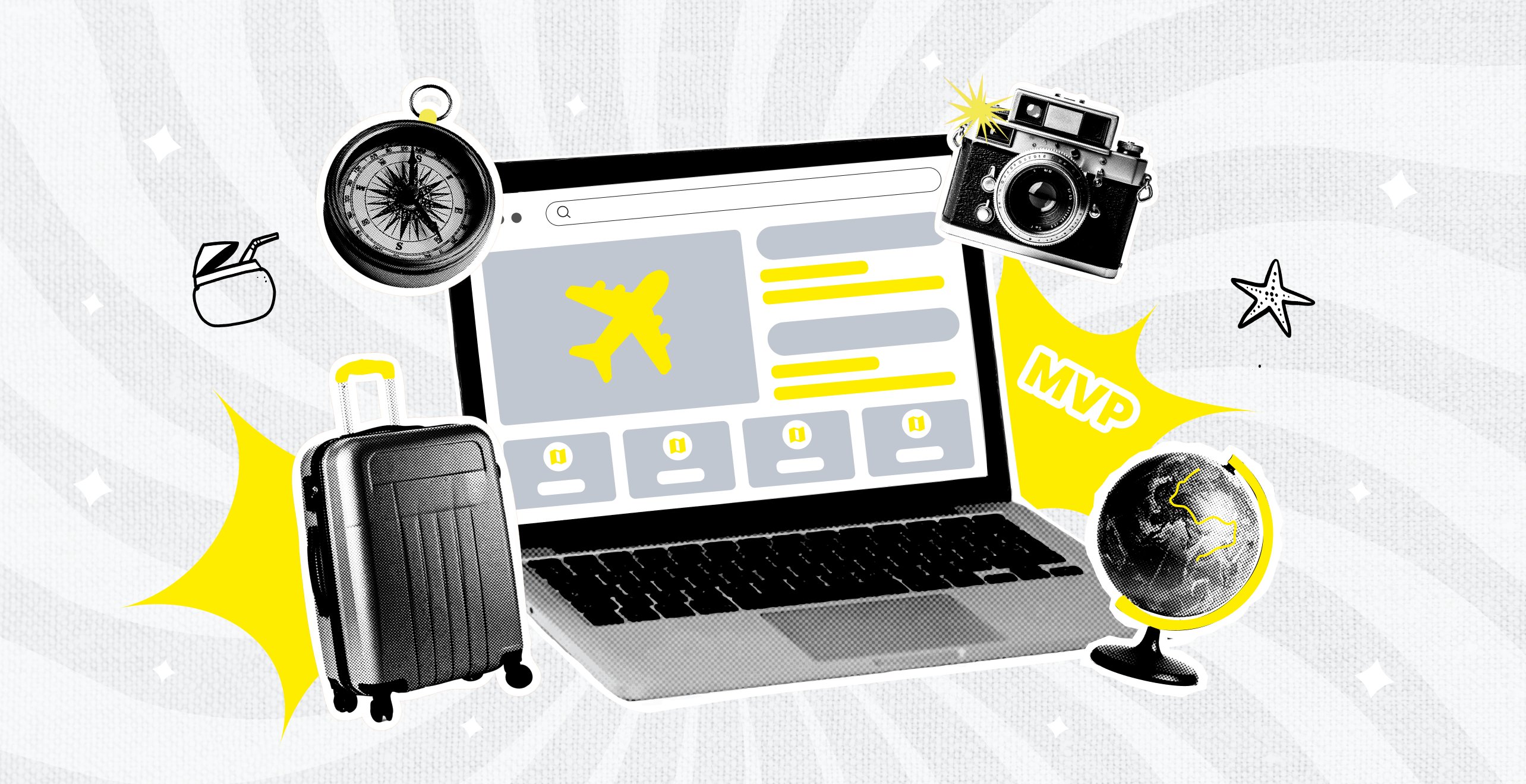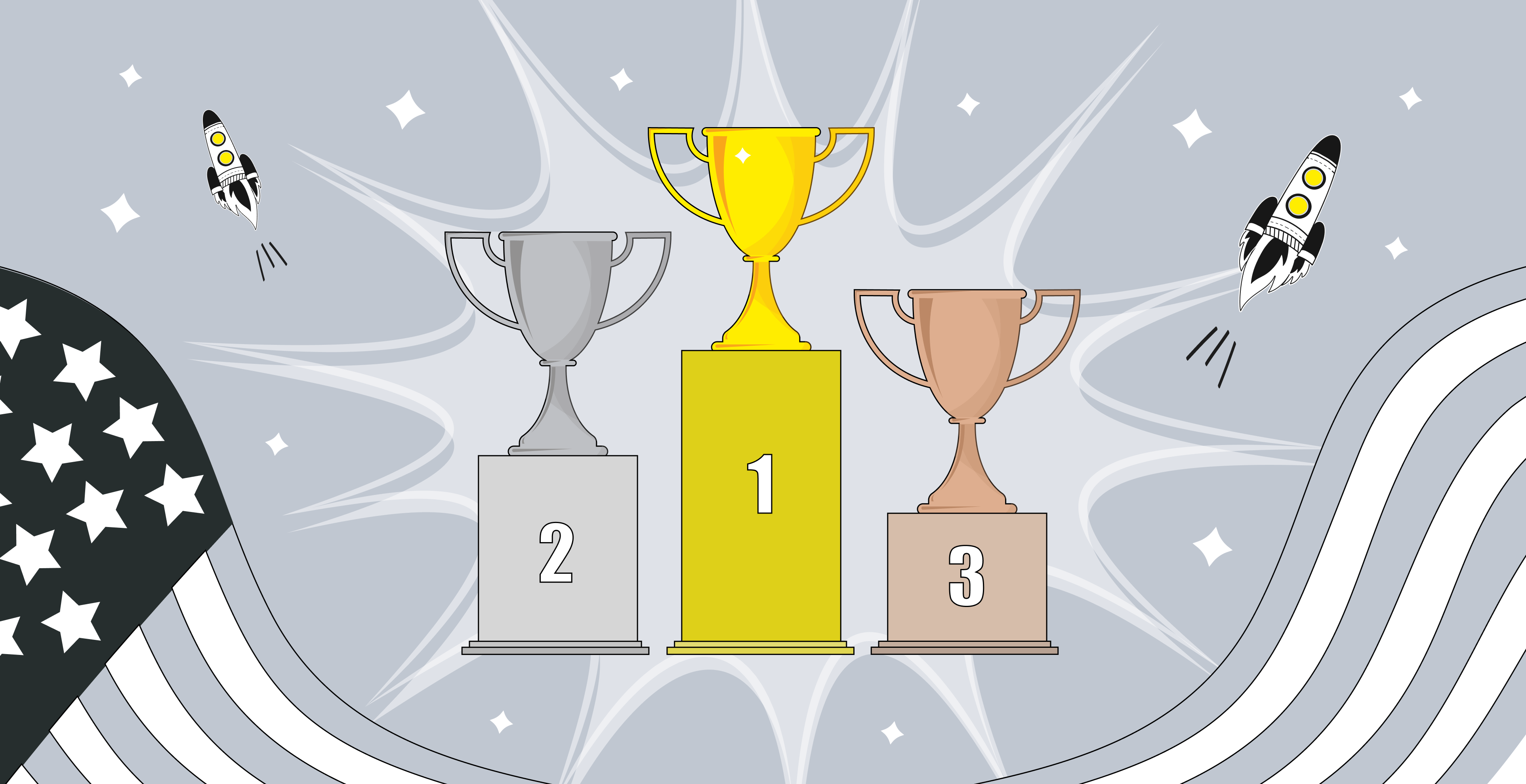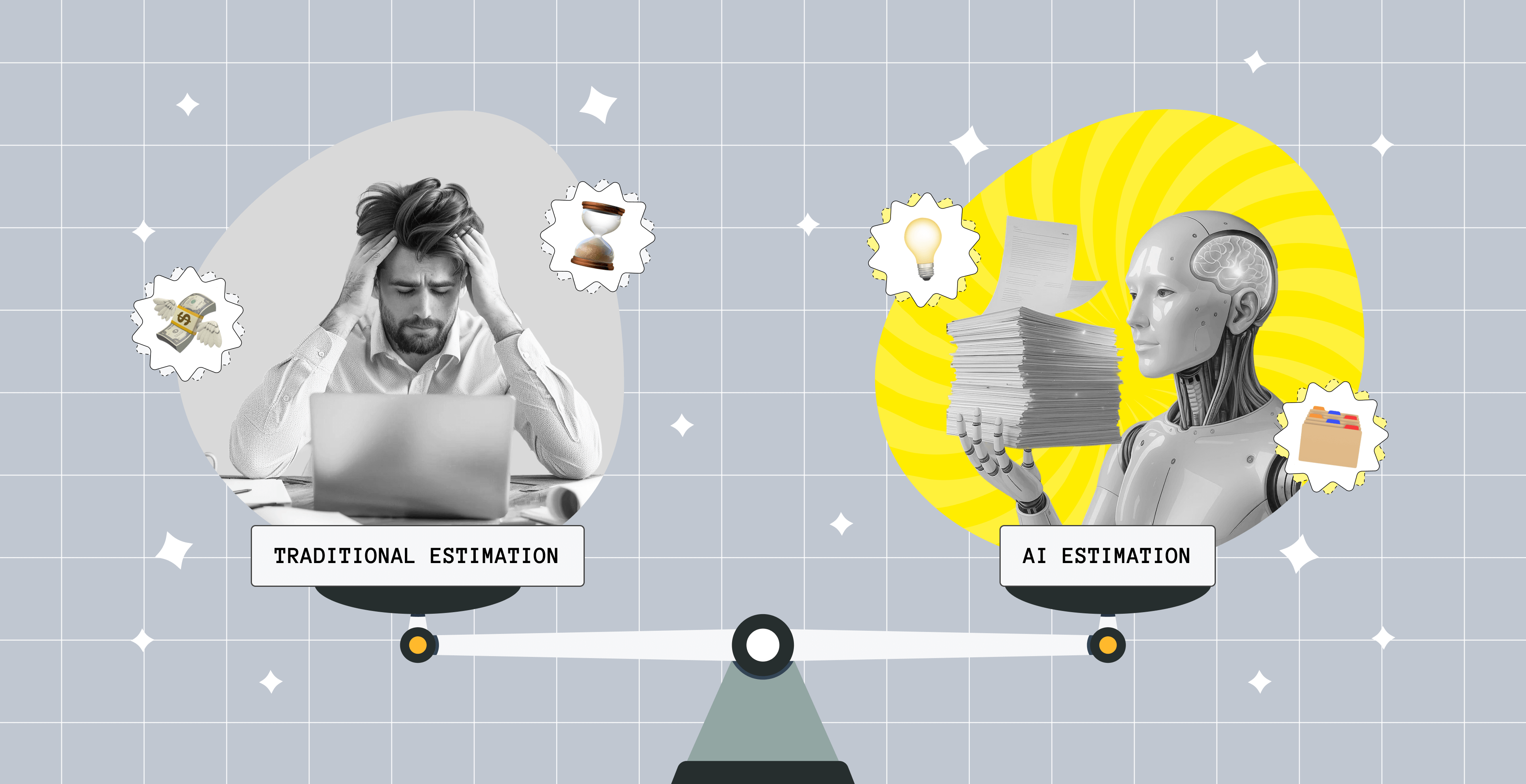The Structure of a Web Development Team: Key Specialists and Their Responsibilities

Be it creating a downloadable web application, website, SaaS, developing a mobile application, or some other web project, its success will greatly depend on the competence of the web development team that stands behind it. It's just like building a house. If you hire people who lack the needed expertise, you'll end up with a wobbly construction that requires constant fixes and never-ending do-overs.
Without a doubt, it makes sense to invest in employing a qualified web development team right from the start. Yet which specialists should make the cut? And how many of them do you need? What are the possible roles and responsibilities in the web development team? On this page, we delve into the details.
Web Development Team Structure: Main Roles
It goes without saying that every project and developer recruitment process is unique. This is why the web development team composition and the number of specialists will also vary based on the project's complexity, scale, and even deadlines. Not to mention that recruiters often pay attention to soft skills and whether the candidate is a good match for the existing company or startup work culture or not.

Provided that you're not ready to take the risk of hiring a "one-man-band", your development team should be made up of various specialists, each with decent experience in their area. In some cases, companies prefer to assemble an in-house development team.
In others, they go to freelance web developer sites to find individual freelancers or choose to turn to outsourcing companies for obtaining a ready-made dedicated software development team. The IT outsourcing models and terms will vary, of course.
Whatever the scenario of forming or scaling the team, the web development team structure and size will be based on the project peculiarities. Plus, as a side tip, you may apply OrgaNice to organize your team structure, it's a handy tool that allows to quickly build an org chart using data in your Slack workspace.
Below, we've shortlisted the must-have specialists, explaining each of the development team roles and responsibilities in detail.
Project Manager
A Project Manager fulfills the role of the coordinator and communicator who plans, organizes, and monitors the work of the entire web development team. This person is at the wheel, monitoring the project's progress at every step of the product development life cycle.

The PM plays an important role in the project or startup team structure. This person has a lot on their plate, and the main things he/she is in charge of include:
- all of the communication (being somewhat an intermediary between the customer and the web development team);
- project estimation, budget management, risk mitigation, and on-schedule delivery;
- studying the requirements and creating an in-depth plan of the work ahead (breaking down the development team's work scope into milestones and sprints with specific timelines);
- setting up tasks (or groups of tasks) for web development specialists with deadlines and assigning them to appropriate team members;
- keeping track of task execution and that the deadlines are met;
- reporting to the customer about the performance and progress after a stage of the plan is complete (the PM then collects feedback on the submitted for approval work and can alter the plan correspondingly if required).
To ensure that the project is transparent and well organized, a Project Manager utilizes effective tools to keep everyone on the same page. Some of these may include:
- Google Meet for staying in touch;
- Slack and Slack bots for automation;
- Jira for systemizing the tasks (especially for the complex mapping of development works);
- ClickUp or Trello (are simpler and also useful for creating and tracking tasks).
Are you looking for a reliable web development team?
Upsilon's team has ample experience in web development and will be happy to help you and answer any questions.

UX/UI Designers
No web development team will go far without skilled UX/UI designers. What is the difference between web design and web development? Well, web design isn't only about coming up with something visually attractive and catchy. In fact, it involves a deal of analysis and thorough blueprinting of the future solution in terms of usability.
As a rule, at least one designer handles the user experience and user interface blocks. But a project might require adding on additional roles like a graphic designer (who can create an invitation, logos, fonts, or other brand assets), a motion designer (in case you need videos, animations, or other cinematics), or a music visualizations specialist (if you want to incorporate music visualizations into the project).
But how does the design process usually work?
The Research Stage
Generally, the overall product or MVP design process begins with conducting research. It includes competitor analysis and defining the target users.
At this point, the designers have to:
- dive into the requirements and objectives of the project;
- browse the solutions that are already available on the market;
- review the competitors' strengths and weaknesses;
- understand the niche;
- be aware of the quickly changing trends;
- outline the portraits of target users (so-called user personas with their mindsets, background, difficulties, etc.);
- study the user behavior, trying to foresee the patterns and shortlist possible solutions to the pain points.

The Wireframing Stage
Then a designer moves on to creating wireframes. They display how the solution will work on the user's end, including the key elements, their placement, and navigation, among others. This is also a very important part of the project discovery phase.
For one thing, screen size matters a lot. If it isn't taken into consideration, inappropriate design can lead to the fact that users flee the page. This negatively influences the bounce rate, cart abandonment, conversions, and other key performance indicators. Recent statistics suggest that 9 out of 10 website users will leave a page just because it's poorly designed, and users who access a page from mobile are 5 times likelier to flee if mobile optimization isn't handled properly.
So, it's up to the designers to address UX adequately and adapt the solution to various devices, instead of simply shrinking down the design. Ideally, it must be responsive, intuitive, and provide an enjoyable experience and seamless interaction.
In this step, the designers must:
- line out the entire user journey from the very first touchpoint;
- think the structure through;
- create tangible layouts of the pages;
- sketch the solution in wireframes, schematically showing how elements will be placed on the page (usually, this includes every major interaction, for instance, how a dropdown menu will look like when on hover).

The User Interface Design Stage
The UI part means creating a visual presentation of what the product will be like, i.e. a prototype. This implies things like using brand colors and sustaining a dignified style throughout.
More often than not, the design team presents several UI versions for the client to select from. Of course, this stage also implies several rounds of amendments until the design is finalized.
In general, designers have numerous handy UX/UI tools, including:
- Figma;
- Illustrator;
- Sketch;
- Adobe XD;
- FlowMapp.

Web Developers
When the designs are ready, the web developers step in. Their goal is to turn the designs into a functioning and usable solution.
Web development can be split into front-end and back-end work, usually carried out by separate specialists of the web development team. There do exist full-stack developers, though. While they may be competent in both front-end and back-end coding, if a project is large, it is considered good practice to split the workload so that each developer works on the part they're best at. Keep this in mind when you hire a web development team, along with the fact that developers commonly report to a Lead or a hired CTO.
Below we describe the two most common web development team roles.

Front-end Developers
These web development specialists are responsible for creating the code that's seen on the user's end. For instance, a website page that's opened in a browser and all its elements that users can interact with:
- clickable buttons;
- sliders with images;
- pop-ups;
- drop-down menus;
- sign-up forms;
- and others.
As such, front-end developers fall back on the provided design and use CSS, HTML, and JavaScript to assemble and display page content. They may also make use of scripts, dynamic libraries (like Webix), and modern frameworks (such as Angular.js or React.js or Vue.js). Ensuring cross-device usability is also a field of their liability.
Back-end Developers
While a front-end developer takes care of what the users see, the work of back-end developers is behind the scenes. They:
- create the server-side code that covers the logic, architecture, and functionality of the solution;
- handle various integrations, including the software for content management (CMS) or linking up third-party plugins and extensions;
- work with databases and secure data processing;
- make sure that the content is smoothly fetched and works well on the front-end.
Mentioning the tech stack, back-end developers often use Python, Node.js, Golang, PHP, Java, .NET, among others.
QA Engineers
Quality Assurance Engineers are in control of checking the quality of the code (or product) by QA testing it. Developers can make mistakes, it's human. And some things might have not been taken into consideration during the requirements mapping or planning stages. So, having at least one QA Engineer onboard who is competent and attentive to detail is vital. After all, this is one of the most important web development team roles, accountable for allocating imperfections or pointing out critical issues to be fixed.
What is a QA Engineer responsible for?

A Quality Assurance specialist has to:
- know the project requirements and expected deliverables by digging deep into the project documentation;
- perform tests to check the quality of the created functionality and whether it complies with the requirements;
- examine how the solution works in different browsers or on various screens;
- analyze the test results and report on the bugs and code flaws;
- run tests again once the fixes have been made and the code is refined;
- suggest ways of improving the existing solutions.
Typically, QA Engineers perform both manual and automated code testing (by crafting script-based tests). They may also utilize instruments like Selenium if they're suitable.
Final Say on Web Development Team Roles
A web development project can be a success if your web development team's work runs with Swiss watch smoothness. When multiple talents are brought together to work on a single project, each contributing expert skills in their field, it paves the way to reaching the set goals in due time.
All in all, there can certainly be more development team roles and responsibilities apart from those described in this article. Such extra team members may include a Business Analyst, Project Architect, Product Manager, Solution Architect, Tech Lead, among many others.
So, if you are in search of a professional web development team, don't hesitate to contact Upsilon. We'll be happy to provide you with our expertise and high-quality web application development services. Furthermore, we have teams that can help early-stage startups build their first products as well as team augmentation services for growth-stage businesses!
to top