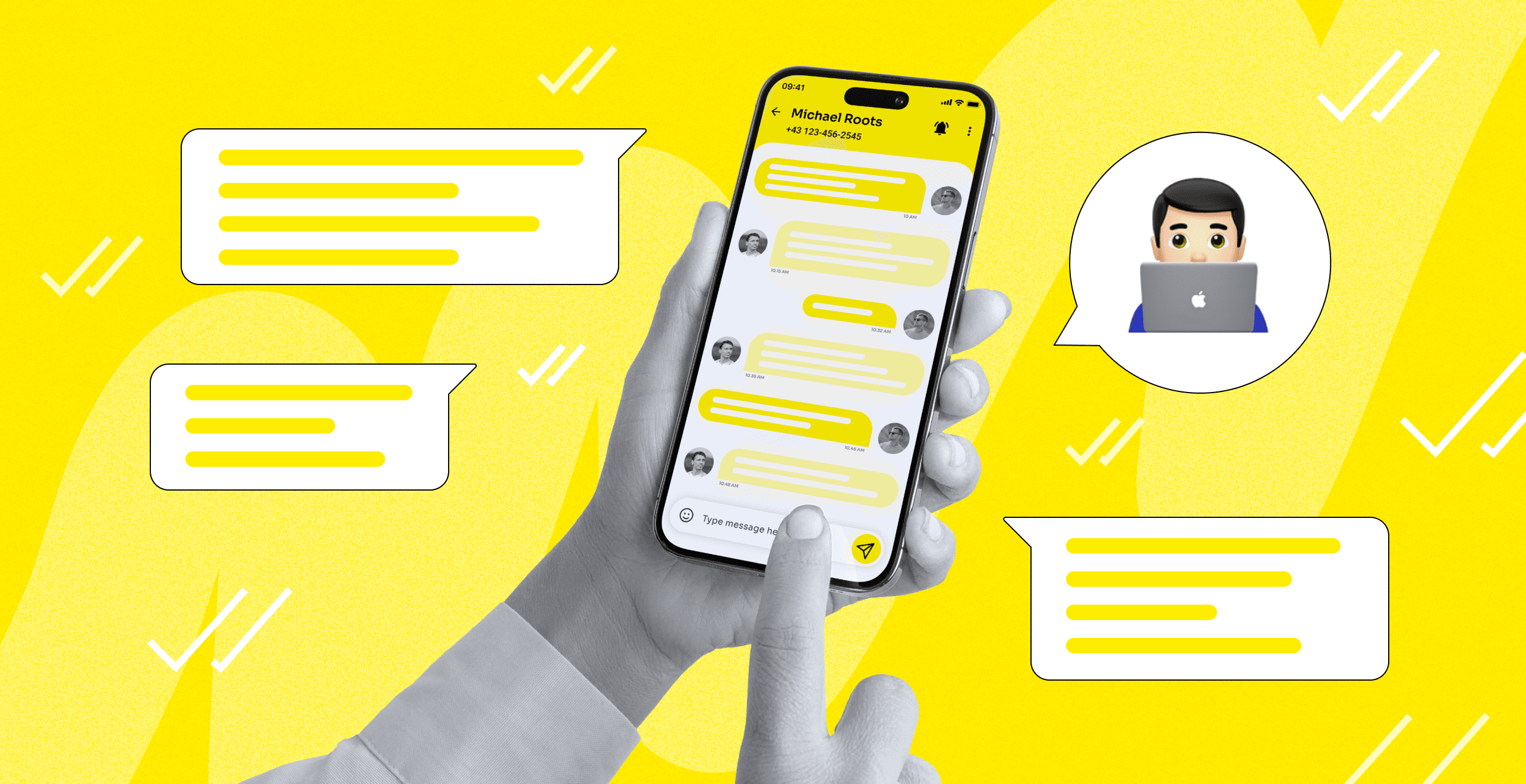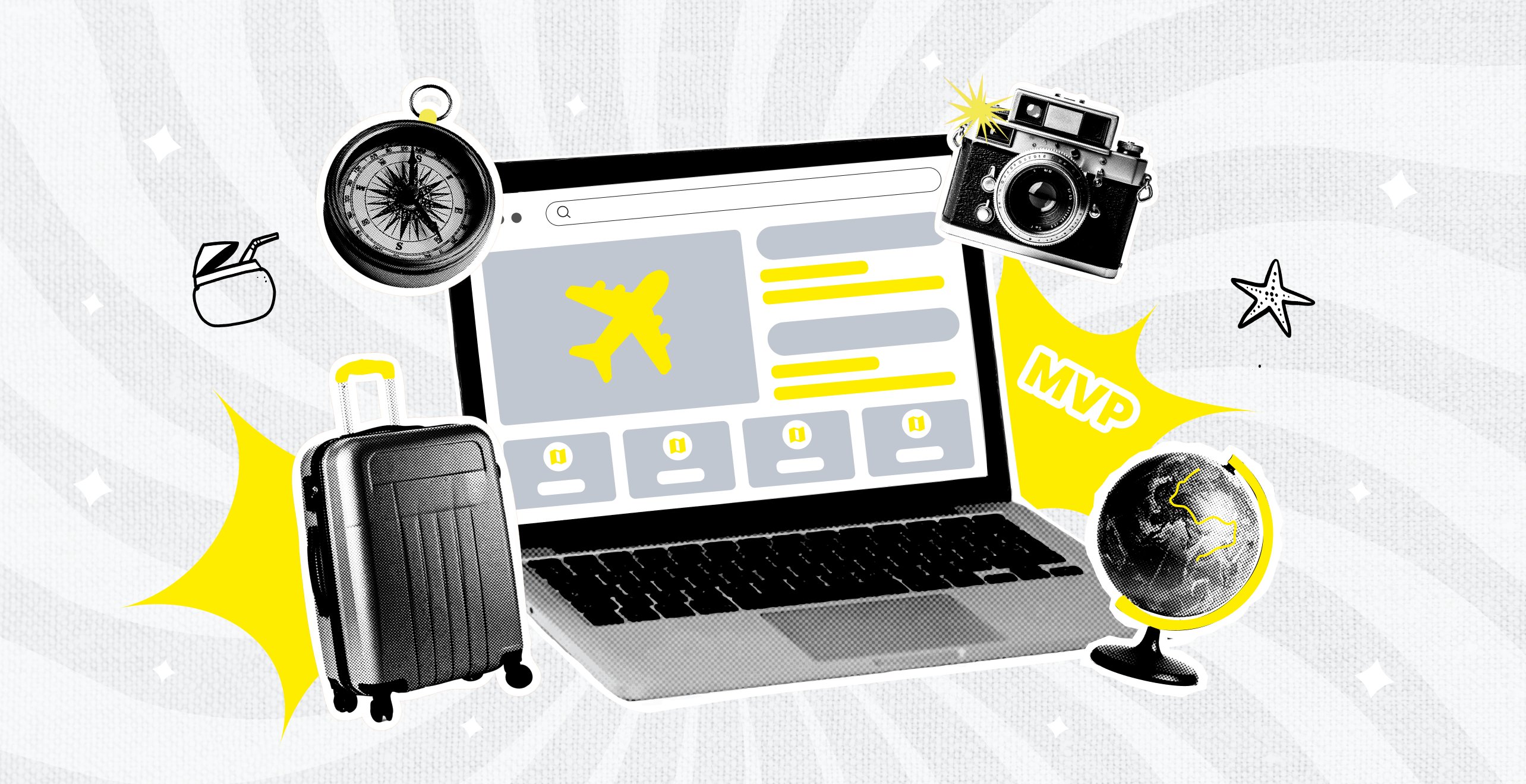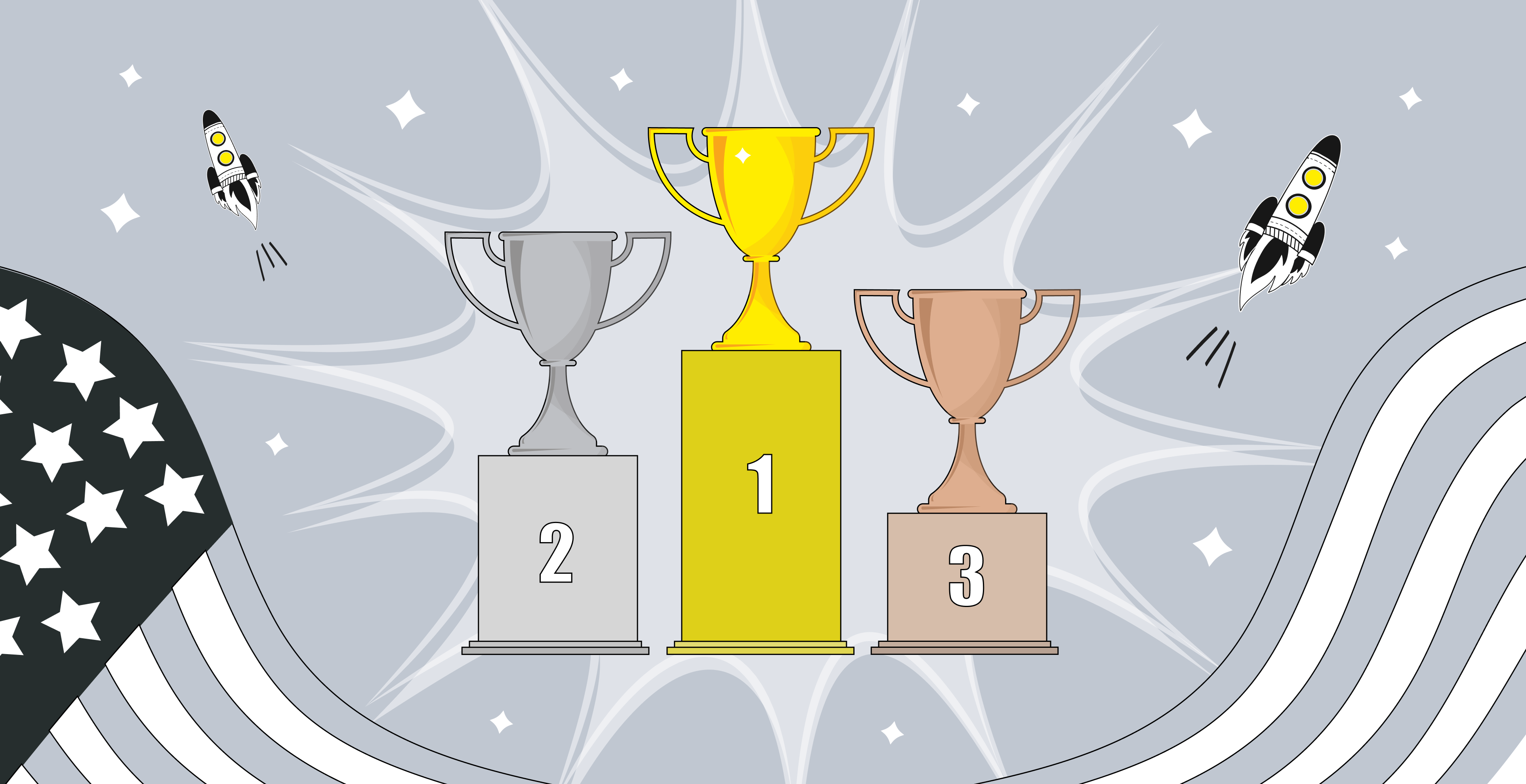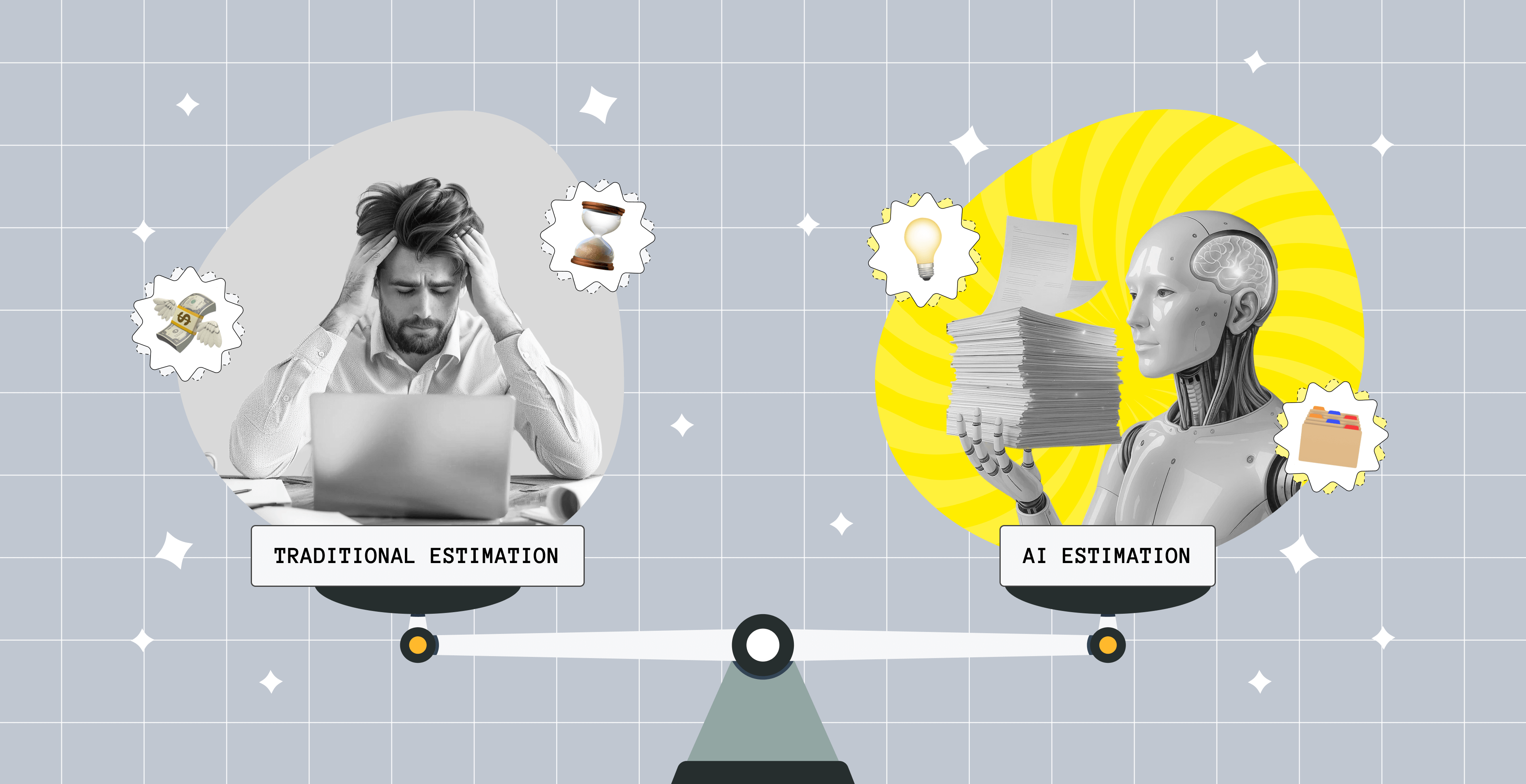Best Tech Stack for Startups: Recommendations and Examples

As humans, we tend to label anything unclear or undefined as a potential threat. This tendency is particularly evident when we make significant life decisions, such as moving out of our parents' house, switching jobs, or… choosing a technology stack for our startup.
The fear of uncertainty often gives rise to numerous reasons why we shouldn't take immediate action and prompts us to "think about it" extensively. When it comes to launching a startup, one of the most perplexing and ambiguous aspects is deciding on the startup tech stack. It usually defines a great share of the product's success among customers.
Today, we aim to reveal the details, lay out the facts, and help you overcome one more hurdle that might be holding you back from kickstarting your business.
What Is a Tech Stack for Startups?
Typically, the tech stack refers to the array of technologies employed in developing an application. It's building the technological foundation of your product, covering aspects such as how the customer interface will appear, how user input will be processed, the logic that drives the application, where and how data is stored, the implementation of payment processes, and so on.
All these elements collectively form the technology stack of your application.

Selecting the right tech stack for startups is akin to laying a sturdy foundation for a house. Making the correct choice ensures that your digital "home" stands the test of time, capable of accommodating new levels and remaining stable while being prepared for additional features and improvements.
When to Choose a Startup Tech Stack
Let's put it this way: if you plan on cooking a fancy dish, you'd have to select the best ingredients, right? Or if you want to build or renovate the house, you'll need to choose the materials.
It's the same with the stack you'll be using. And this vital decision has to be thought through, weighed, and made at the earliest stages, say, during pre-development planning and the discovery phase.
We've been providing discovery phase services for years, and the thing is that making the wrong calls regarding the tech stack may be an extremely difficult decision to act on afterward if you want to change some things or move them around. If you're using Python as the "cement" for your solution, deciding that you want to opt for an alternative programming language halfway through construction will be a costly, time-consuming, and effort-intensive change. Taking a full-stack developer course can help mitigate such risks by providing comprehensive training in multiple languages and frameworks upfront. In fact, it could even mean you'll have to start from scratch, as not all code migration is possible.
At this point, you need to do your research and shop around. This is the time to note the compatibility of the solutions, select third-party integrations that are mutually beneficial, browse the developer rates, and even read about the speed of delivery.
It's a very complicated task to accomplish if you aren't a techie yourself or if you haven't found a technical co-founder. And if you don't know what you're doing, it is best to turn to the pros for a consultation. Pay wise or pay twice, really. As, once again, do-overs and tech stack shifts may turn out really pricey.
Understanding what to anticipate, where to focus, and the factors to weigh when picking the best tech stack for startup is crucial. Let's talk about each of them separately.
Startup Tech Stack: Determining Factors
First, we need to be in line that there aren't inherently good or bad technologies. Same as comparing an acoustic guitar to an electric guitar, neither is superior or inferior — they're designed for distinct purposes.
In choosing the right "guitar" for your technical performance to shine, several considerations come into play, such as your goal, plan, industry regulations, and budget constraints.

What's Your Goal?
Every high achievement starts from tech startup ideas. Properly picture and understand what you'd like to achieve. The tech stack for the landing page will differ from the tech stack for a distinguished CRM. Answer these questions before moving any further:
- Is it a web, mobile, or desktop application?
- Is it a static informational website or a complicated application?
- Will it be a standalone application, or you're planning on the ecosystem?
- What you like your customer to see and be able to do?
Pro Tip: If you manage to describe your expectations on the functionality in the format of "As a User, I'd like to be able to…", the project planning will go much faster.
Getting these bits sorted not only points you in the right direction but also paints a clear picture of what's on the horizon. You have to understand what's your goal to keep in the right direction.
What's Your Plan?
You may already heard of the MVP development concept and potentially consider it as one of the next key objectives. Here's another bunch of questions to figure out:
- Are you planning to check your idea or rolling with an already proven business type?
- How important is the time to market for you?
- Are you planning to apply for additional funding?
- What will be your next step after the MVP launch?
Answers to these questions will help you or the dedicated development team tailor the tech stack according to what you need. For example, if the TTM is the key factor, the team can propose a tech stack, which guarantees the fastest launch but is not very scalable.
What Are the Regulations?
Every market and niche comes with a set of prerequisites that an application must meet to earn certification. Frequently, these criteria are intertwined with the handling of customer confidential data — detailing how the application should store, encrypt, and transmit this sensitive information.
Do your due diligence and ensure you meet all the industry requirements or contact the certified development company.
What's Your Budget?
One of the most important questions for a new startup is the startup cost. There are two key points to determine the best tech stack for startup usage:
- Technology price: although most of the development languages are free, different technology solutions such as cloud computing providers, hostings, or CMS themes and plugins may require 1-time or recurring payments. There are some tools like the BCMS headless CMS that are open-source and free (if self-hosted), which opens even more doors for your tech stack.
- Developer salary: the more developers in a community work with a specific technology — the better price you can get, that's how the market works (so, if you plan to stick to technologies like React, Python, or WordPress, you can expect comparably lower rates than with .Net or C++).
Now, when the most important questions are asked and addressed, let's jump into the heart of the technology and consider the pros and cons of available options to figure out what works in the best way in your particular case.
Top Technologies for Your Startup Stack
In a nutshell, the tech stack for any web or mobile application can be divided into five categories: front-end, back-end, database, server or hosting, and operating systems. We'll talk about each of them separately to paint a full picture and determine the best tech stack for startup teams.

Client-Side (Front-End)
The client-side technology is the technology responsible for the development of what the end-users will see on their screens. HTML, CSS, and jQuery are the basic technologies used in all web-based applications. They are responsible for the presence of the objects on the page, their location, and colors.
More advanced visuals are achieved via front-end development frameworks:
- React.js: ideal for building dynamic and interactive user interfaces, it's commonly used in single-page applications (SPAs) where you want a fast user experience.
- Angular: Angular is well-suited for building large-scale, enterprise-level applications with complex features and requirements.
- Vue.js: a versatile framework suitable for both small to medium-sized projects and large-scale applications.
Angular, React, Vue are the most popular and commonly used. For easier navigation, use the comparison table:
The tech stack for a startup differs if we're talking about mobile applications though.
Mobile technologies are divided into 2 categories: native and cross-platform app development. Mobile applications developed using native languages will work on devices powered by this particular operation system. On the other hand, apps developed using cross-platform language will be easily adaptable for both Android and iOS or even other platforms.
Here are the most popular available mobile app development frameworks and what they offer:
- React Native: great native performance, reusable components, and hot-reloading.
- Flutter: fast development, vivid UI, and smooth performance.
- Swift (for iOS): modern syntax, variety of iOS frameworks and APIs.
- Kotlin (for Android): concise syntax, interoperability with Java and existing Android code, and strong support for null safety.
- Xamarin: shared codebase for iOS, Android, and Windows, access to native APIs and controls, quick integration with the Microsoft ecosystem.
There's not much purpose in text and images on the screen if they're inactive. To breathe life into the application, we'll require some back-end development. Let's figure out this part to learn what is what in a good tech stack for startup usage.
Server-Side (Back-End)
The back-end part of the application is responsible for the logic and data processing. If the front end will allow you, as a user, to fill in the signup form with your email and password, the back end will be responsible for sending your email to the database and retrieving it when you log in.
Consider the back end as a black box filled with rotating gears covered by a beautiful front end. The back-end technologies are pretty much the same for web and mobile applications since the actual computing takes place on the server in several aspects.
So, what back-end technologies are widely used and mostly appreciated?
- Node.js: if your startup plans to build applications that require real-time features, like instant messaging, collaboration tools, or interactive gaming, Node.js is a great choice.
- Python: for startups focused on developing robust web applications, content management systems, or online stores, Django (using Python) is an excellent fit.
- Ruby on Rails: if your startup is aiming for a quick development process, particularly for smaller to medium-sized projects or MVPs, Ruby on Rails is a solid option.
- Java: use it for larger-scale projects and enterprise-level applications, especially you might prefer Spring Boot, it provides a structured approach to development, ensuring stability and scalability for more complex applications.
- Go: go for it if your startup prioritizes building highly performant and scalable systems, as Go was developed by Google to address the challenges of modern software development, emphasizing simplicity, efficiency, and speed, and is particularly well-suited for applications that demand low-latency responses and efficient concurrency handling.
As we mentioned above, the back-end computing in most cases takes place on the server. So, our next step will be dedicated to infrastructure and server-side computing.
Servers and Cloud Computing
Designing the infrastructure for your project kicks off with determining the hardware necessary to fulfill your computing requirements. In the past, individuals would buy servers and manage their hardware and software in a physical data center or a colocation solution. This option proves costly due to the substantial upfront investment in hardware and ongoing expenses for maintaining the infrastructure, requiring technical expertise. Scaling becomes intricate since it's restricted by the capabilities of on-premises hardware.
Given the challenges and expenses tied to maintaining physical hardware, many businesses now opt for an Infrastructure as a Service (IaaS) provider to supply computing resources over the internet, encompassing networking, storage, and other foundational components. Most startups prefer the IaaS model initially due to its simplicity, scalability, and cost-effectiveness.
Leading providers such as AWS, Microsoft Azure, and Google Cloud empower you to manage your infrastructure without the burden of overseeing physical hardware. Nevertheless, for professionals managing cloud-based solutions, certifications in cloud management tools is invaluable. For projects requiring high performance and low latency, dedicated gaming servers offer an ideal solution, providing the stability and control necessary to deliver seamless gaming experiences to users. This flexibility allows builders to configure their infrastructure and decide their level of involvement in maintenance.
When evaluating providers, consider both your current and future needs. Avoid overspending on infrastructure, especially in the initial stages. Ensure the chosen provider offers the flexibility required for future scaling and provides managed services you may need.
Cloud providers commonly adjust pricing based on usage. Opt for a provider that transparently communicates its costs, offering a manageable price point in your early days and avoiding unexpected spikes as your operations expand.
Databases and Database Management Systems
Database management systems or simply databases should be considered as a storage space, where all of the content and data related to the application are located. For instance, ZoomInfo alternatives can help you manage databases effectively. There are two types of databases that obviously have different points of application.
Relational Databases
The first type of database is a relational or SQL database. The content is stored in tables with columns and rows. Imagine a huge Google Spreadsheet with numerous pages—it will be a great example of a relational database.
As well as in the spreadsheet, in relational databases each cell has its own coordinates, where it can be found. The rules, which guide the system on how to access a particular cell are called Structured Query Language or SQL.
Relational databases such as Oracle, MySQL, MariaDB, and PostgreSQL are widely used in enterprise applications such as Customer Relationship Management (CRM) systems, Enterprise Resource Planning (ERP) systems, and financial applications due to the need for transactional consistency and accuracy.
NoSQL Databases
The main difference between SQL and NoSQL databases is that the last type can contain the data in different formats. If in SQL databases all the data is stored in "spreadsheets", NoSQL databases are more flexible and may store the data in different formats such as key-value pairs, column-family, or graph databases.
NoSQL databases are suitable for scenarios where the data structure is dynamic and evolving. Also, these databases are designed for horizontal scalability, making them well-suited for handling large amounts of data and traffic.
With this in mind, NoSQL databases sound prevalent in big data and real-time applications and it's a correct guess. CMS and e-commerce platforms often use Redis, Cassandra, MongoDB, or Amazon DynamoBD databases to handle diverse and dynamic data.
Operating Systems
The operating system (OS) takes care of your computer's memory, handles processes, and gives you the means to interact with its computing magic. The same thing happens on the server, since in a nutshell, the server is just a remote system unit.
We've already gotten used to seeing computers powered with MacOS or Windows. There are numerous benefits to using Windows10 and MacOS and that’s why they're the default for most companies. And it's no wonder — these operating systems are functional and user-friendly. But on the other side (on the server side) there's no need to see and consume content from a monitor. The only purpose is to run the script and make the app work. That's why Linux became the most popular OS that is used on the servers.
Now, when the basics are sorted out, let's explore the real-life examples and choices that were made by the biggest companies of today.
Still got any questions?
Upsilon's team can be with you all the way from the discovery phase and choosing a tech stack to developing an MVP and then scaling your product.

Tech Stack of Popular Products
There is a chance that popular applications that we know today have drastically different technology stacks than what they started with. It's a common case for big applications since every business is a separate, unique and unpredictable journey. Let's start with communication.
Snapchat
With 750M daily users worldwide, Snapchat can be called one of the most popular messaging apps. It’s highly focused on multimedia sharing and real-time communication, so let's log into Snapchat and consider it from a technical angle.
Front-end
Snapchat's mobile applications are developed using native languages for each platform, such as Swift for iOS and Kotlin/Java for Android. For the web version, they use web technologies such as JavaScript and React.
The use of native languages ensures optimal performance on respective platforms, while web technologies maintain a consistent and responsive user experience across devices.
Back-end
The combination of languages such as Python and Java is chosen for the back-end development. The decision to combine two languages is caused by various back-end functionalities, enhancing development speed and scalability, crucial for managing real-time communication and multimedia content.
Database
Snapchat uses a combination of relational databases (e.g., MySQL, PostgreSQL) and NoSQL databases (e.g., Cassandra, Redis). This blend enables effective management of structured and unstructured data. Relational databases handle user information, while NoSQL databases manage the storage of multimedia content and real-time updates.
Server
Snapchat leverages cloud services like AWS or GCP for its server infrastructure. Cloud platforms provide the scalability and flexibility needed to support Snapchat's dynamic and expanding user base. They ensure reliable server resources to handle real-time messaging and multimedia content delivery.
Operating System
Snapchat's servers likely run on Linux distributions. Linux is chosen for its stability and performance in server environments, ensuring a reliable infrastructure for the real-time and multimedia-centric functionalities of the application.
Each of the components of the application supports each other and works in perfect collaboration, providing a smooth experience that we all have gotten used to.
Trustpilot
From 2007 Trustpilot aggregated reviews and generated ratings for countless businesses around the world. To do so, they had to set the right foundation to host, analyze, and count tons of data received daily.
Front-end
For the front end, Trustpilot utilizes React.js and Next.js. React is a common choice for building dynamic and interactive user interfaces, facilitating seamless user experiences and efficient component-based development. Next.js is used as a React framework, providing server-side rendering, optimized routing, and enhanced performance, contributing to a faster and more responsive front end.
Back-end
Node.js helps manage everything that happens behind the scenes, ensuring that the website can handle many people using it at the same time. It's selected for its event-driven architecture and non-blocking I/O, optimizing the handling of concurrent connections and supporting scalable back-end operations.
Database
Trustpilot uses MongoDB and Amazon DynamoBD. MongoDB is chosen for its flexible data model, scalability, efficient querying capabilities, and the support of a vibrant developer community, making it ideal for managing diverse user-generated content on Trustpilot.
DynamoDB is chosen for its serverless and fully managed nature, seamless scalability, integration with the AWS ecosystem. Furthermore, DynamoDB’s reliability and durability, including robust DynamoDB backups, ensure a responsive and dependable platform for users.
Server
The choice was made for the cloud service provider, specifically Amazon. Cloud platforms provide the necessary resources for Trustpilot's back-end operations, supporting the platform's scalability as it handles a growing user base and a large volume of reviews.
Operating system
Trustpilot's server infrastructure is run on a Linux-based operating system. As we already know, Linux provides stability and security which is essential for a platform like Trustpilot.
Once more, we've got this fantastic blend of technologies working in harmony. They've got each other's backs, ensuring the application stays up and running, and delivering a consistently smooth experience for its users.
Startup Technology Stack at Upsilon
With over 10 years on the market and 25 successfully launched products behind, our team consists of experts in the best technologies suited for versatile products.
We get the most out of the discovery phase, product development roadmap, and product specifications to define the technology stack and web application architecture. Based on the nature of the product and your plans, we'll suggest the technology of choice in your particular case based on the best practices.
Now, you understand better why having Python, Node, React, Next, and React Native, developers experienced with both relational and NoSQL databases is a smart move. The genuine goal is to have the most suitable technology professionals at our disposal when you most need them.
Sounds like something that you need?
Upsilon's development experts are here to assist in selecting the best tech stack for your startup, go through the discovery phase, and bring your ideas to life!

Final Word on the Right Technology Stack for Startups
The process of choosing the best startup tech stack might look too sophisticated at first. The good news: if you're planning to launch a new business, you don't have to explicitly understand all the intricacies of each technology type or framework. Some basic understanding will be more than enough to make a startup team choice and be on the same page. At the end of the day, the team will decide what to do with it, so pick the best one!
If you still have questions regarding the best tech stack for your startup, don't hesitate to contact us. We use sprint-based pricing and provide web development services for early-stage startups and growth-stage businesses, helping them to achieve goals important for their specific case.
to top