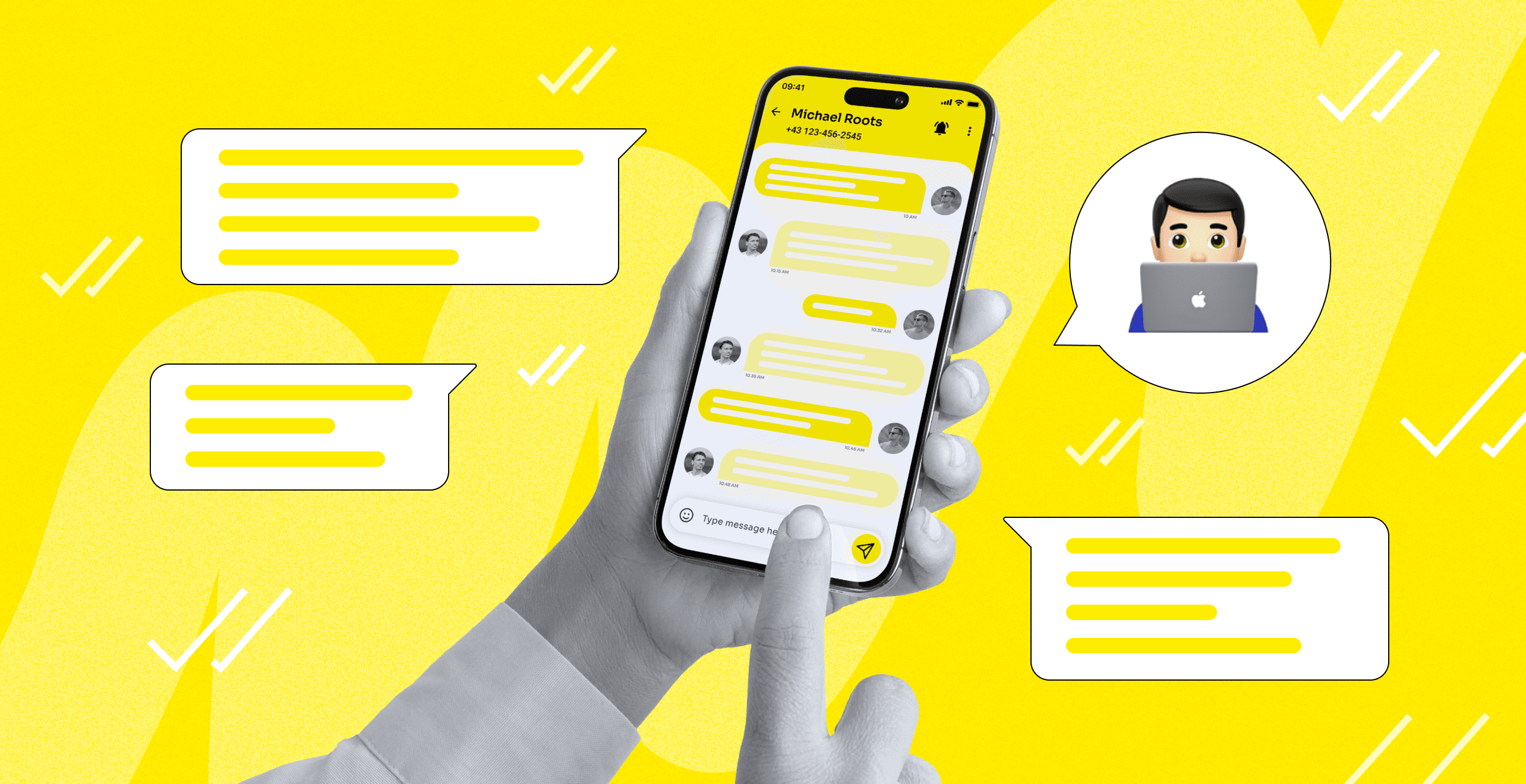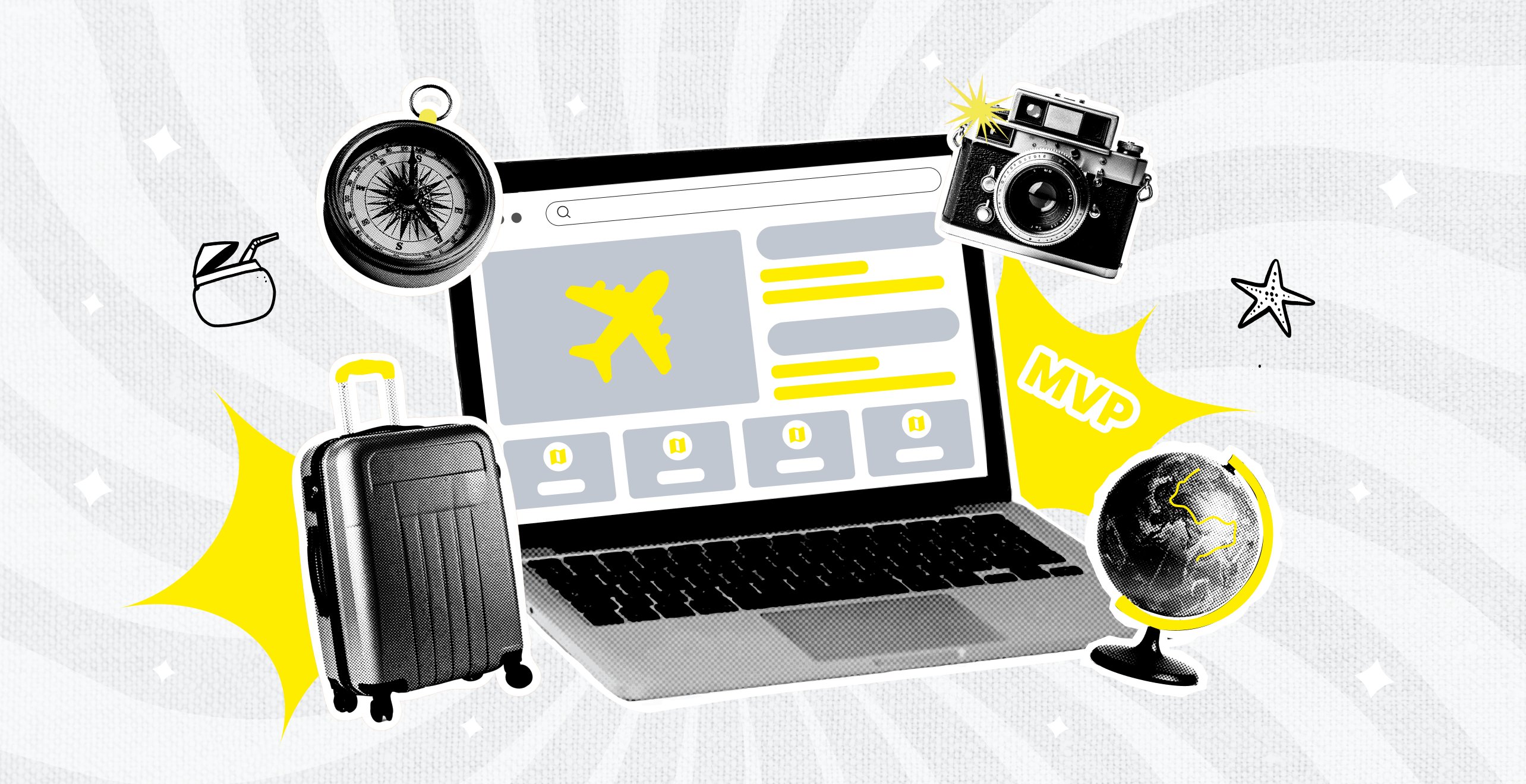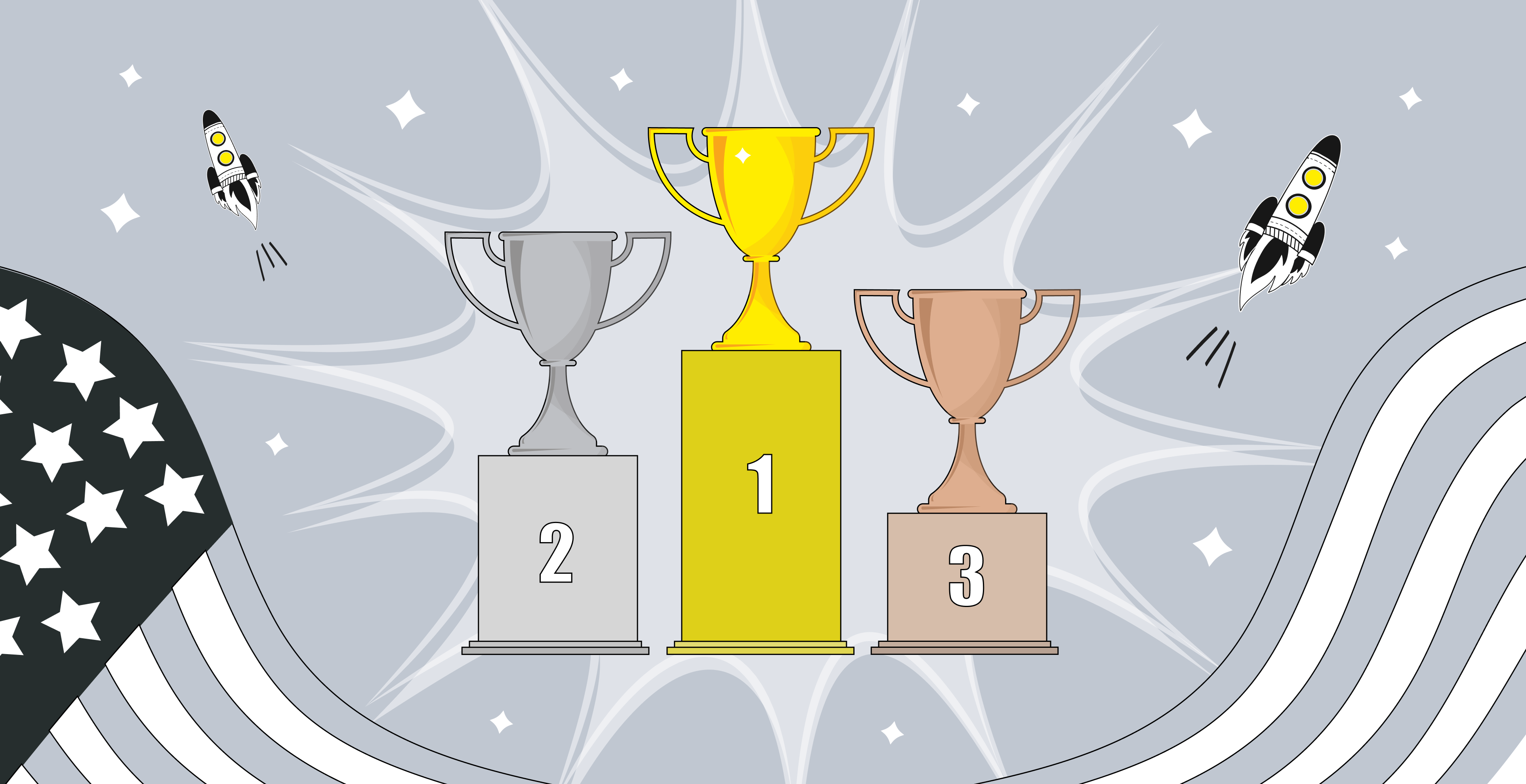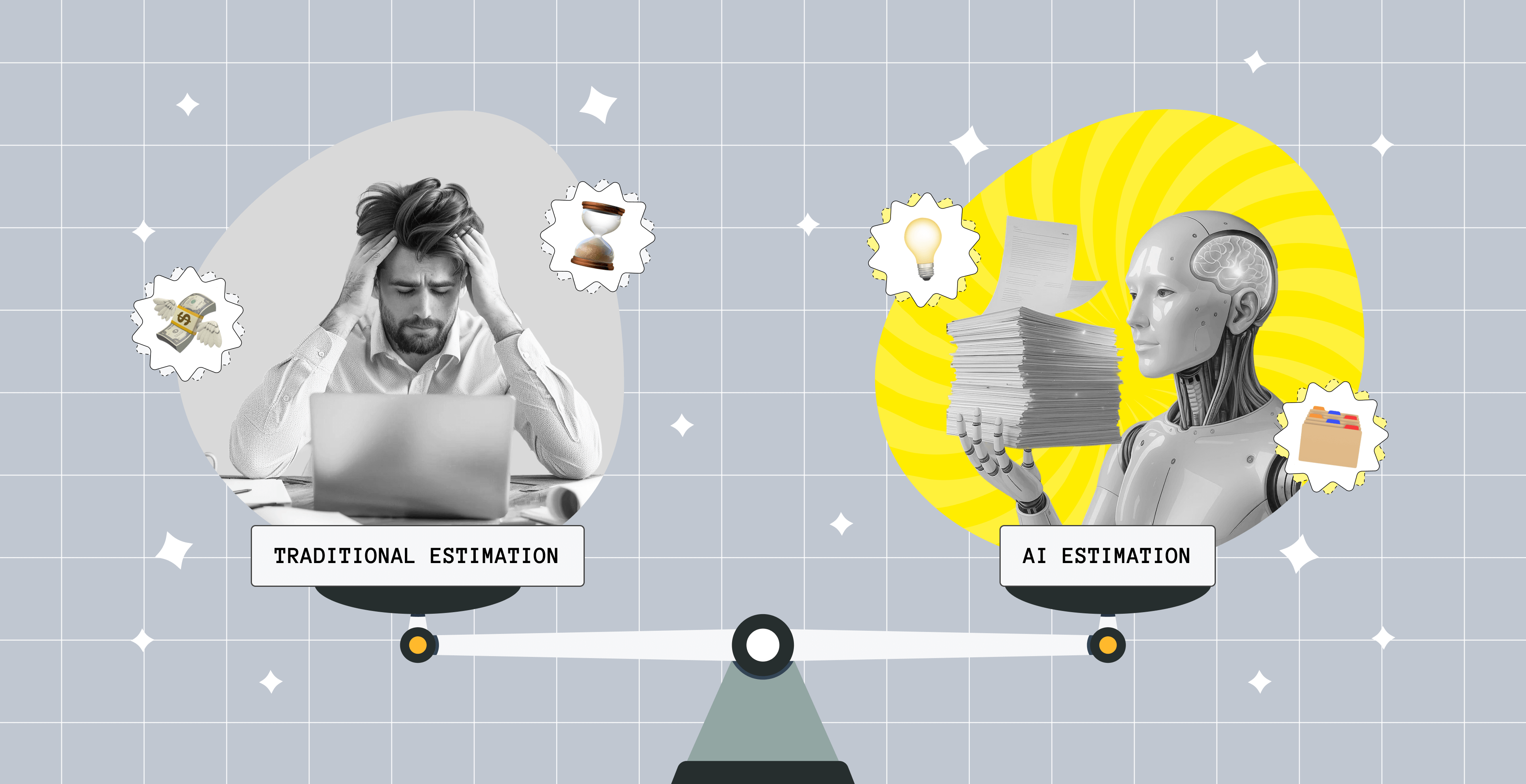4 Main Mobile App Types Explained: Native, Hybrid, Web & PWA

The mobile application market size continues to expand. Consider this: recent statistics suggest that on average adults from the USA spend over 4 hours per day using mobile internet, and almost 90% of this time is within apps. Because the number of hours people spend using mobile applications increases by the year, it is crucial to approach their development wisely. But where do you begin? What are the types of mobile apps?
On this page, we go over the main types of mobile apps with examples. We'll explain how native, web apps, PWAs, and hybrid applications work, their advantages and disadvantages, giving tips on which of them to choose.
What Is a Mobile App?
A mobile application is a kind of software that is created for being run on a mobile device. This includes not only smartphones but also tablets and smartwatches.
There exist various types of mobile applications which differ by purpose and the ways they operate on mobile devices. Shortly mentioning the latter, mobile apps may be coded differently, for instance, depending on the operating systems (OS) of the devices they'll be used on or if they'll be launched in browsers instead of being downloaded to the device's internal storage.
Accordingly, the programming languages and frameworks to create mobile applications vary as well. For instance, Flutter, React Native, and Ionic are considered among the best mobile app development frameworks.

How Do Mobile Applications Differ by Purpose?
There's a huge variety of mobile applications that can be split according to their aim or field of use. Here are some of the most common mobile apps categories:
- messengers;
- shopping and online retail;
- learning and productivity;
- health and fitness app development;
- games;
- music;
- books;
- social media;
- banking and fintech app development;
- sleep and meditation;
- photo editors;
- navigation and maps;
- weather and utilities;
- travel app development;
- among others.
Notably, there were over 230 billion app downloads in 2021 alone, and it is estimated that the revenue of mobile apps will exceed 610 billion USD in 2025. According to recent statistics on the global revenue of mobile apps, the following segments have shown a significant boost in revenue share in 2022: games (more than 295 million USD), social networking (more than 46 million USD), and entertainment applications (more than 31 million USD). Therefore, we can conclude that these fields are more popular among users than shopping or learning apps.
This is one way to look at the existing app types (obviously, their development paths will vary). But applications may also come on a free, paid, or subscription basis, and the types of mobile apps also differ depending on the way they operate.
What does this mean? Mobile applications can be launched on numerous devices which may have different operating systems. So, to get the desired audience reach, the application has to be coded in a way so it's accessible across multiple OS. In other words, it should be equally easy for your users to interact with the application regardless of the device they have, eg., an iPhone or a Samsung Galaxy.
Smartphones alone can run on Windows, Android, iOS, among others. Not to mention that a large percentage of people prefer to use their phone's browser instead of downloading an application to their device.
So how do you cater to such diversity? Well, you should decide on what kind of mobile app you're planning to build during the project discovery phase before settling on the ways to make it happen.
4 Major Types of Mobile Apps with Examples
Because mobile applications can work differently on smartphones, we'll split them into four major mobile apps categories based on how they're structured and run.

What types of apps are there you ask? Generally, these are native applications, web apps, progressive web applications, and hybrid apps, which we'll discuss in detail.
Planning to build a mobile application?
If you're not sure which type of mobile application to get, feel free to reach out to Upsilon to discuss your needs.

1. Native Applications
What is a native mobile app? We bet that you've downloaded an app to your smartphone from AppStore or Google Play at least once in your life. Most likely, it's a native one, and such apps are coded separately for each operating system.
What does this mean? Well, let's assume you've decided to build a marketplace and make a downloadable native application for it. Your developers would have to code the app at least twice for Android and iOS so that your audience could have the chance to get it. Twice because the two most popular mobile OS are based on different programming languages, so you can't reuse the code. For example, many useful apps for iPhone take full advantage of native technologies to deliver smoother operation and better optimization. These apps showcase how native development allows for high responsiveness, secure functionality, and deep integration with the device. If you plan to target Blackberry or Windows phone users, bad news again as you'll need to rewrite the app two more times doubling the effort since the app code isn't interchangeable.

What Is the Technology Behind a Native Mobile Application?
The best-fit software programming languages for native application development fully depend on the operating systems and their mobile application requirements. For instance, Android applications are usually developed based on Eclipse and Java while iOS apps use Xcode and Objective-C. But then again there are specially designed SDKs (software development kits) and frameworks that can help speed things up.
Native Application Pros
- On the bright side, because native applications are standalone and platform-specific, they are practically unrivaled in terms of usability and compatibility.
- They can boast unmatched on-device performance, advanced security, the capability of working offline, tend to have fewer bugs, and are tailored to make the most of each device's native UI.
- Plus, they have no roadblocks to accessing the smartphone's hardware and features like the microphone, GPS, or camera.
- Since the application may be up on app markets, this could mean additional discoverability.
- It is possible to charge users for downloading the app, providing a monetization path.
Native Application Cons
- Note, though, that these types of mobile applications are quite costly to develop. Launching a native app requires additional investment and possibly time. And their maintenance won't come easy nor cheap either.
- Furthermore, after being coded for separate OSs, these apps have to go through the process of approval to become available on the app markets. This may also be time-consuming and can possibly delay your mobile app launch on the market.
- The step that follows launch on the app markets may be even harder as you'd need to make your users manually install the app on their devices to use it.
- And after the users do download the application, there's no guarantee that they won't delete it if it isn't used regularly. This is a common scenario since native applications are usually weighty, and not everyone likes their smartphone's internal memory to be clogged with applications they might not use often.
- Lastly, native applications require users to make updates. Whenever the application gets a new version rolled out even with minor changes, the users must make corresponding updates on their mobile devices. At times, they'll lose access to the app completely until the update is made.
Hence, opting for classic native application creation might not be the right path for all businesses or ideas.
Examples of Native Applications
If you open Google Play or AppStore, you'll see dozens of mobile apps categories to choose from. Among them, there are plenty of native applications available for download. WhatsApp Messenger is a native app example.
2. Web Applications
Okay, so what if the audience prefers to use their smartphone's browser (say, Safari or Chrome) instead of downloading an app directly to the device? Are there different types of mobile apps for them? Yes, this is exactly what web application development is for.
In essence, web apps are a responsive version of a website, built to provide a better mobile browsing experience when compared to using the website's regular mobile version.

How do a mobile website and a mobile web app differ? A web app makes a website responsive, it is launched via the browser (so you don't have to force users to install the app to the device to use it like in the case with native apps). Mobile websites are the version of a website that people see when opening a site from a mobile browser, but they are commonly unoptimized, not user-friendly, slow, and look like the shrunk desktop website version.
Which Technology Stacks Stand Behind Web Applications?
Once again, web applications are basically websites that are designed to be responsive and work well on a mobile device. Hence, they are developed using programming languages like HTML5, CSS, JavaScript, or something similar.
Web Application Pros
The browser-run approach solves many problems, including:
- Cross-platform and cross-device accessibility using a smartphone browser without installation.
- Increased user satisfaction with their mobile experience (if compared to opening a static website version that's poorly optimized for mobile).
- No internal device storage nor updates are required on the user's end.
- Not missing out on SEO (because web applications have URLs like any website, search bots see the pages separately and people can find them via a fast Google search or direct URL address input).
- They are cheaper to develop than native mobile applications.
Web Application Cons
There are web app downsides, though:
- If the users fail to have decent access to the internet, they won't have the chance to enjoy the web app to the fullest until the connection is back.
- When a user closes the web page, they'll have to find a way to reopen it in the browser and return to the website again (to compare, native applications are downloaded to the device and are accessible in one tap).
- There may also be additional restrictions with such types of apps due to limited hardware accessibility (such as with sending push notifications).
- Web applications might be far from perfect in terms of UX, security, and speed.
Examples of Web Applications
Numerous websites have chosen custom web application development and made web apps to improve the mobile experience of their users, including Trello.
3. Progressive Web Applications (PWAs)
Web application development is constantly moving forward, and the progressive web application (PWA) solution emerged not too long ago. This web-based technology overcomes many of the previously existing web app issues (including the ability to be used offline or send push notifications).

Which Technology Stacks Stand Behind Progressive Web Applications?
Progressive web apps are built using modern frameworks like React.js, Angular.js, or Vue.js. Lighthouse, ScandiPWA, and Magento PWA Studio are also commonly used for their development.
Progressive Web Application Pros
- PWAs are also browser-run and have URLs (so the pages can be promoted in terms of SEO and found via the web search).
- They put page loading speed in the spotlight (while native apps still perform faster, PWAs use optimized rendering to accelerate the page loading times).
- Progressive web apps are immersive and may resemble the look of native applications.
- They also provide the option to save a short "Add to Home Screen" link to the site (and this link will look like any other app icon on the smartphone's screen). Importantly, these bookmarks are low-weight.
- These types of mobile applications allow sending push notifications, accessing the device's camera and other functionality, and may partially work offline.
- Notably, when rebuilding a website into a PWA, the desktop version of the website can get optimized as well.
- Progressive web apps cost less to develop when compared to native applications.
Progressive Web Application Cons
- These apps aren't available in app stores and can be saved to the home screen only after the website was accessed via a browser.
- PWA technologies are advancing, yet there is still room for improvement, including offline use and device functionality access limitations on iOS.
- But the main question is can a PWA be considered a mobile app substitute? Perhaps, not. They target different audience groups and have different aims.
Examples of Progressive Web Applications
The implementation of progressive web apps has been especially seen in the e-commerce sector recently. Many renowned companies including Starbucks and Tally Weijl, have converted their websites into PWAs.
4. Hybrid Applications
This brings us to one more mobile application type. What is a hybrid mobile app? Similar to the cross-platform mobile app development concept, hybrid application development values the reusability of code and accessibility on numerous devices. This solution is somewhat of a middle ground between native applications and web apps.

Which Technology Stacks Are Hybrid Applications Based On?
How are hybrid applications created? They are developed using web technologies like CSS, HTML, and Javascript and are then wrapped into the platform-specific app containers (meaning that they integrate well both with iOS and Android). Hybrid applications are also commonly developed using specially designed mobile application development frameworks like Flutter or React Native.
Hybrid Application Pros
What are hybrid mobile applications about? Here are some of the main points:
- Cost-effectiveness and an accelerated time to market are the major benefits of this mobile app type compared to native applications.
- You don't have to work on separate mobile apps in terms of iOS and Android code. Hybrid apps have one code base for multiple OS, so maintenance is simple. This partially explains why hybrid applications are currently gaining popularity and why they've become one of the mobile application trends.
- Hybrid apps exist in the form of downloadable applications from app markets, so technically they're sort of like native apps.
- They can be accessed offline or with a bad internet connection (but only to a limited extent).
- They're capable of supporting the built-in smartphone hardware and features (just like native applications do but aren't compatible with all the functionality).
Hybrid Application Cons
- Their speed may be dependent on the browser (so, regular native apps usually operate faster).
- They aren't as interactive and quick as native applications.
- Hybrid applications might not perform flawlessly if the application is too complex since this requires more power and speed.
Examples of Hybrid Applications
There are tons of hybrid applications today, including Instagram, Gmail, Facebook, and many others.
Have questions about developing a mobile application?
Upsilon provides custom mobile application development services, so we'll happily answer all your questions regarding mobile apps.

How to Choose Between the Types of Mobile Apps
We've taken a look at the different types of mobile apps, separately highlighting their peculiarities, advantages and disadvantages. But what kind of custom mobile application should you build?

Native applications are a perfect choice if:
- flawless UX, UI, speed, performance, and stability are key;
- your mobile app is aimed at one or two OS tops;
- the app greatly relies on native device functionality like the camera, GPS, etc.;
- you have the due resources for its development (both time and money).
Hybrid applications are a good fit if:
- you need a re-codable solution and can't spare the resources and time for developing separate apps for various OS;
- if you plan to build an MVP or something very simple and need a solution for it;
- the app isn't too reliant on native device functionality.
Web apps and PWAs are worth it if:
- a large share of your users access the website from mobile browsers, so you don't have the immediate necessity to create a separate downloadable native or hybrid application;
- you don't have the budget for building a native or hybrid application and choose to optimize the mobile version of your website instead.
Major Takeaways
Summing up, there are numerous types of mobile apps that differ by purpose and the way they operate. This needs to be taken into consideration when you're thinking about the right custom mobile application development path for you and the appropriate web development tech stack. If you're tight on time and budget, then perhaps native applications that need to be coded separately for different operating systems aren't the best choice (hybrid applications could be a better alternative here). Likewise, if creating a downloadable app isn't your primary aim, then consider web application development as PWAs can provide a decent mobile experience even though they're launched in browsers.
If you're still unsure which mobile app types are right for you, don't hesitate to reach out to Upsilon for professional mobile app development services for early-stage and growth-stage startups and to discuss your needs!
to top